Payment Request
Request payment on a calendar quarterly basis after the incentives of a quarter are finalized.
Prerequisites
- To request FH payment, you must complete business information authentication.
- When a cloud solution provider or a distributor requests the distribution of benefits, the system will automatically check for any overdue bills up until the date of the request. If there are any overdue bills, all benefits will be frozen, and the cloud solution provider or distributor will not be able to make any request for the benefit distribution. The benefits will be automatically unfrozen once there are no more overdue bills.
They need to pay the bills and try again.
Procedure
- Use your account to log in to Huawei Cloud.
- Click Partner Center in the drop-down list of your account name in the upper right corner.
- Choose Benefits > Funding Head (FH) in the menu on the top.
- On the Request History tab, select the reconciliation period and click Request Payment.
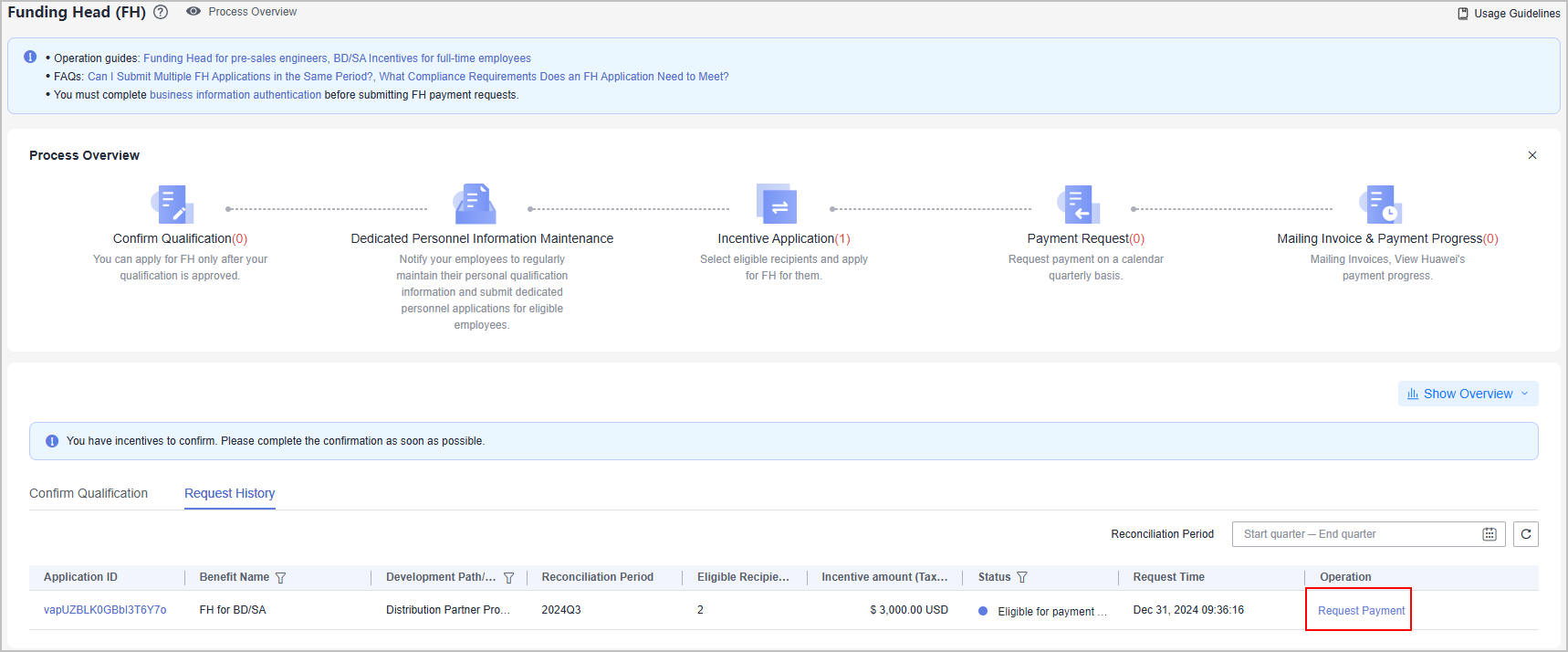
- In the displayed dialog box, confirm the information and click Submit.
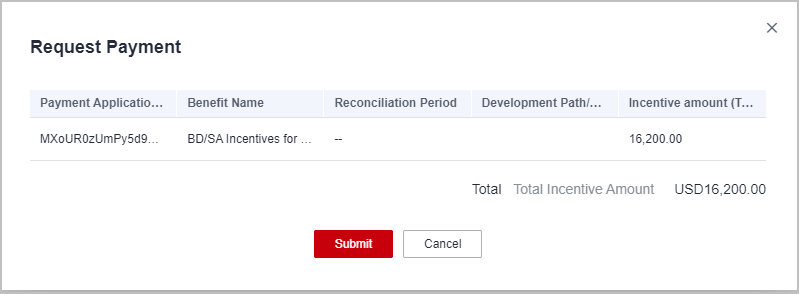
- Your request will be reviewed by Huawei. The review result will be sent to you via email.
- On the Payment Request tab page, click the payment application number to switch to the application details page and view the application details and review progress.
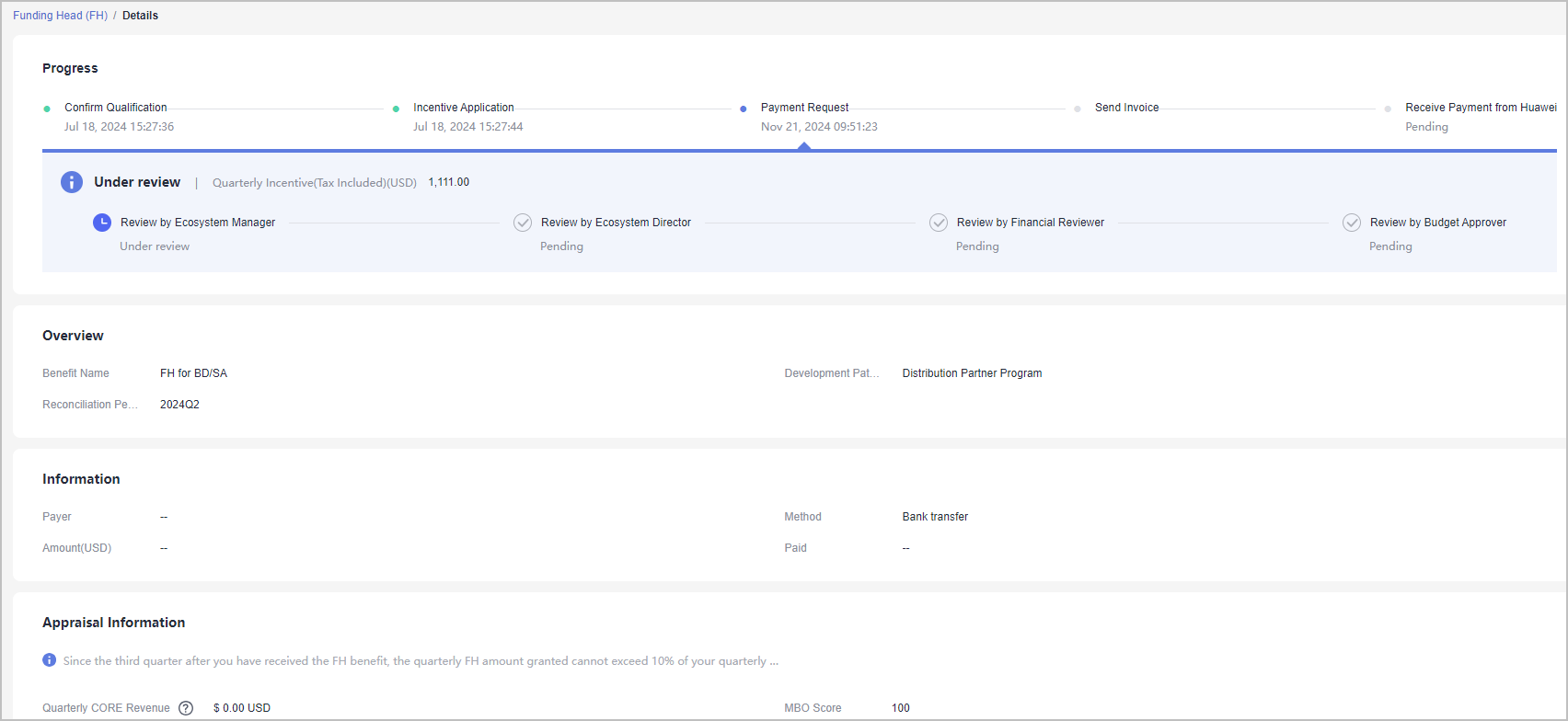

If your request has been rejected, modify required information based on the comments and try again.
Feedback
Was this page helpful?
Provide feedbackThank you very much for your feedback. We will continue working to improve the documentation.






