Unfreezing a Customer
You can unfreeze accounts or both accounts and resources for your customers.
Unfreezing an Account
- Use your account to log in to Huawei Cloud.
- In the drop-down list of your account name, click Partner Center to go to the Partner Center.
- In the top navigation, select Sales > Customer Business > Customer Management.
- Click More > Unfreeze Account in the Operation column for the target customer.
- Enter the reason and click OK. A message is displayed indicating that the account is unfrozen.
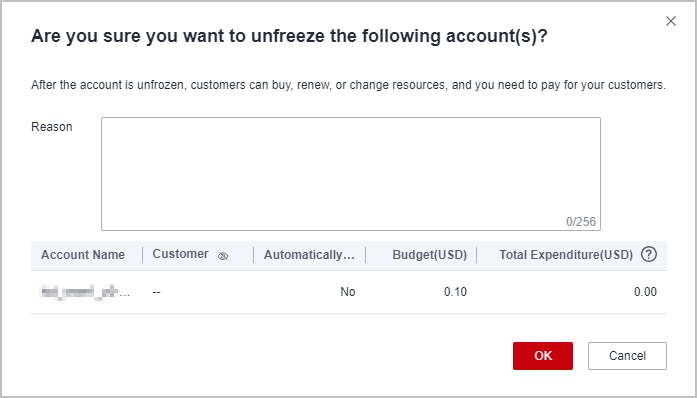

If you have enabled the verification code function, a verification code is required to verify the identity.
Unfreezing Both an Account and Resources
- Use your account to log in to Huawei Cloud.
- In the drop-down list of your account name, click Partner Center to go to the Partner Center.
- In the top navigation, select Sales > Customer Business > Customer Management.
- Click More > Unfreeze Account and Resources in the Operation column for the target customer.
- Enter the reason and click OK. A message is displayed indicating that the account and resources are unfrozen.
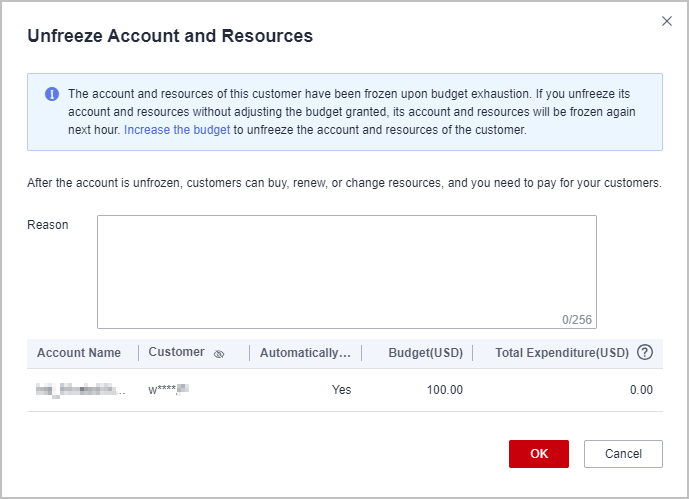

If you have enabled the verification code function, a verification code is required to verify the identity.
Feedback
Was this page helpful?
Provide feedbackThank you very much for your feedback. We will continue working to improve the documentation.






