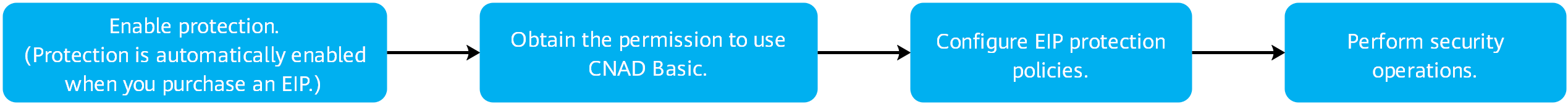Anti-DDoS Overview
Figure 1 shows the process of adding an EIP to Anti-DDoS for protection.
|
No. |
Procedure |
Description |
|---|---|---|
|
1 |
Enabling protection |
Anti-DDoS is free of charge. It is automatically enabled when you purchase an EIP. |
|
2 |
Use Identity and Access Management (IAM) to grant fine-grained Anti-DDoS service permissions to users. |
|
|
3 |
You can set a traffic scrubbing threshold for the protected EIP. When service traffic exceeds the traffic scrubbing threshold, Anti-DDoS scrubs the traffic to mitigate DDoS attacks. |
|
|
4 |
Performing common security operations |
|
Feedback
Was this page helpful?
Provide feedbackThank you very much for your feedback. We will continue working to improve the documentation.