Functions of the Console
On the Live console, you can quickly configure basic functions such as the management of domain names and livestreams, transcoding, and recording. In addition, resource monitoring facilitates your real-time data analysis.
Dashboard
Log in to the Live console. The Dashboard page is displayed.
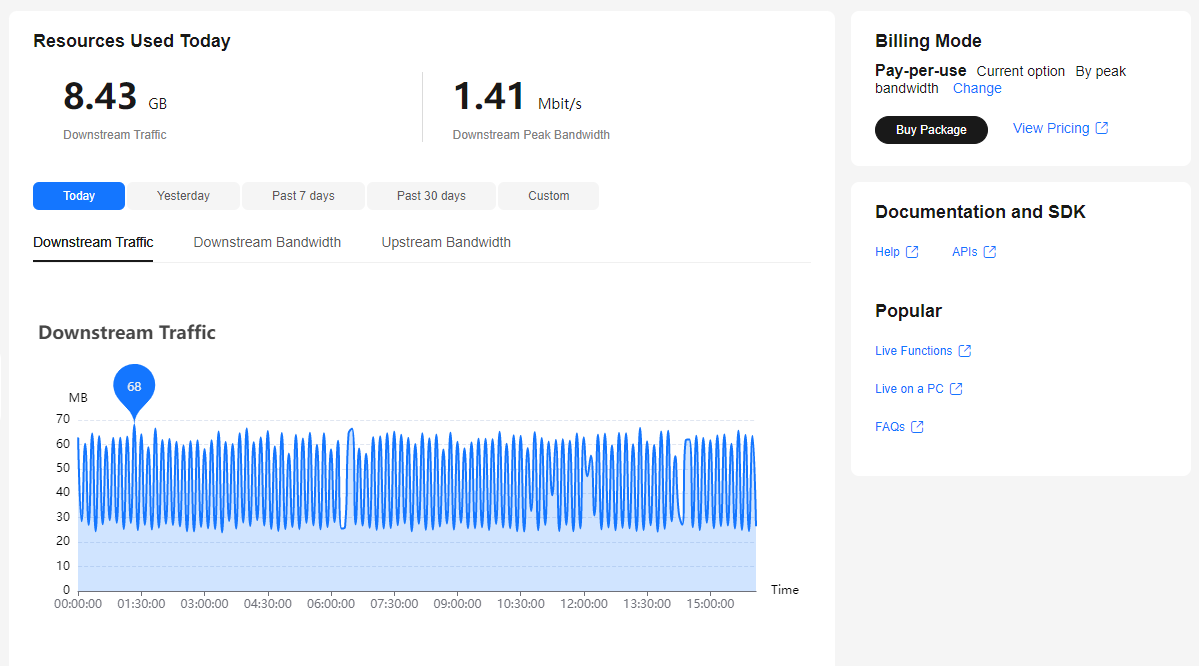
On this page, you can check the following information. You can also click Quick Links in the upper right corner to read the documentation.
- Today
- Downstream Traffic: total downstream traffic used by all streaming domain names on the current day
- Downstream Peak Bandwidth: peak value of the downstream bandwidth used by all streaming domain names on the current day
- You can check the recent livestreaming resource usage trend.
- Downstream Traffic: total downstream traffic used by all streaming domain names in a specific period
- Downstream Bandwidth: total downstream bandwidth used by all streaming domain names in a specific period
- Upstream Bandwidth: total upstream bandwidth used by the streaming device of a selected streaming domain name in a specific period
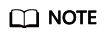
You can point to the chart to view the specific value or scroll the mouse wheel to zoom in or out on the X-axis within a time range.
- Billing Mode displays the current CDN billing mode. You can click Change to change the CDN billing mode.
Functions
You can choose the functions in the navigation pane of the Live console.
|
Category |
Function |
Description |
|---|---|---|
|
Streaming management |
You can manage ongoing streams and historical streams, such as disabling and resuming livestreams. This function is available only in AP-Singapore and CN North-Beijing4. |
|
|
Domain name management |
You can add and manage your own domain names, configure CNAME records, referer validation, URL validation, and access control lists (ACLs) for domain names, and configure snapshot and transcoding templates. |
|
|
Stream push |
You can transcode livestreams into video streams with different resolutions and bitrates to meet a broad range of requirements. |
|
|
You can configure callback URLs so that you can be notified of stream status in real time. In AP-Bangkok, submit a service ticket to request for template review. The template takes effect only after it is approved. |
||
|
You can configure URL validation and ACLs to identify and filter out malicious streaming requests. |
||
|
Playback |
You can configure the delay for RTMP and HTTP-FLV streaming. |
|
|
You can pull live content from your own origin server to Huawei Cloud Live origin server for accelerated delivery. |
||
|
You can enable HTTPS secure acceleration for streaming domain names to encrypt your live content during transmission. |
||
|
You can configure referer validation, URL validation, and ACLs to identify and filter out malicious visitors. |
||
|
Usage statistics |
You can check the downstream bandwidth/traffic of all streaming domain names, and the total transcoding duration, maximum number of concurrent recording streams, and number of snapshots of all ingest domain names. |
|
|
Service monitoring |
You can check data of a streaming domain name, such as the downstream bandwidth/traffic, stream playback profile, status codes returned in the response, and the number of online viewers of the corresponding livestream. You can also check data of the ingest domain name, such as the upstream bandwidth/traffic, total number of streams, pushed stream details, and frame rate/bitrate of a pushed stream. |
|
|
Log management |
You can check logs about requests to a streaming domain name and query and download log files over the past 90 days. |
|
|
Tools |
You can quickly generate signed URLs for streaming and ingest domain names. |
Feedback
Was this page helpful?
Provide feedbackThank you very much for your feedback. We will continue working to improve the documentation.






