GaussDB(DWS) Access
The following figure shows how to use GaussDB(DWS).
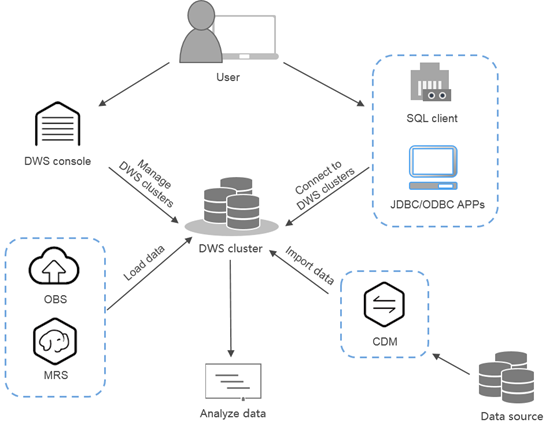
Accessing a Cluster
GaussDB(DWS) provides a web-based management console and HTTPS-compliant APIs for you to manage GaussDB(DWS) clusters.
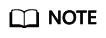
In cluster deployment, if a single node is faulty, the abnormal node is automatically skipped when GaussDB(DWS) is accessed. However, the cluster performance will be affected.
Accessing the Database in a Cluster
- GaussDB(DWS) client
Use the GaussDB(DWS) client to access the database in the cluster. For details, see Using the Linux gsql Client to Connect to a Cluster, Using the Data Studio GUI Client to Connect to a Cluster and Using the SQL Editor to Connect to a Cluster.
- JDBC and ODBC API calling
You can call standard APIs, such as JDBC and ODBC, to access databases in clusters.
For details, see Using a JDBC Driver to Connect to a Cluster and Using an ODBC Driver to Connect to a Cluster.
- psycopg2 and PyGreSQL drivers
After creating a data warehouse cluster, you can use the third-party function library psycopg2 or PyGreSQL to connect to the cluster, and use Python to access GaussDB(DWS) and perform various operations on data tables. For details, see Using the Third-Party Function Library psycopg2 of Python to Connect to a Cluster and Using the Third-Party Function Library PyGreSQL of Python to Connect to a Cluster.
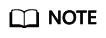
Currently, GaussDB(DWS) does not support cross-database access. Schemas can be used to isolate resources. For details, see CREATE SCHEMA.
End-to-End Data Analysis Process
GaussDB(DWS) has been seamlessly integrated with other services on Huawei Cloud, helping you rapidly deploy end-to-end data analysis solutions.
The following figure shows the end-to-end data analysis process. Services in use during each process are also displayed.
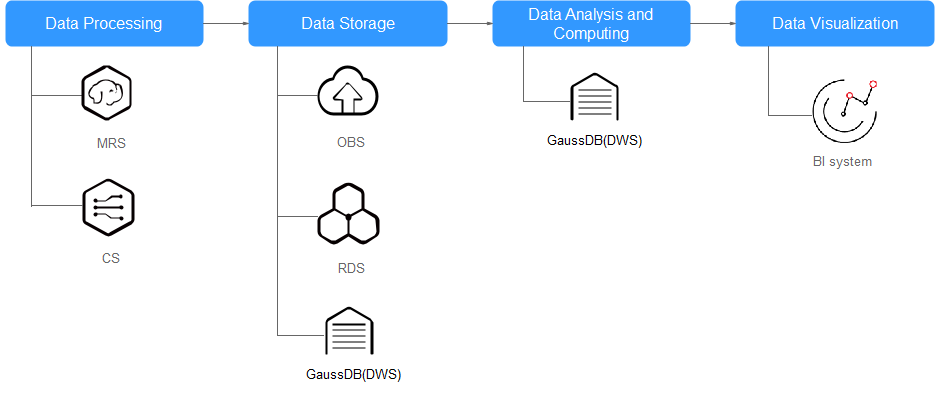
Feedback
Was this page helpful?
Provide feedbackThank you very much for your feedback. We will continue working to improve the documentation.






