Arrays
Use of Array Types
Before the use of arrays, an array type needs to be defined:
TYPE array_type IS VARRAY(size) OF data_type [NOT NULL];
Its parameters are as follows:
- array_type: indicates the name of the array type to be defined.
- VARRAY: indicates the array type to be defined.
- size: indicates the maximum number of members in the array type to be defined. The value is a positive integer.
- data_type: indicates the types of members in the array type to be created.
- NOT NULL: an optional constraint. It can be used to ensure that none of the elements in the array is NULL.
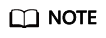
- In DWS, an array automatically increases. If an access violation occurs, a null value will be returned, and no error message will be reported. If out-of-bounds write occurs in an array, the message Subscript outside of limit is displayed.
- The scope of an array type defined in a stored procedure takes effect only in this storage process.
- It is recommended that you use one of the preceding methods to define an array type. If both methods are used to define the same array type, DWS prefers the array type defined in a stored procedure to declare array variables.
In DWS 8.1.0 and earlier versions, the system does not verify the length of array elements and out-of-bounds write because the array can automatically increase. This version adds related constraints to be compatible with Oracle databases. If out-of-bounds write exists, you can configure varray_verification in the parameter behavior_compat_options to be compatible with previously unverified operations.
Example:
1 2 3 4 5 6 7 8 9 10 11 12 13 14 15 16 17 18 19 20 21 22 23 24 25 26 27 28 |
-- Declare an array in a stored procedure. CREATE OR REPLACE PROCEDURE array_proc AS TYPE ARRAY_INTEGER IS VARRAY(1024) OF INTEGER;--Define the array type. TYPE ARRAY_INTEGER_NOT_NULL IS VARRAY(1024) OF INTEGER NOT NULL;-- Defines non-null array types. ARRINT ARRAY_INTEGER: = ARRAY_INTEGER(); --Declare the variable of the array type. BEGIN ARRINT.extend(10); FOR I IN 1..10 LOOP ARRINT(I) := I; END LOOP; DBMS_OUTPUT.PUT_LINE(ARRINT.COUNT); DBMS_OUTPUT.PUT_LINE(ARRINT(1)); DBMS_OUTPUT.PUT_LINE(ARRINT(10)); DBMS_OUTPUT.PUT_LINE(ARRINT(ARRINT.FIRST)); DBMS_OUTPUT.PUT_LINE(ARRINT(ARRINT.last)); END; / -- Invoke the stored procedure. CALL array_proc(); 10 1 10 1 10 -- Delete the stored procedure. DROP PROCEDURE array_proc; |
Declaration and Use of Rowtype Arrays
In addition to the declaration and use of common arrays and non-null arrays in the preceding example, the array also supports the declaration and use of rowtype arrays.
Example:
1 2 3 4 5 6 7 8 9 10 11 12 13 14 15 16 17 18 19 20 21 22 23 |
-- Use the COUNT function on an array in a stored procedure. CREATE TABLE tbl (a int, b int); INSERT INTO tbl VALUES(1, 2),(2, 3),(3, 4); CREATE OR REPLACE PROCEDURE array_proc AS CURSOR all_tbl IS SELECT * FROM tbl ORDER BY a; TYPE tbl_array_type IS varray(50) OF tbl%rowtype; -- Defines the array of the rowtype type. tbl indicates any table. tbl_array tbl_array_type; tbl_item tbl%rowtype; inx1 int; BEGIN tbl_array := tbl_array_type(); inx1 := 0; FOR tbl_item IN all_tbl LOOP inx1 := inx1 + 1; tbl_array(inx1) := tbl_item; END LOOP; WHILE inx1 IS NOT NULL LOOP DBMS_OUTPUT.PUT_LINE('tbl_array(inx1).a=' || tbl_array(inx1).a || ' tbl_array(inx1).b=' || tbl_array(inx1).b); inx1 := tbl_array.PRIOR(inx1); END LOOP; END; / |
The execution output is as follows:
1 2 3 4 |
call array_proc(); tbl_array(inx1).a=3 tbl_array(inx1).b=4 tbl_array(inx1).a=2 tbl_array(inx1).b=3 tbl_array(inx1).a=1 tbl_array(inx1).b=2 |
Array Related Functions
DWS supports Oracle-related array functions. You can use the following functions to obtain array attributes or perform operations on the array content.
COUNT
Returns the number of elements in the current array. Only the initialized elements or the elements extended by the EXTEND function are counted.
Use:
varray.COUNT or varray.COUNT()
Example:
1 2 3 4 5 6 7 8 9 10 11 12 |
-- Use the COUNT function on an array in a stored procedure. CREATE OR REPLACE PROCEDURE test_varray AS TYPE varray_type IS VARRAY(20) OF INT; v_varray varray_type; BEGIN v_varray := varray_type(1, 2, 3); DBMS_OUTPUT.PUT_LINE('v_varray.count=' || v_varray.count); v_varray.extend; DBMS_OUTPUT.PUT_LINE('v_varray.count=' || v_varray.count); END; / |
The execution output is as follows:
1 2 3 |
call test_varray(); v_varray.count=3 v_varray.count=4 |
FIRST and LAST
The FIRST function can return the subscript of the first element. The LAST function can return the subscript of the last element.
Use:
varray.FIRST or varray.FIRST()
varray.LAST or varray.LAST()
Example:
1 2 3 4 5 6 7 8 9 10 11 |
-- Use the FIRST and LAST functions on an array in a stored procedure. CREATE OR REPLACE PROCEDURE test_varray AS TYPE varray_type IS VARRAY(20) OF INT; v_varray varray_type; BEGIN v_varray := varray_type(1, 2, 3); DBMS_OUTPUT.PUT_LINE('v_varray.first=' || v_varray.first); DBMS_OUTPUT.PUT_LINE('v_varray.last=' || v_varray.last); END; / |
The execution output is as follows:
1 2 3 |
call test_varray(); v_varray.first=1 v_varray.last=3 |
EXTEND
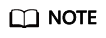
The EXTEND function is used to be compatible with two Oracle database operations. In DWS, an array automatically grows, and the EXTEND function is not necessary. For a newly written stored procedure, you do not need to use the EXTEND function.
The EXTEND function can extend arrays. The EXTEND function can be invoked in either of the following ways:
- Method 1:
EXTEND contains an integer input parameter, indicating that the array size is extended by the specified length. When the EXTEND function is executed, the values returned by the COUNT and LAST functions will be updated accordingly.
Use:
varray.EXTEND(size)
By default, one bit is added to the end of varray.EXTEND, which is equivalent to varray.EXTEND(1).
- Method 2:
EXTEND contains two integer input parameters. The first parameter indicates the length of the extended size. The second parameter indicates that the value of the extended array element is the same as that of the element with the index subscript.
Use:
varray.EXTEND(size, index)
Example:
1 2 3 4 5 6 7 8 9 10 11 12 13 14 15 |
-- Use the EXTEND function on an array in a stored procedure. CREATE OR REPLACE PROCEDURE test_varray AS TYPE varray_type IS VARRAY(20) OF INT; v_varray varray_type; BEGIN v_varray := varray_type(1, 2, 3); v_varray.extend(3); DBMS_OUTPUT.PUT_LINE('v_varray.count=' || v_varray.count); v_varray.extend(2,3); DBMS_OUTPUT.PUT_LINE('v_varray.count=' || v_varray.count); DBMS_OUTPUT.PUT_LINE('v_varray(7)=' || v_varray(7)); DBMS_OUTPUT.PUT_LINE('v_varray(8)=' || v_varray(7)); END; / |
The execution output is as follows:
1 2 3 4 5 |
call test_varray(); v_varray.count=6 v_varray.count=8 v_varray(7)=3 v_varray(8)=3 |
NEXT and PRIOR
The NEXT and PRIOR functions are used for cyclic array traversal. The NEXT function returns the subscript of the next array element based on the input parameter index. If the subscript reaches the maximum value, NULL is returned. The PRIOR function returns the subscript of the previous array element based on the input parameter index. If the minimum value of the array subscript is reached, NULL is returned.
Use:
varray.NEXT(index)
varray.PRIOR(index)
Example:
1 2 3 4 5 6 7 8 9 10 11 12 13 14 15 16 17 18 19 20 21 22 |
-- Use the NEXT and PRIOR functions on an array in a stored procedure. CREATE OR REPLACE PROCEDURE test_varray AS TYPE varray_type IS VARRAY(20) OF INT; v_varray varray_type; i int; BEGIN v_varray := varray_type(1, 2, 3); i := v_varray.COUNT; WHILE i IS NOT NULL LOOP DBMS_OUTPUT.PUT_LINE('test prior v_varray('||i||')=' || v_varray(i)); i := v_varray.PRIOR(i); END LOOP; i := 1; WHILE i IS NOT NULL LOOP DBMS_OUTPUT.PUT_LINE('test next v_varray('||i||')=' || v_varray(i)); i := v_varray.NEXT(i); END LOOP; END; / |
The execution output is as follows:
1 2 3 4 5 6 7 |
call test_varray(); test prior v_varray(3)=3 test prior v_varray(2)=2 test prior v_varray(1)=1 test next v_varray(1)=1 test next v_varray(2)=2 test next v_varray(3)=3 |
EXISTS
Determines whether an array subscript exists.
Use:
varray.EXISTS(index)
Example:
1 2 3 4 5 6 7 8 9 10 11 12 13 14 15 |
-- Use the EXISTS function on an array in a stored procedure. CREATE OR REPLACE PROCEDURE test_varray AS TYPE varray_type IS VARRAY(20) OF INT; v_varray varray_type; BEGIN v_varray := varray_type(1, 2, 3); IF v_varray.EXISTS(1) THEN DBMS_OUTPUT.PUT_LINE('v_varray.EXISTS(1)'); END IF; IF NOT v_varray.EXISTS(10) THEN DBMS_OUTPUT.PUT_LINE('NOT v_varray.EXISTS(10)'); END IF; END; / |
The execution output is as follows:
1 2 3 |
call test_varray(); v_varray.EXISTS(1) NOT v_varray.EXISTS(10) |
TRIM
Deletes a specified number of elements from the end of an array.
Use:
varray.TRIM(size)
varray.TRIM is equivalent to varray.TRIM(1), because the default input parameter is 1.
Example:
1 2 3 4 5 6 7 8 9 10 11 12 13 |
-- Use the TRIM function on an array in a stored procedure. CREATE OR REPLACE PROCEDURE test_varray AS TYPE varray_type IS VARRAY(20) OF INT; v_varray varray_type; BEGIN v_varray := varray_type(1, 2, 3, 4, 5); v_varray.trim(3); DBMS_OUTPUT.PUT_LINE('v_varray.count' || v_varray.count); v_varray.trim; DBMS_OUTPUT.PUT_LINE('v_varray.count:' || v_varray.count); END; / |
The execution output is as follows:
1 2 3 |
call test_varray(); v_varray.count:2 v_varray.count:1 |
DELETE
Deletes all elements from an array.
Use:
varray.DELETE or varray.DELETE()
Example:
1 2 3 4 5 6 7 8 9 10 11 |
-- Use the DELETE function on an array in a stored procedure. CREATE OR REPLACE PROCEDURE test_varray AS TYPE varray_type IS VARRAY(20) OF INT; v_varray varray_type; BEGIN v_varray := varray_type(1, 2, 3, 4, 5); v_varray.delete; DBMS_OUTPUT.PUT_LINE('v_varray.count:' || v_varray.count); END; / |
The execution output is as follows:
1 2 |
call test_varray(); v_varray.count:0 |
LIMIT
Returns the allowed maximum length of an array.
Use:
varray.LIMIT or varray.LIMIT()
Example:
1 2 3 4 5 6 7 8 9 10 |
-- Use the LIMIT function on an array in a stored procedure. CREATE OR REPLACE PROCEDURE test_varray AS TYPE varray_type IS VARRAY(20) OF INT; v_varray varray_type; BEGIN v_varray := varray_type(1, 2, 3, 4, 5); DBMS_OUTPUT.PUT_LINE('v_varray.limit:' || v_varray.limit); END; / |
The execution output is as follows:
1 2 |
call test_varray(); v_varray.limit:20 |
Feedback
Was this page helpful?
Provide feedbackThank you very much for your feedback. We will continue working to improve the documentation.






