Instance Resource Monitoring
DWS provides system catalogs for monitoring the resource usage of CNs and DNs (including memory, CPU usage, disk I/O, process physical I/O, and process logical I/O), and system catalogs for monitoring the resource usage of the entire cluster.
For details about the system catalog GS_WLM_INSTANCE_HISTORY, see GS_WLM_INSTANCE_HISTORY.
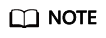
Data in the system catalogGS_WLM_INSTANCE_HISTORY is distributed in corresponding instances. CN monitoring data is stored in the CN instance, and DN monitoring data is stored in the DN instance. The DN has a standby node. When the primary DN is abnormal, the monitoring data of the DN can be restored from the standby node. However, a CN has no standby node. When a CN is abnormal and then restored, the monitoring data of the CN will be lost.
Procedure
- Query the latest resource usage of the current instance.
1SELECT * FROM GS_WLM_INSTANCE_HISTORY ORDER BY TIMESTAMP DESC;
The query result is as follows:
instancename | timestamp | used_cpu | free_mem | used_mem | io_await | io_util | disk_read | disk_write | process_read | process_write | logical_read | logical_write | read_counts | write_counts --------------+-------------------------------+----------+----------+----------+----------+----------+-----------+------------+--------------+---------------+--------------+---------------+-------------+-------------- dn_6015_6016 | 2022-01-10 17:29:17.329495+08 | 0 | 14570 | 8982 | 662.923 | 99.9601 | 697666 | 93655.5 | 183104 | 30082 | 285659 | 30079 | 357717 | 37667 dn_6015_6016 | 2022-01-10 17:29:07.312049+08 | 0 | 14578 | 8974 | 883.102 | 99.9801 | 756228 | 81417.4 | 189722 | 30786 | 285681 | 30780 | 358103 | 38584 dn_6015_6016 | 2022-01-10 17:28:57.284472+08 | 0 | 14583 | 8969 | 727.135 | 99.9801 | 648581 | 88799.6 | 177120 | 31176 | 252161 | 31175 | 316085 | 39079 dn_6015_6016 | 2022-01-10 17:28:47.256613+08 | 0 | 14591 | 8961 | 679.534 | 100.08 | 655360 | 169962 | 179404 | 30424 | 242002 | 30422 | 303351 | 38136
- Query the resource usage of the current instance during a specified period.
1SELECT * FROM GS_WLM_INSTANCE_HISTORY WHERE TIMESTAMP > '2022-01-10' AND TIMESTAMP < '2020-01-11' ORDER BY TIMESTAMP DESC;
The query result is as follows:
instancename | timestamp | used_cpu | free_mem | used_mem | io_await | io_util | disk_read | disk_write | process_read | process_write | logical_read | logical_write | read_counts | write_counts --------------+-------------------------------+----------+----------+----------+----------+----------+-----------+------------+--------------+---------------+--------------+---------------+-------------+-------------- dn_6015_6016 | 2022-01-10 17:29:17.329495+08 | 0 | 14570 | 8982 | 662.923 | 99.9601 | 697666 | 93655.5 | 183104 | 30082 | 285659 | 30079 | 357717 | 37667 dn_6015_6016 | 2022-01-10 17:29:07.312049+08 | 0 | 14578 | 8974 | 883.102 | 99.9801 | 756228 | 81417.4 | 189722 | 30786 | 285681 | 30780 | 358103 | 38584 dn_6015_6016 | 2022-01-10 17:28:57.284472+08 | 0 | 14583 | 8969 | 727.135 | 99.9801 | 648581 | 88799.6 | 177120 | 31176 | 252161 | 31175 | 316085 | 39079 dn_6015_6016 | 2022-01-10 17:28:47.256613+08 | 0 | 14591 | 8961 | 679.534 | 100.08 | 655360 | 169962 | 179404 | 30424 | 242002 | 30422 | 303351 | 38136
- To query the latest resource usage of a cluster, you can invoke the pgxc_get_wlm_current_instance_info stored procedure on the CN.
1SELECT * FROM pgxc_get_wlm_current_instance_info('ALL');
The query result is as follows:
instancename | timestamp | used_cpu | free_mem | used_mem | io_await | io_util | disk_read | disk_write | process_read | process_write | logical_read | logical_write | read_counts | write_counts --------------+-------------------------------+----------+----------+----------+----------+---------+-----------+------------+--------------+---------------+--------------+---------------+-------------+-------------- coordinator2 | 2020-01-14 21:58:29.290894+08 | 0 | 12010 | 278 | 16.0445 | 7.19561 | 184.431 | 27959.3 | 0 | 10 | 0 | 0 | 0 | 0 coordinator3 | 2020-01-14 21:58:27.567655+08 | 0 | 12000 | 288 | .964557 | 3.40659 | 332.468 | 3375.02 | 26 | 13 | 0 | 0 | 0 | 0 datanode1 | 2020-01-14 21:58:23.900321+08 | 0 | 11899 | 389 | 1.17296 | 3.25 | 329.6 | 2870.4 | 28 | 8 | 13 | 3 | 18 | 6 datanode2 | 2020-01-14 21:58:32.832989+08 | 0 | 11904 | 384 | 17.948 | 8.52148 | 214.186 | 25894.1 | 28 | 10 | 13 | 3 | 18 | 6 datanode3 | 2020-01-14 21:58:24.826694+08 | 0 | 11894 | 394 | 1.16088 | 3.15 | 328 | 2868.8 | 25 | 10 | 13 | 3 | 18 | 6 coordinator1 | 2020-01-14 21:58:33.367649+08 | 0 | 11988 | 300 | 9.53286 | 10.05 | 43.2 | 55232 | 0 | 0 | 0 | 0 | 0 | 0 coordinator1 | 2020-01-14 21:58:23.216645+08 | 0 | 11988 | 300 | 1.17085 | 3.21182 | 324.729 | 2831.13 | 8 | 13 | 0 | 0 | 0 | 0 (7 rows)
- To query the historical resource usage of a cluster, you can call the pgxc_get_wlm_history_instance_info stored procedure function on the CN.
1SELECT * FROM pgxc_get_wlm_history_instance_info('ALL', '2020-01-14 21:00:00', '2020-01-14 22:00:00', 3);
The query result is as follows:
instancename | timestamp | used_cpu | free_mem | used_mem | io_await | io_util | disk_read | disk_write | process_read | process_write | logical_read | logical_write | read_counts | write_counts --------------+-------------------------------+----------+----------+----------+----------+-----------+-----------+------------+--------------+---------------+--------------+---------------+-------------+-------------- coordinator2 | 2020-01-14 21:50:49.778902+08 | 0 | 12020 | 268 | .127371 | .789211 | 15.984 | 3994.41 | 0 | 0 | 0 | 0 | 0 | 0 coordinator2 | 2020-01-14 21:53:49.043646+08 | 0 | 12018 | 270 | 30.2902 | 8.65404 | 276.77 | 16741.8 | 3 | 1 | 0 | 0 | 0 | 0 coordinator2 | 2020-01-14 21:57:09.202654+08 | 0 | 12018 | 270 | .16051 | .979021 | 59.9401 | 5596 | 0 | 0 | 0 | 0 | 0 | 0 coordinator3 | 2020-01-14 21:38:48.948646+08 | 0 | 12012 | 276 | .0769231 | .00999001 | 0 | 35.1648 | 0 | 1 | 0 | 0 | 0 | 0 coordinator3 | 2020-01-14 21:40:29.061178+08 | 0 | 12012 | 276 | .118421 | .0199601 | 0 | 970.858 | 0 | 0 | 0 | 0 | 0 | 0 coordinator3 | 2020-01-14 21:50:19.612777+08 | 0 | 12010 | 278 | 24.411 | 11.7665 | 8.78244 | 44641.1 | 0 | 0 | 0 | 0 | 0 | 0 datanode1 | 2020-01-14 21:49:42.758649+08 | 0 | 11909 | 379 | .798776 | 8.02 | 51.2 | 20924.8 | 0 | 0 | 0 | 0 | 0 | 0 datanode1 | 2020-01-14 21:49:52.760188+08 | 0 | 11909 | 379 | 23.8972 | 14.1 | 0 | 74760 | 0 | 0 | 0 | 0 | 0 | 0 datanode1 | 2020-01-14 21:50:22.769226+08 | 0 | 11909 | 379 | 39.5868 | 7.4 | 0 | 19760.8 | 0 | 0 | 0 | 0 | 0 | 0 datanode2 | 2020-01-14 21:58:02.826185+08 | 0 | 11905 | 383 | .351648 | .32 | 20.8 | 504.8 | 0 | 0 | 0 | 0 | 0 | 0 datanode2 | 2020-01-14 21:56:42.80793+08 | 0 | 11906 | 382 | .559748 | .04 | 0 | 326.4 | 0 | 0 | 0 | 0 | 0 | 0 datanode2 | 2020-01-14 21:45:21.632407+08 | 0 | 11901 | 387 | 12.1313 | 4.55544 | 3.1968 | 45177.2 | 0 | 0 | 0 | 0 | 0 | 0 datanode3 | 2020-01-14 21:58:14.823317+08 | 0 | 11898 | 390 | .378205 | .99 | 48 | 23353.6 | 0 | 0 | 0 | 0 | 0 | 0 datanode3 | 2020-01-14 21:47:50.665028+08 | 0 | 11901 | 387 | 1.07494 | 1.19 | 0 | 15506.4 | 0 | 0 | 0 | 0 | 0 | 0 datanode3 | 2020-01-14 21:51:21.720117+08 | 0 | 11903 | 385 | 10.2795 | 3.11 | 0 | 11031.2 | 0 | 0 | 0 | 0 | 0 | 0 coordinator1 | 2020-01-14 21:42:59.121945+08 | 0 | 12020 | 268 | .0857143 | .0699301 | 0 | 6579.02 | 0 | 0 | 0 | 0 | 0 | 0 coordinator1 | 2020-01-14 21:41:49.042646+08 | 0 | 12020 | 268 | 20.9039 | 11.3786 | 6042.76 | 57903.7 | 0 | 0 | 0 | 0 | 0 | 0 coordinator1 | 2020-01-14 21:41:09.007652+08 | 0 | 12020 | 268 | .0446429 | .03996 | 0 | 1109.29 | 0 | 0 | 0 | 0 | 0 | 0 (18 rows)
Feedback
Was this page helpful?
Provide feedbackThank you very much for your feedback. We will continue working to improve the documentation.






