INDEX Object Design (Prioritized)
Rule 2.14: Creating Necessary Indexes and Selecting Optimal Columns and Sequences for Them
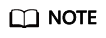
Impact of rule violation:
-
Redundant indexes consume unnecessary space and can impact data import efficiency.
-
The column sequence in the composite index is incorrect, affecting the query efficiency.
Best practices:
The following conditions must be met when indexes are used:
- The index column should be a column commonly used for filtering or joining conditions.
- The index column should have more distinct values.
- When creating a multi-column combination index, prioritize columns with more distinct values.
- The number of indexes in a single table should be limited to less than five. You can control the number of indexes by combining them.
- In scenarios where data is added, deleted, or modified in batches, delete the index first and then add it back after the batch operation is complete to improve performance (real-time access may be affected).
Suggestion 2.15: Optimizing Performance by Choosing the Right Index Type and Avoiding Indexes for Column-Store Tables
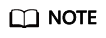
Impact of rule violation:
Solution:
- Specify the appropriate index type when creating indexes, avoiding the default PSORT index.
- In point queries where small amounts of data need to be retrieved from mass datasets, consider using a B-tree index.
- For high range query performance, create a partial cluster key (PCK) to quickly filter and scan fact tables using the min/max sparse index. Comply with the following rules to create a PCK:
- [Notice] Only one PCK can be created in a table. A PCK can contain multiple columns, preferably no more than two columns.
- [Suggestion] Create a PCK for the filter condition column of the expression (e.g., col op const, where op is the operator =, >, >=, <=, and <, and const is a constant value).
Feedback
Was this page helpful?
Provide feedbackThank you very much for your feedback. We will continue working to improve the documentation.






