Viewing DWS System Catalogs
In addition to the created tables, a database contains many system catalogs These system catalogs contain cluster installation information and information about various queries and processes in DWS. You can collect information about the database by querying the system catalog.
Querying Database Tables
For example, query the PG_TABLES system catalog for all tables in the public schema.
1
|
SELECT distinct(tablename) FROM pg_tables WHERE SCHEMANAME = 'public'; |
Information similar to the following is displayed:
1 2 3 4 5 6 7 8 9 |
tablename ------------------- err_hr_staffs test err_hr_staffs_ft3 web_returns_p1 mig_seq_table films4 (6 rows) |
Viewing Database Users
You can run the PG_USER command to view the list of all users in the database, and view the user ID (USESYSID) and permissions.
1 2 3 4 5 6 7 8 9 10 |
SELECT * FROM pg_user; usename | usesysid | usecreatedb | usesuper | usecatupd | userepl | passwd | valbegin | valuntil | respool | parent | spacelimit | useconfig | nodegroup | tempspacelimit | spillspacelim it ---------+----------+-------------+----------+-----------+---------+----------+----------+----------+--------------+--------+------------+-----------+-----------+----------------+-------------- --- Ruby | 10 | t | t | t | t | ******** | | | default_pool | 0 | | | | | dbadmin | 16393 | f | f | f | f | ******** | | | default_pool | 0 | | | | | lily | 16691 | f | f | f | f | ******** | | | default_pool | 0 | | | | | jack | 70694 | f | f | f | f | ******** | | | default_pool | 0 | | | | | (4 rows) |
DWS uses Ruby to perform routine management and maintenance. You can add WHERE usesysid > 10 to the SELECT statement to filter queries so that only specified user names are displayed.
1 2 3 4 5 6 7 8 9 |
SELECT * FROM pg_user WHERE usesysid > 10; usename | usesysid | usecreatedb | usesuper | usecatupd | userepl | passwd | valbegin | valuntil | respool | parent | spacelimit | useconfig | nodegroup | tempspacelimit | spillspacelim it ---------+----------+-------------+----------+-----------+---------+----------+----------+----------+--------------+--------+------------+-----------+-----------+----------------+-------------- --- dbadmin | 16393 | f | f | f | f | ******** | | | default_pool | 0 | | | | | lily | 16691 | f | f | f | f | ******** | | | default_pool | 0 | | | | | jack | 70694 | f | f | f | f | ******** | | | default_pool | 0 | | | | | (3 rows) |
Viewing and Stopping the Running Query Statements
You can view the running query statements in the PG_STAT_ALL_INDEXES view. Do as follows:
- Set the parameter track_activities to on.
1SET track_activities = on;
The database collects the running information about active queries only if the parameter is set to on.
- View the running query statements. Run the following command to view the database names, users, query statuses, and PIDs of the running query statements:
1SELECT datname, usename, state,pid FROM pg_stat_activity;
If the state column is idle, the connection is idle and requires a user to enter a command.
To identify only active query statements, run the following command:
1SELECT datname, usename, state FROM pg_stat_activity WHERE state != 'idle';
- To cancel queries that have been running for a long time, use the PG_TERMINATE_BACKEND function to end sessions based on the thread ID.
1SELECT PG_TERMINATE_BACKEND(139834759993104);
If information similar to the following is displayed, the session is successfully terminated:
1 2 3 4
PG_TERMINATE_BACKEND ---------------------- t (1 row)
If information similar to the following is displayed, a user has terminated the current session.1 2
FATAL: terminating connection due to administrator command FATAL: terminating connection due to administrator command
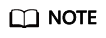
If the PG_TERMINATE_BACKEND function is used to terminate the backend threads of the current session, the gsql client will be reconnected automatically rather than be logged out. The message "The connection to the server was lost." is returned. Attempting reset: Succeeded."
1 2 3
FATAL: terminating connection due to administrator command FATAL: terminating connection due to administrator command The connection to the server was lost. Attempting reset: Succeeded.
Feedback
Was this page helpful?
Provide feedbackThank you very much for your feedback. We will continue working to improve the documentation.






