Resetting a User Password
Scenarios
If an enterprise AD domain is not used and a user loses or forgets the login password, the administrator can reset the password for the user on the console.
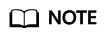
- Password resetting is risky. After being reset, the original password cannot be used. Confirm that the operation is necessary.
- If an enterprise AD domain is used, the password needs resetting on the AD server.
Prerequisites
A user has been created.
Procedure
- Log in to the console.
- In the navigation pane, choose Users > Users.
The Users page is displayed.
- Locate the row of the user whose password is to be reset. Click More > Reset Password in the Operation column.
- Choose email or mobile phone for receive passwords.
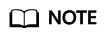
- If you enter only the email address or mobile number when creating a user, the option you entered will be selected by default on the password resetting page, and the other option will be unavailable by default.
- If you enter both the email address and mobile number when creating a user, Email is selected by default and Mobile Number is optional on the password resetting page.
- Confirm the password resetting and click OK.

An email address can receive a maximum of five password resetting emails a day. The validity period of the password resetting link in the email is 24 hours. Reset the password in time.
Feedback
Was this page helpful?
Provide feedbackThank you very much for your feedback. We will continue working to improve the documentation.






