Viewing Service Tickets
This section describes how to view details about a service ticket and its processing progress.
Prerequisites
You have submitted a service ticket. For details, see Creating a Service Ticket.
Procedure
- Log in to the management console.
- In the upper right corner of the management console, click Service Tickets.
The Service Tickets page is displayed.
- In the navigation pane on the left, choose My Service Tickets.
You can filter service tickets by creation time, status, applicant, tag, ticket ID, or problem description.
- Locate the row that contains the service ticket you want to view, and click the problem description to view the details and processing progress of the service ticket.
- On the ticket details page, choose Advanced Settings > Add Tag > Create Tag > OK to add a tag to the service ticket. This can help you search and classify your service tickets easily.
Figure 1 Adding a tag

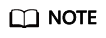
Each user can create up to 30 tags, and add up to 5 tags to a ticket.
- On the ticket details page, choose Advanced Settings > Add Tag and click
 . The Edit Tag page is displayed. You can edit the tag name.
Figure 2 Editing a tag name
. The Edit Tag page is displayed. You can edit the tag name.
Figure 2 Editing a tag name
- On the Edit Tag page, click Delete to delete the tag.
Figure 3 Deleting a tag

Feedback
Was this page helpful?
Provide feedbackThank you very much for your feedback. We will continue working to improve the documentation.






