Making Preparations
Registering a Domain Name
If you already have a registered domain name, skip this step.
If you do not have such domain name, register one with a registrar. In this example, the example domain name www.example.com is used. In practice, you need to replace the domain name with the one you actually planned.
Creating a Bucket
There are no special requirements on bucket names. Follow the instructions on the console to create a bucket for storing static website files. The following example describes how to create a bucket named example:
- Log in to OBS Console.
- Click Create Bucket in the upper right corner of the page.
- Configure the following parameters:
- Region: Select a region closest to you.
- Default Storage Class: Select Standard (recommended).
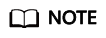
You can also select Infrequent Access or Archive based on how frequently the website is accessed or how fast the website should respond. For details about storage classes, see Storage Classes.
- Bucket Name: Enter example.
- Bucket Policy: Select Public Read to allow any user to access objects in the bucket.
- Server-Side Encryption: Select Disable.
- Enterprise Project: The default project is default. You can also create an enterprise object and then choose it for the bucket you are creating. Only an enterprise account can configure enterprise projects.
- Click Create Now. The bucket is created.
Feedback
Was this page helpful?
Provide feedbackThank you very much for your feedback. We will continue working to improve the documentation.






