Uploading Static Website Files
Prepare all static website files to be uploaded and repeat the following steps on OBS Console until all files are uploaded to the bucket created in Making Preparations.
- Click the name of the created bucket to go to the Objects page.
- Click Upload Object. A dialog box shown in Figure 1 is displayed.

- Add the file to be uploaded.
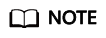
- Static website files cannot be encrypted for upload.
- It is recommended that you select Standard for the storage class. If you store the static website files in the Archive storage class, you need to restore the files before accessing them. For details, see Restoring an Archive File.
- The website homepage file (index.html) and 404 error page (error.html) must be stored in the root directory of the bucket.
- Click Upload to complete the upload.
Feedback
Was this page helpful?
Provide feedbackThank you very much for your feedback. We will continue working to improve the documentation.






