Creating an Enterprise Project
Scenario
You can create an enterprise project for a department or based on your business requirements.
Prerequisites
Only the administrator or the user with the EPS FullAccess policy is allowed to create enterprise projects.
Restrictions and Limitations
Up to 100 enterprise projects can be created in an account.
Procedure
- Log in to Huawei Cloud console.
- Choose Enterprise > Project Management in the upper right corner of the page.
If the screen resolution is low, choose More > Enterprise > Project Management.

- On the Enterprise Project Management Service page, click Create Enterprise Project in the upper right corner.
The Create Enterprise Project page is displayed.
- Select a project type based on service requirements.
Table 1 Project type parameters Parameter
Description
Commercial project
Commercial projects contain resources for production environment use, and commercial discounts can be applied to these resources. The default enterprise project is a commercial project.
Test project
Test projects are used for testing. Cloud service providers usually provide test coupons for such projects. You can choose to apply available test coupons when placing orders for yearly/monthly resources. Commercial discounts cannot be applied to pay-per-use resources. Your account balance will be charged after your test coupons are used up.
- Set Name and Description, and click OK.
Table 2 Configuration rules Parameter
Description
Name
A project name can contain up to 255 characters. Only letters, digits, underscores (_), and hyphens (-) are allowed. The value cannot contain the word default in any form.
Example: project_A
Description
The description can contain up to 512 characters.
Example: The enterprise project is used to manage the resources of Project A.
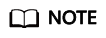
To avoid data leakage, you are advised not to include personal or sensitive information in enterprise project descriptions or resource tags.
Feedback
Was this page helpful?
Provide feedbackThank you very much for your feedback. We will continue working to improve the documentation.






