创建DCS高频场景示例
本节介绍了使用API购买DCS实例过程中的一些常见问题及处理方法。
|
常见问题 |
处理方法 |
|---|---|
|
为您介绍购买包周期实例时参数设置。 |
|
|
包周期资源需要通过退订的方式才可以被删除。 |
|
|
使用API购买的实例,副本数的值取决于在购买时输入的spec_code参数,为调用查询产品规格响应示例中replica_count的值。 |
|
|
通过查询子网ID接口,获取正确的ID供购买实例时配置。 |
|
|
可用区资源不足会导致创建实例失败,可通过调用查询产品规格响应示例中flavors_available_zones.az_codes的值来确保在购买实例时选择充足资源的可用区。 |
|
|
通过调用查询租户配额接口,通过quota值可确定可以创建的实例最大数和总内存的配额限制。 |
购买包周期实例
您可使用创建缓存实例接口购买包周期实例,其与购买按需实例的区别在于,购买实例的body体中,将bss_param.charging_mode字段配置为“prePaid”,
bss_param的详细介绍请参考表3 BssParam。
{
"name": "test",
"engine": "Redis",
"engine_version": "5.0",
"capacity": 2,
"spec_code": "redis.ha.xu1.large.r2.2",
"az_codes": [
"cn-north-4a"
],
"vpc_id": "c29eade3-05d3-41a3-84e4-2cc1f3057502",
"subnet_id": "b573d369-2b49-4595-8727-2408244a7675",
"no_password_access": true,
"bss_param": {
"charging_mode": "prePaid",
"is_auto_pay": "false",
"period_type": "month",
"period_num": 2
},
"instance_backup_policy": {
"backup_type": "auto",
"save_days": 2,
"periodical_backup_plan": {
"backup_at": [
2
],
"period_type": "weekly",
"begin_at": "00:00-01:00"
}
},
"tags": [
{
"key": "test",
"value": "123"
}
]
}
购买任务提交成功后,会返回以下order_id,即订单ID。
{
"instance_id": "23be3a34-8cc1-4eab-9ad2-b085eadee9c4",
"order_id": "CS2111091732PY0DE",
"instances": [
{
"instance_id": "23be3a34-8cc1-4eab-9ad2-b085eadee9c4",
"instance_name": "test"
}
]
}
上面请求体中bss_param.is_auto_pay取值为false或不填该字段则需要手动去支付,手动支付可以填写优惠券和折扣券等信息。手动支付需要调用支付包年/包月产品订单支付,示例如下。
POST https://bss.myhuaweicloud.com/v2/orders/customer-orders/pay
{
"order_id": "CS2111091732PY0DE"
}
删除包周期实例
包周期的DCS实例无法直接删除,需要调用退订包年/包月资源接口进行退订。
POST https://bss.myhuaweicloud.com/v2/orders/subscriptions/resources/unsubscribe
{
"resource_ids": [
"44b393c8-e4e4-4dcb-bad3-54858dcc72c7"
],
"unsubscribe_type": 1
}
其中resource_ids表示资源ID,对退订DCS来说,就是购买包周期DCS时返回的instance_id。
使用API购买实例时设置副本数
使用API购买实例后,副本数的值取决于在购买时输入的spec_code参数。副本数即为查询产品规格接口响应示例的replica_count值。
请求示例:
GET https://{dcs_endpoint}/v2/flavors?cache_mode={cache_mode}&engine={engine}&engine_version={engine_version}&cpu_type={cpu_type}&capacity={capacity}
响应示例:
{
"flavors": [
{
"dec": false,
"spec_code": "redis.ha.xu1.large.r4.2",
"cloud_service_type_code": "hws.service.type.dcs",
"cloud_resource_type_code": "hws.resource.type.dcs3",
"cache_mode": "ha",
"engine": "redis",
"engine_version": "4.0;5.0",
"product_type": "generic",
"cpu_type": "x86_64",
"storage_type": "DRAM",
"capacity": [
"2"
],
"billing_mode": [
"Hourly",
"Monthly",
"Yearly"
],
"tenant_ip_count": 4,
"pricing_type": "normal",
"is_dec": false,
"attrs": [
{
"capacity": "2",
"name": "max_memory",
"value": "2"
},
{
"capacity": "2",
"name": "max_connections",
"value": "50000"
},
{
"capacity": "2",
"name": "sharding_num",
"value": "1"
},
{
"capacity": "2",
"name": "proxy_num",
"value": "0"
},
{
"capacity": "2",
"name": "db_number",
"value": "256"
},
{
"capacity": "2",
"name": "max_clients",
"value": "10000"
},
{
"capacity": "2",
"name": "max_bandwidth",
"value": "128"
}
],
"flavors_available_zones": [
{
"capacity": "2",
"unit": "GB",
"available_zones": [
"a0865121f83b41cbafce65930a22a6e8",
"15dcd3f789cb4fc088dbdece9c5eb547",
"2dcb154ac2724a6d92e9bcc859657c1e",
"effdcbc7d4d64a02aa1fa26b42f56533"
],
"az_codes": [
"xx-xx-xx1",
"xx-xx-xx2",
"xx-xx-xx3",
"xx-xx-xx4"
]
}
],
"replica_count": 4,
"inquery_spec_code": null
}
]
}
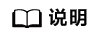
在购买实例时,输入的spec_code参数须与capacity参数一一对应。
获取子网ID
在购买实例时配置正确的子网ID,才能够成功连接实例。可通过GET /v1/{project_id}/subnets?{vpc_id}获取准确子网ID,其中vpc_id可通过GET /v1/{project_id}/vpcs接口获取。
获取vpc_id的请求示例:
GET https://{vpc_endpoint}/v1/7d80ae32f57b499eb8781f9a9f57c538/vpcs
{vpc_endpoint}信息,请从地区和终端节点获取。
获取vpc_id的响应示例:
{
"vpcs": [{
"id": "743bf021-2c2d-4511-aeac-85bd48c06af7",
"name": "vpc-d2d4",
"description": "",
"cidr": "192.168.0.0/16",
"status": "OK",
"routes": [],
"enterprise_project_id": "0"
}]
}
获取子网ID的请求示例:
GET https://{vpc_endpoint}/v1/7d80ae32f57b499eb8781f9a9f57c538/subnets?vpc_id=743bf021-2c2d-4511-aeac-85bd48c06af7
获取子网ID的响应示例:
{
"subnets": [{
"id": "b0d6e0ac-fcce-4e11-a4a6-707e851ae1c3",
"name": "subnet-d2e4",
"description": "",
"cidr": "192.168.0.0/24",
"dnsList": ["100.125.1.250",
"100.125.129.250"],
"status": "ACTIVE",
"vpc_id": "743bf021-2c2d-4511-aeac-85bd48c06af7",
"ipv6_enable": false,
"gateway_ip": "192.168.0.1",
"dhcp_enable": true,
"primary_dns": "100.125.1.250",
"secondary_dns": "100.125.129.250",
"availability_zone": "xxxxxx",
"neutron_network_id": "b0d6e0ac-fcce-4e11-a4a6-707e851ae1c3",
"neutron_subnet_id": "3d4ccce0-cadc-4af4-8c21-14d2857ffe5e",
"extra_dhcp_opts": []
}]
}
购买实例时可用区资源不足
在购买实例时,如需要查询某一规格在某可用区是否资源充足,可通过调用查询产品规格查看规格所在可用区的详细信息,通过flavors_available_zones的值判断该规格可选的可用区。
如在某region、规格为redis.ha.xu1.large.r2.2的资源充足可用区的信息,请求示例:
https://{dcs_endpoint}/v2/05041fffa40025702f6dc009cc6f8f33/flavors?spec_code=redis.ha.xu1.large.r2.2
响应示例:
{
"flavors": [
{
"dec": false,
"spec_code": "redis.ha.xu1.large.r2.2",
"cloud_service_type_code": "hws.service.type.dcs",
"cloud_resource_type_code": "hws.resource.type.dcs3",
"cache_mode": "ha",
"engine": "redis",
"engine_version": "4.0;5.0",
"product_type": "generic",
"cpu_type": "x86_64",
"storage_type": "DRAM",
"capacity": [
"2"
],
"billing_mode": [
"Hourly",
"Monthly",
"Yearly"
],
"tenant_ip_count": 2,
"pricing_type": "normal",
"is_dec": false,
"attrs": [
{
"capacity": "2",
"name": "max_memory",
"value": "2"
},
{
"capacity": "2",
"name": "max_connections",
"value": "50000"
},
{
"capacity": "2",
"name": "sharding_num",
"value": "1"
},
{
"capacity": "2",
"name": "proxy_num",
"value": "0"
},
{
"capacity": "2",
"name": "db_number",
"value": "256"
},
{
"capacity": "2",
"name": "max_clients",
"value": "10000"
},
{
"capacity": "2",
"name": "max_bandwidth",
"value": "128"
}
],
"flavors_available_zones": [
{
"capacity": "2",
"unit": "GB",
"available_zones": [
"a0865121f83b41cbafce65930a22a6e8",
"15dcd3f789cb4fc088dbdece9c5eb547",
"2dcb154ac2724a6d92e9bcc859657c1e",
"effdcbc7d4d64a02aa1fa26b42f56533"
],
"az_codes": [
"xx-xx-xx1",
"xx-xx-xx2",
"xx-xx-xx3",
"xx-xx-xx4"
]
}
],
"replica_count": 2,
"inquery_spec_code": null
}
]
}
其中flavors_available_zones列出了该规格资源充足的可用区。
查看资源的可用配额
如需查询当前账号的资源配额信息,包括已使用的配额,可以通过调用查询租户配额接口。
请求示例:
GET https://{dcs_endpoint}/v2/05041fffa40025702f6dc009cc6f8f33/quota
响应示例:
{
"quotas": {
"resources": [
{
"quota": 160,
"used": 1,
"type": "instance",
"min": 0,
"max": 2147483647,
"unit": null
},
{
"quota": 64000,
"used": 0,
"type": "ram",
"min": 0,
"max": 1048576,
"unit": "GB"
}
]
}
}
- 当type为instance时,max表示可申请实例配额的最大值,min表示可申请实例配额的最小值。
- 当type为ram时,max表示可申请内存配额的最大值,min表示可申请内存配额的最小值。
- quota为可以创建的实例最大数和总内存的配额限制。
- used为已创建的实例个数和已使用的内存配额。






