创建缓存实例 - CreateInstance
功能介绍
创建缓存实例,该接口创建的缓存实例支持按需和包周期两种计费方式。
调用方法
请参见如何调用API。
授权信息
账号具备所有API的调用权限,如果使用账号下的IAM用户调用当前API,该IAM用户需具备调用API所需的权限。
- 如果使用角色与策略授权,具体权限要求请参见权限和授权项。
- 如果使用身份策略授权,需具备如下身份策略权限。
URI
POST /v2/{project_id}/instances
|
参数 |
是否必选 |
参数类型 |
描述 |
|---|---|---|---|
|
project_id |
是 |
String |
参数解释: 项目ID。获取方法请参见获取项目ID。 约束限制: 不涉及。 取值范围: 不涉及。 默认取值: 不涉及。 |
请求参数
|
参数 |
是否必选 |
参数类型 |
描述 |
|---|---|---|---|
|
name |
是 |
String |
参数解释: 由英文字符开头,只能由英文字母、数字、中划线和下划线组成。 约束限制: 创建单个实例时,名称长度为4到64位的字符串。批量创建实例时,名称长度为4到56位的字符串,且实例名称格式为“自定义名称-n”,其中n从000开始,依次递增。例如,批量创建两个实例,自定义名称为dcs_demo,则两个实例的名称为dcs_demo-000和dcs_demo-001。 取值范围: 不涉及。 默认取值: 不涉及。 |
|
engine |
是 |
String |
参数解释: 缓存引擎:Redis。 约束限制: 不涉及。 取值范围: Redis 默认取值: 不涉及。 |
|
engine_version |
否 |
String |
参数解释: Redis缓存版本。 约束限制: 不涉及。 取值范围: 4.0、5.0、6.0、7.0。 默认取值: 不涉及。 |
|
capacity |
是 |
Float |
参数解释: 缓存容量(G Byte)。 约束限制: 不涉及。 取值范围:
默认取值: 不涉及。 |
|
spec_code |
是 |
String |
参数解释: 产品规格编码。具体查询方法如下:
约束限制: 不涉及。 取值范围: 不涉及。 默认取值: 不涉及。 |
|
az_codes |
是 |
Array of strings |
参数解释: 创建缓存节点到指定且有资源的可用区Code。具体查询方法,请参考查询可用区信息,在查询时,请注意查看该可用区是否有资源。 如果是创建主备、Proxy集群、Cluster集群实例,支持跨可用区部署,可以为备节点指定备可用区。在为节点指定可用区时,用逗号分隔开,具体请查看示例。 约束限制: 不涉及。 |
|
vpc_id |
是 |
String |
参数解释: 缓存实例所在的虚拟私有云ID。 获取方法如下:
约束限制: 不涉及。 取值范围: 不涉及。 默认取值: 不涉及。 |
|
subnet_id |
是 |
String |
参数解释: 子网的网络ID。 获取方法如下:
约束限制: 不涉及。 取值范围: 不涉及。 默认取值: 不涉及。 |
|
security_group_id |
否 |
String |
参数解释: 指定实例所属的安全组。 当engine为Redis且engine_version为4.0及以上版本基础版实例时,该参数为可选。Redis4.0及以上版本基础版实例不支持安全组控制访问(会设置为默认参数值securityGroupId),只支持白名单控制。 获取方法如下:
约束限制: 不涉及。 取值范围: 不涉及。 默认取值: 不涉及。 |
|
publicip_id |
否 |
String |
参数解释: Redis缓存实例绑定的弹性IP地址的id。 如果开启了公网访问功能(即enable_publicip为true),该字段为必选。 约束限制: 不涉及。 取值范围: 不涉及。 默认取值: 不涉及。 |
|
enterprise_project_id |
否 |
String |
参数解释: 企业项目ID。可以在企业项目管理(EPS)服务的控制台页面获取。 约束限制: 不涉及。 取值范围: 不涉及。 默认取值: 不涉及。 |
|
description |
否 |
String |
参数解释: 实例的描述信息。 "\在json报文中属于特殊字符,如果参数值中需要显示\或者"字符,请在字符前增加转义字符\,比如\或者"。 约束限制: 长度不超过1024的字符串。 取值范围: 不涉及。 默认取值: 不涉及。 |
|
enable_ssl |
否 |
Boolean |
参数解释: Redis 3.0缓存实例开启公网访问功能时,是否选择支持ssl。该参数仅针对Redis 3.0实例,其他版本不涉及。 约束限制: 长度不超过1024的字符串。 取值范围: 默认取值: false。 |
|
enable_ipv6 |
否 |
Boolean |
参数解释: 是否开启ipv4/ipv6双栈访问。如需开启ipv4/ipv6双栈访问,实例所选的子网需要同步开启ipv6。 约束限制: 长度不超过1024的字符串。 取值范围: true:开启ipv4/ipv6双栈访问。 false:不开启。 默认取值: false。 |
|
private_ip |
否 |
String |
参数解释: 创建缓存实例手动指定的IP地址。 约束限制: 不涉及。 取值范围: 不涉及。 默认取值: 不涉及。 |
|
instance_num |
否 |
Integer |
参数解释: 表示批量创建缓存实例时,创建的实例个数。 约束限制: 不涉及。 取值范围: 1-100 默认取值: 1 |
|
maintain_begin |
否 |
String |
参数解释: 维护时间窗开始时间。 约束限制: 必须是UTC时间,格式为HH:mm:ss
取值范围: 不涉及。 默认取值: 18:00:00。 |
|
maintain_end |
否 |
String |
参数解释: 维护时间窗结束时间。 约束限制: 必须是UTC时间,格式为HH:mm:ss
取值范围: 不涉及。 默认取值: 19:00:00。 |
|
password |
否 |
String |
参数解释: 缓存实例的认证信息。 当“no_password_access”配置为“false”或未配置时,请求消息中须包含password参数。 约束限制: Redis类型的缓存实例密码复杂度要求: 取值范围: 不涉及。 默认取值: 不涉及。 |
|
no_password_access |
否 |
Boolean |
参数解释: 是否允许免密码访问缓存实例。 约束限制: 不涉及。 取值范围: 默认取值: false。 |
|
bss_param |
否 |
BssParam object |
参数解释: 表示计费模式的相关参数。置空时,默认计费模式为按需计费;否则是包周期方式。 约束限制: 包周期实例必填参数。 |
|
instance_backup_policy |
否 |
BackupPolicy object |
参数解释: 备份策略。 约束限制: 实例类型为主备和集群时支持。 |
|
tags |
否 |
Array of ResourceTag objects |
参数解释: 实例标签键值。 约束限制: 不涉及。 |
|
access_user |
否 |
String |
参数解释: 缓存类型为Redis时,不需要设置,保持为空即可。 约束限制: 不涉及。 取值范围: 不涉及。 默认取值: 不涉及。 |
|
enable_publicip |
否 |
Boolean |
参数解释: Redis 3.0缓存实例是否开启公网访问功能。 约束限制: 不涉及。 取值范围: 默认取值: false |
|
port |
否 |
Integer |
参数解释: 实例自定义端口。 约束限制: 只有创建Redis4.0及以上版本的基础版实例支持自定义端口,企业版实例不支持自定义端口,默认端口为6379。 创建Redis实例时,如果没发送该参数或该参数为空,表示实例使用默认端口6379。如果自定义端口,端口范围为1~65535的任意数字。 取值范围: 1~65535 默认取值: 6379 |
|
rename_commands |
否 |
Object |
参数解释: 支持自定义重命名高危命令。创建Redis实例,如果没发送该参数或该参数为空,表示没有需要重命名的命令。 约束限制: 仅创建Redis4.0及以上版本的实例支持重命名高危命令。 取值范围: 当前支持重命名的高危命令有command、keys、flushdb、flushall、hgetall、scan、hscan、sscan、和zscan,Proxy集群实例还支持dbsize和dbstats命令重命名,其他命令暂不支持重命名。 默认取值: 不涉及。 |
|
template_id |
否 |
String |
参数解释: 参数模板ID,不配置时使用默认参数模板,如需指定自定义参数模板,请参见查询参数模板列表获取模板ID。 约束限制: 不涉及。 取值范围: 不涉及。 默认取值: 不涉及。 |
|
spec_param |
否 |
SpecParam object |
参数解释: 规格参数,创建spec_type为node类型的线性规格需要填写该参数。 约束限制: 不涉及。 |
|
backup_id |
否 |
String |
参数解释: 备份ID,恢复实例时使用。 约束限制: 不涉及。 取值范围: 不涉及。 默认取值: 不涉及。 |
|
recover_instance_id |
否 |
String |
参数解释: 从回收站恢复实例ID,恢复实例时使用。 约束限制: 不涉及。 取值范围: 不涉及。 默认取值: 不涉及。 |
|
参数 |
是否必选 |
参数类型 |
描述 |
|---|---|---|---|
|
is_auto_renew |
否 |
String |
参数解释: 当选择包年包月时,该字段为必选,表示是否自动续订资源。 约束限制: 如果设置为自动续订,到期后,会自动续订一个月(自动续订时间后续可能会变化)。详情可联系客服咨询。 取值范围: 默认取值: false |
|
charging_mode |
是 |
String |
参数解释: 功能说明:付费方式。 按需付费的场景下,bss_param参数的其他字段都会被忽略。 约束限制: 不涉及。 取值范围: prePaid:预付费,即包年包月。 postPaid:后付费,即按需付费。 默认取值: postPaid |
|
is_auto_pay |
否 |
String |
参数解释: 下单订购后,是否自动从客户的账户中支付。 约束限制: 自动支付时,只能使用账户的现金支付;如果要使用代金券,请选择不自动支付,然后在用户费用中心,选择代金券支付。 如果包周期购买,没有设置成自动支付,即设置为false时,在变更规格或创建实例之后,用户必须在“费用中心 > 我的订单”,完成订单支付,否则订单一直在支付中,实例没有变更或者创建成功。 取值范围: 默认取值: false |
|
period_type |
否 |
String |
参数解释: 订购资源的周期类型。 约束限制: 当选择包年包月时,该字段为必选。 取值范围: 默认取值: 不涉及。 |
|
period_num |
否 |
Integer |
参数解释: 订购周期数。 约束限制: 当选择包年包月时,该字段为必选。 取值范围: (后续会随运营策略变化) 默认取值: 不涉及。 |
|
参数 |
是否必选 |
参数类型 |
描述 |
|---|---|---|---|
|
backup_type |
是 |
String |
参数解释: 备份类型。 约束限制: 不涉及。 取值范围: 默认取值: 不涉及。 |
|
save_days |
否 |
Integer |
参数解释: 当backup_type设置为auto时,该参数为必填。 保留天数,单位:天,取值范围:1-7。由自动切换为手动时,保留自动备份策略信息。 约束限制: 不涉及。 取值范围: 不涉及。 默认取值: 不涉及。 |
|
periodical_backup_plan |
否 |
BackupPlanRequest object |
参数解释: 备份计划。 约束限制: 当backup_type设置为auto时,该参数为必填。由自动切换为手动时,保留自动备份策略信息。 |
|
参数 |
是否必选 |
参数类型 |
描述 |
|---|---|---|---|
|
timezone_offset |
否 |
String |
参数解释: 备份的时区。该参数已废弃,没有实际作用。 约束限制: 不涉及。 取值范围: 不涉及。 默认取值: 不涉及。 |
|
backup_at |
是 |
Array of integers |
参数解释: 每周的周几开始备份。由自动切换为手动时,保留自动备份策略信息。取值1-7,分别表示星期一到星期日。 约束限制: 不涉及。 |
|
period_type |
是 |
String |
参数解释: 备份周期类型,目前支持“weekly”。由自动切换为手动时,保留自动备份策略信息。 约束限制: 不涉及。 取值范围: weekly:每星期。 默认取值: 不涉及。 |
|
begin_at |
是 |
String |
参数解释: 备份开始执行时间,该时间为UTC时间,例如“00:00-01:00”代表UTC时间0点开始执行备份。只能是整点时间段,间隔时间限定为一个小时。由自动切换为手动时,保留自动备份策略信息。 约束限制: 不涉及。 取值范围: 不涉及。 默认取值: 不涉及。 |
|
参数 |
是否必选 |
参数类型 |
描述 |
|---|---|---|---|
|
key |
是 |
String |
参数解释: 标签键。 约束限制: 取值范围: 不涉及。 默认取值: 不涉及。 |
|
value |
否 |
String |
参数解释: 标签值。 约束限制: 取值范围: 不涉及。 默认取值: 不涉及。 |
响应参数
状态码:200
|
参数 |
参数类型 |
描述 |
|---|---|---|
|
order_id |
String |
参数解释: 订单ID,仅在创建包周期实例时返回。 取值范围: 不涉及。 |
|
instances |
Array of Instances objects |
参数解释: 缓存实例ID和名称,如果批量创建实例,则会返回多个。 |
|
参数 |
参数类型 |
描述 |
|---|---|---|
|
instance_id |
String |
参数解释: 缓存实例ID。 取值范围: 不涉及。 |
|
instance_name |
String |
参数解释: 缓存实例名称。 取值范围: 不涉及。 |
状态码:400
|
参数 |
参数类型 |
描述 |
|---|---|---|
|
error_msg |
String |
参数解释: 错误信息。 取值范围: 不涉及。 |
|
error_code |
String |
参数解释: 错误码。 取值范围: 请参见错误码。 |
|
error_ext_msg |
String |
参数解释: 扩展错误信息(暂未使用,赋值为null)。 取值范围: 不涉及。 |
状态码:401
|
参数 |
参数类型 |
描述 |
|---|---|---|
|
error_msg |
String |
参数解释: 错误信息。 取值范围: 不涉及。 |
|
error_code |
String |
参数解释: 错误码。 取值范围: 请参见错误码。 |
|
error_ext_msg |
String |
参数解释: 扩展错误信息(暂未使用,赋值为null)。 取值范围: 不涉及。 |
状态码:403
|
参数 |
参数类型 |
描述 |
|---|---|---|
|
error_msg |
String |
参数解释: 错误信息。 取值范围: 不涉及。 |
|
error_code |
String |
参数解释: 错误码。 取值范围: 请参见错误码。 |
|
error_ext_msg |
String |
参数解释: 扩展错误信息(暂未使用,赋值为null)。 取值范围: 不涉及。 |
状态码:404
|
参数 |
参数类型 |
描述 |
|---|---|---|
|
error_msg |
String |
参数解释: 错误信息。 取值范围: 不涉及。 |
|
error_code |
String |
参数解释: 错误码。 取值范围: 请参见错误码。 |
|
error_ext_msg |
String |
参数解释: 扩展错误信息(暂未使用,赋值为null)。 取值范围: 不涉及。 |
状态码:500
|
参数 |
参数类型 |
描述 |
|---|---|---|
|
error_msg |
String |
参数解释: 错误信息。 取值范围: 不涉及。 |
|
error_code |
String |
参数解释: 错误码。 取值范围: 请参见错误码。 |
|
error_ext_msg |
String |
参数解释: 扩展错误信息(暂未使用,赋值为null)。 取值范围: 不涉及。 |
请求示例
-
创建一个按需计费的Redis单机实例,缓存版本是5.0,缓存容量是0.125GB。
POST https://{dcs_endpoint}/v2/{project_id}/instances { "name" : "dcs-APITest", "description" : "Test", "engine" : "Redis", "engine_version" : 5.0, "enterprise_project_id" : 0, "vpc_id" : "5e37b3be-950a-48e1-b498-65b63d336481", "security_group_id" : "securityGroupId", "enable_ssl" : false, "private_ip" : "", "az_codes" : [ "region01" ], "capacity" : 0, "access_user" : "", "maintain_begin" : "18:00:00", "maintain_end" : "19:00:00", "password" : "********", "enable_publicip" : false, "spec_code" : "redis.single.xu1.tiny.128", "subnet_id" : "a4112635-3ec0-471c-95c3-5cf49b9533af", "no_password_access" : false, "template_id" : "b3ecc9c7-1133-4c47-a06a-21366e227d61" } -
创建一个按需计费的Redis主备实例,缓存容量2GB,设置了标签、自定义端口、高危命令重命名和跨可用区部署。
{ "vpc_id" : "c5cd009b-9ba9-41f2-9a26-2b8c3f3ffd39", "description" : "Test", "security_group_id" : "d57fad27-e3e9-43b7-9498-0a698ab63b27", "port" : 4040, "maintain_end" : "19:00:00", "enable_ssl" : false, "private_ip" : "", "az_codes" : [ "region01", "region02" ], "capacity" : 2, "access_user" : "", "instance_num" : 1, "maintain_begin" : "18:00:00", "enterprise_project_id" : 0, "password" : "********", "enable_publicip" : false, "engine" : "Redis", "spec_code" : "redis.ha.au1.large.2", "name" : "dcs-demo", "subnet_id" : "7e95c4d6-d7af-424c-a3cf-2be10968fe81", "engine_version" : 4.0, "no_password_access" : false, "rename_commands" : { "keys" : "keys001", "flushdb" : "flushdb001", "flushall" : "flushall001" }, "tags" : [ { "key" : "dcs001", "value" : 2 }, { "key" : "dcs003", "value" : 4 } ] } -
创建一个包周期的Redis主备实例,缓存版本是4.0,缓存容量是0.125GB,设置了备份策略和跨可用区部署。
{ "publicip_id" : "", "vpc_id" : "5e37b3be-950a-48e1-b498-65b63d336481", "description" : "Test", "security_group_id" : "securityGroupId", "maintain_begin" : "18:00:00", "maintain_end" : "19:00:00", "enable_ssl" : false, "private_ip" : "", "az_codes" : [ "region01", "region02" ], "capacity" : 0, "access_user" : "", "enterprise_project_id" : 0, "password" : "********", "enable_publicip" : false, "engine" : "Redis", "spec_code" : "redis.ha.xu1.tiny.r2.128", "name" : "dcs-APITest1", "subnet_id" : "a4112635-3ec0-471c-95c3-5cf49b9533af", "engine_version" : 4.0, "no_password_access" : false, "instance_backup_policy" : { "save_days" : 3, "backup_type" : "auto", "periodical_backup_plan" : { "begin_at" : "16:00-17:00", "period_type" : "weekly", "backup_at" : [ 1, 2, 3, 4 ] } }, "bss_param" : { "charging_mode" : "prePaid", "is_auto_pay" : true, "period_type" : "month", "period_num" : 1, "is_auto_renew" : false } } -
创建一个包周期的Redis Cluster集群实例,缓存版本是4.0,缓存容量是4GB,设置了备份策略。
{ "publicip_id" : "", "vpc_id" : "5e37b3be-950a-48e1-b498-65b63d336481", "description" : "Test", "security_group_id" : "securityGroupId", "maintain_end" : "19:00:00", "enable_ssl" : false, "private_ip" : "", "az_codes" : [ "region01" ], "capacity" : 4, "access_user" : "", "maintain_begin" : "18:00:00", "enterprise_project_id" : 0, "password" : "********", "enable_publicip" : false, "engine" : "Redis", "spec_code" : "redis.cluster.xu1.large.r2.4", "name" : "dcs-APITest2", "subnet_id" : "a4112635-3ec0-471c-95c3-5cf49b9533af", "engine_version" : 4.0, "no_password_access" : false, "bss_param" : { "charging_mode" : "prePaid", "is_auto_pay" : true, "period_type" : "month", "period_num" : 1, "is_auto_renew" : false }, "instance_backup_policy" : { "save_days" : 3, "backup_type" : "auto", "periodical_backup_plan" : { "begin_at" : "16:00-17:00", "period_type" : "weekly", "backup_at" : [ 1, 2, 3, 4, 5, 6, 7 ] } } }
响应示例
状态码:200
下发创建缓存实例任务成功。
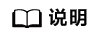
查看实例状态为RUNNING时,即缓存实例创建成功。
SDK代码示例
SDK代码示例如下。
-
创建一个按需计费的Redis单机实例,缓存版本是5.0,缓存容量是0.125GB。
1 2 3 4 5 6 7 8 9 10 11 12 13 14 15 16 17 18 19 20 21 22 23 24 25 26 27 28 29 30 31 32 33 34 35 36 37 38 39 40 41 42 43 44 45 46 47 48 49 50 51 52 53 54 55 56 57 58 59 60 61 62 63 64 65 66 67 68 69 70 71 72 73
package com.huaweicloud.sdk.test; import com.huaweicloud.sdk.core.auth.ICredential; import com.huaweicloud.sdk.core.auth.BasicCredentials; import com.huaweicloud.sdk.core.exception.ConnectionException; import com.huaweicloud.sdk.core.exception.RequestTimeoutException; import com.huaweicloud.sdk.core.exception.ServiceResponseException; import com.huaweicloud.sdk.dcs.v2.region.DcsRegion; import com.huaweicloud.sdk.dcs.v2.*; import com.huaweicloud.sdk.dcs.v2.model.*; import java.util.List; import java.util.ArrayList; public class CreateInstanceSolution { public static void main(String[] args) { // The AK and SK used for authentication are hard-coded or stored in plaintext, which has great security risks. It is recommended that the AK and SK be stored in ciphertext in configuration files or environment variables and decrypted during use to ensure security. // In this example, AK and SK are stored in environment variables for authentication. Before running this example, set environment variables CLOUD_SDK_AK and CLOUD_SDK_SK in the local environment String ak = System.getenv("CLOUD_SDK_AK"); String sk = System.getenv("CLOUD_SDK_SK"); String projectId = "{project_id}"; ICredential auth = new BasicCredentials() .withProjectId(projectId) .withAk(ak) .withSk(sk); DcsClient client = DcsClient.newBuilder() .withCredential(auth) .withRegion(DcsRegion.valueOf("<YOUR REGION>")) .build(); CreateInstanceRequest request = new CreateInstanceRequest(); CreateInstanceBody body = new CreateInstanceBody(); List<String> listbodyAzCodes = new ArrayList<>(); listbodyAzCodes.add("region01"); body.withTemplateId("b3ecc9c7-1133-4c47-a06a-21366e227d61"); body.withEnablePublicip(false); body.withAccessUser(""); body.withNoPasswordAccess(false); body.withPassword("********"); body.withMaintainEnd("19:00:00"); body.withMaintainBegin("18:00:00"); body.withPrivateIp(""); body.withEnableSsl(false); body.withDescription("Test"); body.withEnterpriseProjectId("0"); body.withSecurityGroupId("securityGroupId"); body.withSubnetId("a4112635-3ec0-471c-95c3-5cf49b9533af"); body.withVpcId("5e37b3be-950a-48e1-b498-65b63d336481"); body.withAzCodes(listbodyAzCodes); body.withSpecCode("redis.single.xu1.tiny.128"); body.withCapacity(0f); body.withEngineVersion("5.0"); body.withEngine("Redis"); body.withName("dcs-APITest"); request.withBody(body); try { CreateInstanceResponse response = client.createInstance(request); System.out.println(response.toString()); } catch (ConnectionException e) { e.printStackTrace(); } catch (RequestTimeoutException e) { e.printStackTrace(); } catch (ServiceResponseException e) { e.printStackTrace(); System.out.println(e.getHttpStatusCode()); System.out.println(e.getRequestId()); System.out.println(e.getErrorCode()); System.out.println(e.getErrorMsg()); } } }
-
创建一个按需计费的Redis主备实例,缓存容量2GB,设置了标签、自定义端口、高危命令重命名和跨可用区部署。
1 2 3 4 5 6 7 8 9 10 11 12 13 14 15 16 17 18 19 20 21 22 23 24 25 26 27 28 29 30 31 32 33 34 35 36 37 38 39 40 41 42 43 44 45 46 47 48 49 50 51 52 53 54 55 56 57 58 59 60 61 62 63 64 65 66 67 68 69 70 71 72 73 74 75 76 77 78 79 80 81 82 83 84 85 86 87 88
package com.huaweicloud.sdk.test; import com.huaweicloud.sdk.core.auth.ICredential; import com.huaweicloud.sdk.core.auth.BasicCredentials; import com.huaweicloud.sdk.core.exception.ConnectionException; import com.huaweicloud.sdk.core.exception.RequestTimeoutException; import com.huaweicloud.sdk.core.exception.ServiceResponseException; import com.huaweicloud.sdk.dcs.v2.region.DcsRegion; import com.huaweicloud.sdk.dcs.v2.*; import com.huaweicloud.sdk.dcs.v2.model.*; import java.util.List; import java.util.ArrayList; public class CreateInstanceSolution { public static void main(String[] args) { // The AK and SK used for authentication are hard-coded or stored in plaintext, which has great security risks. It is recommended that the AK and SK be stored in ciphertext in configuration files or environment variables and decrypted during use to ensure security. // In this example, AK and SK are stored in environment variables for authentication. Before running this example, set environment variables CLOUD_SDK_AK and CLOUD_SDK_SK in the local environment String ak = System.getenv("CLOUD_SDK_AK"); String sk = System.getenv("CLOUD_SDK_SK"); String projectId = "{project_id}"; ICredential auth = new BasicCredentials() .withProjectId(projectId) .withAk(ak) .withSk(sk); DcsClient client = DcsClient.newBuilder() .withCredential(auth) .withRegion(DcsRegion.valueOf("<YOUR REGION>")) .build(); CreateInstanceRequest request = new CreateInstanceRequest(); CreateInstanceBody body = new CreateInstanceBody(); List<ResourceTag> listbodyTags = new ArrayList<>(); listbodyTags.add( new ResourceTag() .withKey("dcs001") .withValue("2") ); listbodyTags.add( new ResourceTag() .withKey("dcs003") .withValue("4") ); List<String> listbodyAzCodes = new ArrayList<>(); listbodyAzCodes.add("region01"); listbodyAzCodes.add("region02"); body.withRenameCommands("{\"keys\":\"keys001\",\"flushall\":\"flushall001\",\"flushdb\":\"flushdb001\"}"); body.withPort(4040); body.withEnablePublicip(false); body.withAccessUser(""); body.withTags(listbodyTags); body.withNoPasswordAccess(false); body.withPassword("********"); body.withMaintainEnd("19:00:00"); body.withMaintainBegin("18:00:00"); body.withInstanceNum(1); body.withPrivateIp(""); body.withEnableSsl(false); body.withDescription("Test"); body.withEnterpriseProjectId("0"); body.withSecurityGroupId("d57fad27-e3e9-43b7-9498-0a698ab63b27"); body.withSubnetId("7e95c4d6-d7af-424c-a3cf-2be10968fe81"); body.withVpcId("c5cd009b-9ba9-41f2-9a26-2b8c3f3ffd39"); body.withAzCodes(listbodyAzCodes); body.withSpecCode("redis.ha.au1.large.2"); body.withCapacity(2f); body.withEngineVersion("4.0"); body.withEngine("Redis"); body.withName("dcs-demo"); request.withBody(body); try { CreateInstanceResponse response = client.createInstance(request); System.out.println(response.toString()); } catch (ConnectionException e) { e.printStackTrace(); } catch (RequestTimeoutException e) { e.printStackTrace(); } catch (ServiceResponseException e) { e.printStackTrace(); System.out.println(e.getHttpStatusCode()); System.out.println(e.getRequestId()); System.out.println(e.getErrorCode()); System.out.println(e.getErrorMsg()); } } }
-
创建一个包周期的Redis主备实例,缓存版本是4.0,缓存容量是0.125GB,设置了备份策略和跨可用区部署。
1 2 3 4 5 6 7 8 9 10 11 12 13 14 15 16 17 18 19 20 21 22 23 24 25 26 27 28 29 30 31 32 33 34 35 36 37 38 39 40 41 42 43 44 45 46 47 48 49 50 51 52 53 54 55 56 57 58 59 60 61 62 63 64 65 66 67 68 69 70 71 72 73 74 75 76 77 78 79 80 81 82 83 84 85 86 87 88 89 90 91 92 93 94 95
package com.huaweicloud.sdk.test; import com.huaweicloud.sdk.core.auth.ICredential; import com.huaweicloud.sdk.core.auth.BasicCredentials; import com.huaweicloud.sdk.core.exception.ConnectionException; import com.huaweicloud.sdk.core.exception.RequestTimeoutException; import com.huaweicloud.sdk.core.exception.ServiceResponseException; import com.huaweicloud.sdk.dcs.v2.region.DcsRegion; import com.huaweicloud.sdk.dcs.v2.*; import com.huaweicloud.sdk.dcs.v2.model.*; import java.util.List; import java.util.ArrayList; public class CreateInstanceSolution { public static void main(String[] args) { // The AK and SK used for authentication are hard-coded or stored in plaintext, which has great security risks. It is recommended that the AK and SK be stored in ciphertext in configuration files or environment variables and decrypted during use to ensure security. // In this example, AK and SK are stored in environment variables for authentication. Before running this example, set environment variables CLOUD_SDK_AK and CLOUD_SDK_SK in the local environment String ak = System.getenv("CLOUD_SDK_AK"); String sk = System.getenv("CLOUD_SDK_SK"); String projectId = "{project_id}"; ICredential auth = new BasicCredentials() .withProjectId(projectId) .withAk(ak) .withSk(sk); DcsClient client = DcsClient.newBuilder() .withCredential(auth) .withRegion(DcsRegion.valueOf("<YOUR REGION>")) .build(); CreateInstanceRequest request = new CreateInstanceRequest(); CreateInstanceBody body = new CreateInstanceBody(); List<Integer> listPeriodicalBackupPlanBackupAt = new ArrayList<>(); listPeriodicalBackupPlanBackupAt.add(1); listPeriodicalBackupPlanBackupAt.add(2); listPeriodicalBackupPlanBackupAt.add(3); listPeriodicalBackupPlanBackupAt.add(4); BackupPlan periodicalBackupPlanInstanceBackupPolicy = new BackupPlan(); periodicalBackupPlanInstanceBackupPolicy.withBackupAt(listPeriodicalBackupPlanBackupAt) .withPeriodType("weekly") .withBeginAt("16:00-17:00"); BackupPolicy instanceBackupPolicybody = new BackupPolicy(); instanceBackupPolicybody.withBackupType("auto") .withSaveDays(3) .withPeriodicalBackupPlan(periodicalBackupPlanInstanceBackupPolicy); BssParam bssParambody = new BssParam(); bssParambody.withIsAutoRenew(BssParam.IsAutoRenewEnum.fromValue("false")) .withChargingMode(BssParam.ChargingModeEnum.fromValue("prePaid")) .withIsAutoPay(BssParam.IsAutoPayEnum.fromValue("true")) .withPeriodType(BssParam.PeriodTypeEnum.fromValue("month")) .withPeriodNum(1); List<String> listbodyAzCodes = new ArrayList<>(); listbodyAzCodes.add("region01"); listbodyAzCodes.add("region02"); body.withEnablePublicip(false); body.withAccessUser(""); body.withInstanceBackupPolicy(instanceBackupPolicybody); body.withBssParam(bssParambody); body.withNoPasswordAccess(false); body.withPassword("********"); body.withMaintainEnd("19:00:00"); body.withMaintainBegin("18:00:00"); body.withPrivateIp(""); body.withEnableSsl(false); body.withDescription("Test"); body.withEnterpriseProjectId("0"); body.withPublicipId(""); body.withSecurityGroupId("securityGroupId"); body.withSubnetId("a4112635-3ec0-471c-95c3-5cf49b9533af"); body.withVpcId("5e37b3be-950a-48e1-b498-65b63d336481"); body.withAzCodes(listbodyAzCodes); body.withSpecCode("redis.ha.xu1.tiny.r2.128"); body.withCapacity(0f); body.withEngineVersion("4.0"); body.withEngine("Redis"); body.withName("dcs-APITest1"); request.withBody(body); try { CreateInstanceResponse response = client.createInstance(request); System.out.println(response.toString()); } catch (ConnectionException e) { e.printStackTrace(); } catch (RequestTimeoutException e) { e.printStackTrace(); } catch (ServiceResponseException e) { e.printStackTrace(); System.out.println(e.getHttpStatusCode()); System.out.println(e.getRequestId()); System.out.println(e.getErrorCode()); System.out.println(e.getErrorMsg()); } } }
-
创建一个包周期的Redis Cluster集群实例,缓存版本是4.0,缓存容量是4GB,设置了备份策略。
1 2 3 4 5 6 7 8 9 10 11 12 13 14 15 16 17 18 19 20 21 22 23 24 25 26 27 28 29 30 31 32 33 34 35 36 37 38 39 40 41 42 43 44 45 46 47 48 49 50 51 52 53 54 55 56 57 58 59 60 61 62 63 64 65 66 67 68 69 70 71 72 73 74 75 76 77 78 79 80 81 82 83 84 85 86 87 88 89 90 91 92 93 94 95 96 97
package com.huaweicloud.sdk.test; import com.huaweicloud.sdk.core.auth.ICredential; import com.huaweicloud.sdk.core.auth.BasicCredentials; import com.huaweicloud.sdk.core.exception.ConnectionException; import com.huaweicloud.sdk.core.exception.RequestTimeoutException; import com.huaweicloud.sdk.core.exception.ServiceResponseException; import com.huaweicloud.sdk.dcs.v2.region.DcsRegion; import com.huaweicloud.sdk.dcs.v2.*; import com.huaweicloud.sdk.dcs.v2.model.*; import java.util.List; import java.util.ArrayList; public class CreateInstanceSolution { public static void main(String[] args) { // The AK and SK used for authentication are hard-coded or stored in plaintext, which has great security risks. It is recommended that the AK and SK be stored in ciphertext in configuration files or environment variables and decrypted during use to ensure security. // In this example, AK and SK are stored in environment variables for authentication. Before running this example, set environment variables CLOUD_SDK_AK and CLOUD_SDK_SK in the local environment String ak = System.getenv("CLOUD_SDK_AK"); String sk = System.getenv("CLOUD_SDK_SK"); String projectId = "{project_id}"; ICredential auth = new BasicCredentials() .withProjectId(projectId) .withAk(ak) .withSk(sk); DcsClient client = DcsClient.newBuilder() .withCredential(auth) .withRegion(DcsRegion.valueOf("<YOUR REGION>")) .build(); CreateInstanceRequest request = new CreateInstanceRequest(); CreateInstanceBody body = new CreateInstanceBody(); List<Integer> listPeriodicalBackupPlanBackupAt = new ArrayList<>(); listPeriodicalBackupPlanBackupAt.add(1); listPeriodicalBackupPlanBackupAt.add(2); listPeriodicalBackupPlanBackupAt.add(3); listPeriodicalBackupPlanBackupAt.add(4); listPeriodicalBackupPlanBackupAt.add(5); listPeriodicalBackupPlanBackupAt.add(6); listPeriodicalBackupPlanBackupAt.add(7); BackupPlan periodicalBackupPlanInstanceBackupPolicy = new BackupPlan(); periodicalBackupPlanInstanceBackupPolicy.withBackupAt(listPeriodicalBackupPlanBackupAt) .withPeriodType("weekly") .withBeginAt("16:00-17:00"); BackupPolicy instanceBackupPolicybody = new BackupPolicy(); instanceBackupPolicybody.withBackupType("auto") .withSaveDays(3) .withPeriodicalBackupPlan(periodicalBackupPlanInstanceBackupPolicy); BssParam bssParambody = new BssParam(); bssParambody.withIsAutoRenew(BssParam.IsAutoRenewEnum.fromValue("false")) .withChargingMode(BssParam.ChargingModeEnum.fromValue("prePaid")) .withIsAutoPay(BssParam.IsAutoPayEnum.fromValue("true")) .withPeriodType(BssParam.PeriodTypeEnum.fromValue("month")) .withPeriodNum(1); List<String> listbodyAzCodes = new ArrayList<>(); listbodyAzCodes.add("region01"); body.withEnablePublicip(false); body.withAccessUser(""); body.withInstanceBackupPolicy(instanceBackupPolicybody); body.withBssParam(bssParambody); body.withNoPasswordAccess(false); body.withPassword("********"); body.withMaintainEnd("19:00:00"); body.withMaintainBegin("18:00:00"); body.withPrivateIp(""); body.withEnableSsl(false); body.withDescription("Test"); body.withEnterpriseProjectId("0"); body.withPublicipId(""); body.withSecurityGroupId("securityGroupId"); body.withSubnetId("a4112635-3ec0-471c-95c3-5cf49b9533af"); body.withVpcId("5e37b3be-950a-48e1-b498-65b63d336481"); body.withAzCodes(listbodyAzCodes); body.withSpecCode("redis.cluster.xu1.large.r2.4"); body.withCapacity(4f); body.withEngineVersion("4.0"); body.withEngine("Redis"); body.withName("dcs-APITest2"); request.withBody(body); try { CreateInstanceResponse response = client.createInstance(request); System.out.println(response.toString()); } catch (ConnectionException e) { e.printStackTrace(); } catch (RequestTimeoutException e) { e.printStackTrace(); } catch (ServiceResponseException e) { e.printStackTrace(); System.out.println(e.getHttpStatusCode()); System.out.println(e.getRequestId()); System.out.println(e.getErrorCode()); System.out.println(e.getErrorMsg()); } } }
-
创建一个按需计费的Redis单机实例,缓存版本是5.0,缓存容量是0.125GB。
1 2 3 4 5 6 7 8 9 10 11 12 13 14 15 16 17 18 19 20 21 22 23 24 25 26 27 28 29 30 31 32 33 34 35 36 37 38 39 40 41 42 43 44 45 46 47 48 49 50 51 52 53 54 55 56
# coding: utf-8 import os from huaweicloudsdkcore.auth.credentials import BasicCredentials from huaweicloudsdkdcs.v2.region.dcs_region import DcsRegion from huaweicloudsdkcore.exceptions import exceptions from huaweicloudsdkdcs.v2 import * if __name__ == "__main__": # The AK and SK used for authentication are hard-coded or stored in plaintext, which has great security risks. It is recommended that the AK and SK be stored in ciphertext in configuration files or environment variables and decrypted during use to ensure security. # In this example, AK and SK are stored in environment variables for authentication. Before running this example, set environment variables CLOUD_SDK_AK and CLOUD_SDK_SK in the local environment ak = os.environ["CLOUD_SDK_AK"] sk = os.environ["CLOUD_SDK_SK"] projectId = "{project_id}" credentials = BasicCredentials(ak, sk, projectId) client = DcsClient.new_builder() \ .with_credentials(credentials) \ .with_region(DcsRegion.value_of("<YOUR REGION>")) \ .build() try: request = CreateInstanceRequest() listAzCodesbody = [ "region01" ] request.body = CreateInstanceBody( template_id="b3ecc9c7-1133-4c47-a06a-21366e227d61", enable_publicip=False, access_user="", no_password_access=False, password="********", maintain_end="19:00:00", maintain_begin="18:00:00", private_ip="", enable_ssl=False, description="Test", enterprise_project_id="0", security_group_id="securityGroupId", subnet_id="a4112635-3ec0-471c-95c3-5cf49b9533af", vpc_id="5e37b3be-950a-48e1-b498-65b63d336481", az_codes=listAzCodesbody, spec_code="redis.single.xu1.tiny.128", capacity=0, engine_version="5.0", engine="Redis", name="dcs-APITest" ) response = client.create_instance(request) print(response) except exceptions.ClientRequestException as e: print(e.status_code) print(e.request_id) print(e.error_code) print(e.error_msg)
-
创建一个按需计费的Redis主备实例,缓存容量2GB,设置了标签、自定义端口、高危命令重命名和跨可用区部署。
1 2 3 4 5 6 7 8 9 10 11 12 13 14 15 16 17 18 19 20 21 22 23 24 25 26 27 28 29 30 31 32 33 34 35 36 37 38 39 40 41 42 43 44 45 46 47 48 49 50 51 52 53 54 55 56 57 58 59 60 61 62 63 64 65 66 67 68 69 70
# coding: utf-8 import os from huaweicloudsdkcore.auth.credentials import BasicCredentials from huaweicloudsdkdcs.v2.region.dcs_region import DcsRegion from huaweicloudsdkcore.exceptions import exceptions from huaweicloudsdkdcs.v2 import * if __name__ == "__main__": # The AK and SK used for authentication are hard-coded or stored in plaintext, which has great security risks. It is recommended that the AK and SK be stored in ciphertext in configuration files or environment variables and decrypted during use to ensure security. # In this example, AK and SK are stored in environment variables for authentication. Before running this example, set environment variables CLOUD_SDK_AK and CLOUD_SDK_SK in the local environment ak = os.environ["CLOUD_SDK_AK"] sk = os.environ["CLOUD_SDK_SK"] projectId = "{project_id}" credentials = BasicCredentials(ak, sk, projectId) client = DcsClient.new_builder() \ .with_credentials(credentials) \ .with_region(DcsRegion.value_of("<YOUR REGION>")) \ .build() try: request = CreateInstanceRequest() listTagsbody = [ ResourceTag( key="dcs001", value="2" ), ResourceTag( key="dcs003", value="4" ) ] listAzCodesbody = [ "region01", "region02" ] request.body = CreateInstanceBody( rename_commands="{\"keys\":\"keys001\",\"flushall\":\"flushall001\",\"flushdb\":\"flushdb001\"}", port=4040, enable_publicip=False, access_user="", tags=listTagsbody, no_password_access=False, password="********", maintain_end="19:00:00", maintain_begin="18:00:00", instance_num=1, private_ip="", enable_ssl=False, description="Test", enterprise_project_id="0", security_group_id="d57fad27-e3e9-43b7-9498-0a698ab63b27", subnet_id="7e95c4d6-d7af-424c-a3cf-2be10968fe81", vpc_id="c5cd009b-9ba9-41f2-9a26-2b8c3f3ffd39", az_codes=listAzCodesbody, spec_code="redis.ha.au1.large.2", capacity=2, engine_version="4.0", engine="Redis", name="dcs-demo" ) response = client.create_instance(request) print(response) except exceptions.ClientRequestException as e: print(e.status_code) print(e.request_id) print(e.error_code) print(e.error_msg)
-
创建一个包周期的Redis主备实例,缓存版本是4.0,缓存容量是0.125GB,设置了备份策略和跨可用区部署。
1 2 3 4 5 6 7 8 9 10 11 12 13 14 15 16 17 18 19 20 21 22 23 24 25 26 27 28 29 30 31 32 33 34 35 36 37 38 39 40 41 42 43 44 45 46 47 48 49 50 51 52 53 54 55 56 57 58 59 60 61 62 63 64 65 66 67 68 69 70 71 72 73 74 75 76 77 78 79 80 81 82
# coding: utf-8 import os from huaweicloudsdkcore.auth.credentials import BasicCredentials from huaweicloudsdkdcs.v2.region.dcs_region import DcsRegion from huaweicloudsdkcore.exceptions import exceptions from huaweicloudsdkdcs.v2 import * if __name__ == "__main__": # The AK and SK used for authentication are hard-coded or stored in plaintext, which has great security risks. It is recommended that the AK and SK be stored in ciphertext in configuration files or environment variables and decrypted during use to ensure security. # In this example, AK and SK are stored in environment variables for authentication. Before running this example, set environment variables CLOUD_SDK_AK and CLOUD_SDK_SK in the local environment ak = os.environ["CLOUD_SDK_AK"] sk = os.environ["CLOUD_SDK_SK"] projectId = "{project_id}" credentials = BasicCredentials(ak, sk, projectId) client = DcsClient.new_builder() \ .with_credentials(credentials) \ .with_region(DcsRegion.value_of("<YOUR REGION>")) \ .build() try: request = CreateInstanceRequest() listBackupAtPeriodicalBackupPlan = [ 1, 2, 3, 4 ] periodicalBackupPlanInstanceBackupPolicy = BackupPlan( backup_at=listBackupAtPeriodicalBackupPlan, period_type="weekly", begin_at="16:00-17:00" ) instanceBackupPolicybody = BackupPolicy( backup_type="auto", save_days=3, periodical_backup_plan=periodicalBackupPlanInstanceBackupPolicy ) bssParambody = BssParam( is_auto_renew="false", charging_mode="prePaid", is_auto_pay="true", period_type="month", period_num=1 ) listAzCodesbody = [ "region01", "region02" ] request.body = CreateInstanceBody( enable_publicip=False, access_user="", instance_backup_policy=instanceBackupPolicybody, bss_param=bssParambody, no_password_access=False, password="********", maintain_end="19:00:00", maintain_begin="18:00:00", private_ip="", enable_ssl=False, description="Test", enterprise_project_id="0", publicip_id="", security_group_id="securityGroupId", subnet_id="a4112635-3ec0-471c-95c3-5cf49b9533af", vpc_id="5e37b3be-950a-48e1-b498-65b63d336481", az_codes=listAzCodesbody, spec_code="redis.ha.xu1.tiny.r2.128", capacity=0, engine_version="4.0", engine="Redis", name="dcs-APITest1" ) response = client.create_instance(request) print(response) except exceptions.ClientRequestException as e: print(e.status_code) print(e.request_id) print(e.error_code) print(e.error_msg)
-
创建一个包周期的Redis Cluster集群实例,缓存版本是4.0,缓存容量是4GB,设置了备份策略。
1 2 3 4 5 6 7 8 9 10 11 12 13 14 15 16 17 18 19 20 21 22 23 24 25 26 27 28 29 30 31 32 33 34 35 36 37 38 39 40 41 42 43 44 45 46 47 48 49 50 51 52 53 54 55 56 57 58 59 60 61 62 63 64 65 66 67 68 69 70 71 72 73 74 75 76 77 78 79 80 81 82 83 84
# coding: utf-8 import os from huaweicloudsdkcore.auth.credentials import BasicCredentials from huaweicloudsdkdcs.v2.region.dcs_region import DcsRegion from huaweicloudsdkcore.exceptions import exceptions from huaweicloudsdkdcs.v2 import * if __name__ == "__main__": # The AK and SK used for authentication are hard-coded or stored in plaintext, which has great security risks. It is recommended that the AK and SK be stored in ciphertext in configuration files or environment variables and decrypted during use to ensure security. # In this example, AK and SK are stored in environment variables for authentication. Before running this example, set environment variables CLOUD_SDK_AK and CLOUD_SDK_SK in the local environment ak = os.environ["CLOUD_SDK_AK"] sk = os.environ["CLOUD_SDK_SK"] projectId = "{project_id}" credentials = BasicCredentials(ak, sk, projectId) client = DcsClient.new_builder() \ .with_credentials(credentials) \ .with_region(DcsRegion.value_of("<YOUR REGION>")) \ .build() try: request = CreateInstanceRequest() listBackupAtPeriodicalBackupPlan = [ 1, 2, 3, 4, 5, 6, 7 ] periodicalBackupPlanInstanceBackupPolicy = BackupPlan( backup_at=listBackupAtPeriodicalBackupPlan, period_type="weekly", begin_at="16:00-17:00" ) instanceBackupPolicybody = BackupPolicy( backup_type="auto", save_days=3, periodical_backup_plan=periodicalBackupPlanInstanceBackupPolicy ) bssParambody = BssParam( is_auto_renew="false", charging_mode="prePaid", is_auto_pay="true", period_type="month", period_num=1 ) listAzCodesbody = [ "region01" ] request.body = CreateInstanceBody( enable_publicip=False, access_user="", instance_backup_policy=instanceBackupPolicybody, bss_param=bssParambody, no_password_access=False, password="********", maintain_end="19:00:00", maintain_begin="18:00:00", private_ip="", enable_ssl=False, description="Test", enterprise_project_id="0", publicip_id="", security_group_id="securityGroupId", subnet_id="a4112635-3ec0-471c-95c3-5cf49b9533af", vpc_id="5e37b3be-950a-48e1-b498-65b63d336481", az_codes=listAzCodesbody, spec_code="redis.cluster.xu1.large.r2.4", capacity=4, engine_version="4.0", engine="Redis", name="dcs-APITest2" ) response = client.create_instance(request) print(response) except exceptions.ClientRequestException as e: print(e.status_code) print(e.request_id) print(e.error_code) print(e.error_msg)
-
创建一个按需计费的Redis单机实例,缓存版本是5.0,缓存容量是0.125GB。
1 2 3 4 5 6 7 8 9 10 11 12 13 14 15 16 17 18 19 20 21 22 23 24 25 26 27 28 29 30 31 32 33 34 35 36 37 38 39 40 41 42 43 44 45 46 47 48 49 50 51 52 53 54 55 56 57 58 59 60 61 62 63 64 65 66 67 68 69 70 71 72 73 74 75
package main import ( "fmt" "github.com/huaweicloud/huaweicloud-sdk-go-v3/core/auth/basic" dcs "github.com/huaweicloud/huaweicloud-sdk-go-v3/services/dcs/v2" "github.com/huaweicloud/huaweicloud-sdk-go-v3/services/dcs/v2/model" region "github.com/huaweicloud/huaweicloud-sdk-go-v3/services/dcs/v2/region" ) func main() { // The AK and SK used for authentication are hard-coded or stored in plaintext, which has great security risks. It is recommended that the AK and SK be stored in ciphertext in configuration files or environment variables and decrypted during use to ensure security. // In this example, AK and SK are stored in environment variables for authentication. Before running this example, set environment variables CLOUD_SDK_AK and CLOUD_SDK_SK in the local environment ak := os.Getenv("CLOUD_SDK_AK") sk := os.Getenv("CLOUD_SDK_SK") projectId := "{project_id}" auth := basic.NewCredentialsBuilder(). WithAk(ak). WithSk(sk). WithProjectId(projectId). Build() client := dcs.NewDcsClient( dcs.DcsClientBuilder(). WithRegion(region.ValueOf("<YOUR REGION>")). WithCredential(auth). Build()) request := &model.CreateInstanceRequest{} var listAzCodesbody = []string{ "region01", } templateIdCreateInstanceBody:= "b3ecc9c7-1133-4c47-a06a-21366e227d61" enablePublicipCreateInstanceBody:= false accessUserCreateInstanceBody:= "" noPasswordAccessCreateInstanceBody:= false passwordCreateInstanceBody:= "********" maintainEndCreateInstanceBody:= "19:00:00" maintainBeginCreateInstanceBody:= "18:00:00" privateIpCreateInstanceBody:= "" enableSslCreateInstanceBody:= false descriptionCreateInstanceBody:= "Test" enterpriseProjectIdCreateInstanceBody:= "0" securityGroupIdCreateInstanceBody:= "securityGroupId" engineVersionCreateInstanceBody:= "5.0" request.Body = &model.CreateInstanceBody{ TemplateId: &templateIdCreateInstanceBody, EnablePublicip: &enablePublicipCreateInstanceBody, AccessUser: &accessUserCreateInstanceBody, NoPasswordAccess: &noPasswordAccessCreateInstanceBody, Password: &passwordCreateInstanceBody, MaintainEnd: &maintainEndCreateInstanceBody, MaintainBegin: &maintainBeginCreateInstanceBody, PrivateIp: &privateIpCreateInstanceBody, EnableSsl: &enableSslCreateInstanceBody, Description: &descriptionCreateInstanceBody, EnterpriseProjectId: &enterpriseProjectIdCreateInstanceBody, SecurityGroupId: &securityGroupIdCreateInstanceBody, SubnetId: "a4112635-3ec0-471c-95c3-5cf49b9533af", VpcId: "5e37b3be-950a-48e1-b498-65b63d336481", AzCodes: listAzCodesbody, SpecCode: "redis.single.xu1.tiny.128", Capacity: float32(0), EngineVersion: &engineVersionCreateInstanceBody, Engine: "Redis", Name: "dcs-APITest", } response, err := client.CreateInstance(request) if err == nil { fmt.Printf("%+v\n", response) } else { fmt.Println(err) } }
-
创建一个按需计费的Redis主备实例,缓存容量2GB,设置了标签、自定义端口、高危命令重命名和跨可用区部署。
1 2 3 4 5 6 7 8 9 10 11 12 13 14 15 16 17 18 19 20 21 22 23 24 25 26 27 28 29 30 31 32 33 34 35 36 37 38 39 40 41 42 43 44 45 46 47 48 49 50 51 52 53 54 55 56 57 58 59 60 61 62 63 64 65 66 67 68 69 70 71 72 73 74 75 76 77 78 79 80 81 82 83 84 85 86 87 88 89 90 91 92 93
package main import ( "fmt" "github.com/huaweicloud/huaweicloud-sdk-go-v3/core/auth/basic" dcs "github.com/huaweicloud/huaweicloud-sdk-go-v3/services/dcs/v2" "github.com/huaweicloud/huaweicloud-sdk-go-v3/services/dcs/v2/model" region "github.com/huaweicloud/huaweicloud-sdk-go-v3/services/dcs/v2/region" ) func main() { // The AK and SK used for authentication are hard-coded or stored in plaintext, which has great security risks. It is recommended that the AK and SK be stored in ciphertext in configuration files or environment variables and decrypted during use to ensure security. // In this example, AK and SK are stored in environment variables for authentication. Before running this example, set environment variables CLOUD_SDK_AK and CLOUD_SDK_SK in the local environment ak := os.Getenv("CLOUD_SDK_AK") sk := os.Getenv("CLOUD_SDK_SK") projectId := "{project_id}" auth := basic.NewCredentialsBuilder(). WithAk(ak). WithSk(sk). WithProjectId(projectId). Build() client := dcs.NewDcsClient( dcs.DcsClientBuilder(). WithRegion(region.ValueOf("<YOUR REGION>")). WithCredential(auth). Build()) request := &model.CreateInstanceRequest{} valueTags:= "2" valueTags1:= "4" var listTagsbody = []model.ResourceTag{ { Key: "dcs001", Value: &valueTags, }, { Key: "dcs003", Value: &valueTags1, }, } var listAzCodesbody = []string{ "region01", "region02", } var renameCommandsCreateInstanceBody interface{} = "{\"keys\":\"keys001\",\"flushall\":\"flushall001\",\"flushdb\":\"flushdb001\"}" portCreateInstanceBody:= int32(4040) enablePublicipCreateInstanceBody:= false accessUserCreateInstanceBody:= "" noPasswordAccessCreateInstanceBody:= false passwordCreateInstanceBody:= "********" maintainEndCreateInstanceBody:= "19:00:00" maintainBeginCreateInstanceBody:= "18:00:00" instanceNumCreateInstanceBody:= int32(1) privateIpCreateInstanceBody:= "" enableSslCreateInstanceBody:= false descriptionCreateInstanceBody:= "Test" enterpriseProjectIdCreateInstanceBody:= "0" securityGroupIdCreateInstanceBody:= "d57fad27-e3e9-43b7-9498-0a698ab63b27" engineVersionCreateInstanceBody:= "4.0" request.Body = &model.CreateInstanceBody{ RenameCommands: &renameCommandsCreateInstanceBody, Port: &portCreateInstanceBody, EnablePublicip: &enablePublicipCreateInstanceBody, AccessUser: &accessUserCreateInstanceBody, Tags: &listTagsbody, NoPasswordAccess: &noPasswordAccessCreateInstanceBody, Password: &passwordCreateInstanceBody, MaintainEnd: &maintainEndCreateInstanceBody, MaintainBegin: &maintainBeginCreateInstanceBody, InstanceNum: &instanceNumCreateInstanceBody, PrivateIp: &privateIpCreateInstanceBody, EnableSsl: &enableSslCreateInstanceBody, Description: &descriptionCreateInstanceBody, EnterpriseProjectId: &enterpriseProjectIdCreateInstanceBody, SecurityGroupId: &securityGroupIdCreateInstanceBody, SubnetId: "7e95c4d6-d7af-424c-a3cf-2be10968fe81", VpcId: "c5cd009b-9ba9-41f2-9a26-2b8c3f3ffd39", AzCodes: listAzCodesbody, SpecCode: "redis.ha.au1.large.2", Capacity: float32(2), EngineVersion: &engineVersionCreateInstanceBody, Engine: "Redis", Name: "dcs-demo", } response, err := client.CreateInstance(request) if err == nil { fmt.Printf("%+v\n", response) } else { fmt.Println(err) } }
-
创建一个包周期的Redis主备实例,缓存版本是4.0,缓存容量是0.125GB,设置了备份策略和跨可用区部署。
1 2 3 4 5 6 7 8 9 10 11 12 13 14 15 16 17 18 19 20 21 22 23 24 25 26 27 28 29 30 31 32 33 34 35 36 37 38 39 40 41 42 43 44 45 46 47 48 49 50 51 52 53 54 55 56 57 58 59 60 61 62 63 64 65 66 67 68 69 70 71 72 73 74 75 76 77 78 79 80 81 82 83 84 85 86 87 88 89 90 91 92 93 94 95 96 97 98 99 100 101 102 103 104 105 106
package main import ( "fmt" "github.com/huaweicloud/huaweicloud-sdk-go-v3/core/auth/basic" dcs "github.com/huaweicloud/huaweicloud-sdk-go-v3/services/dcs/v2" "github.com/huaweicloud/huaweicloud-sdk-go-v3/services/dcs/v2/model" region "github.com/huaweicloud/huaweicloud-sdk-go-v3/services/dcs/v2/region" ) func main() { // The AK and SK used for authentication are hard-coded or stored in plaintext, which has great security risks. It is recommended that the AK and SK be stored in ciphertext in configuration files or environment variables and decrypted during use to ensure security. // In this example, AK and SK are stored in environment variables for authentication. Before running this example, set environment variables CLOUD_SDK_AK and CLOUD_SDK_SK in the local environment ak := os.Getenv("CLOUD_SDK_AK") sk := os.Getenv("CLOUD_SDK_SK") projectId := "{project_id}" auth := basic.NewCredentialsBuilder(). WithAk(ak). WithSk(sk). WithProjectId(projectId). Build() client := dcs.NewDcsClient( dcs.DcsClientBuilder(). WithRegion(region.ValueOf("<YOUR REGION>")). WithCredential(auth). Build()) request := &model.CreateInstanceRequest{} var listBackupAtPeriodicalBackupPlan = []int32{ int32(1), int32(2), int32(3), int32(4), } periodicalBackupPlanInstanceBackupPolicy := &model.BackupPlan{ BackupAt: listBackupAtPeriodicalBackupPlan, PeriodType: "weekly", BeginAt: "16:00-17:00", } saveDaysInstanceBackupPolicy:= int32(3) instanceBackupPolicybody := &model.BackupPolicy{ BackupType: "auto", SaveDays: &saveDaysInstanceBackupPolicy, PeriodicalBackupPlan: periodicalBackupPlanInstanceBackupPolicy, } isAutoRenewBssParam:= model.GetBssParamIsAutoRenewEnum().FALSE isAutoPayBssParam:= model.GetBssParamIsAutoPayEnum().TRUE periodTypeBssParam:= model.GetBssParamPeriodTypeEnum().MONTH periodNumBssParam:= int32(1) bssParambody := &model.BssParam{ IsAutoRenew: &isAutoRenewBssParam, ChargingMode: model.GetBssParamChargingModeEnum().PRE_PAID, IsAutoPay: &isAutoPayBssParam, PeriodType: &periodTypeBssParam, PeriodNum: &periodNumBssParam, } var listAzCodesbody = []string{ "region01", "region02", } enablePublicipCreateInstanceBody:= false accessUserCreateInstanceBody:= "" noPasswordAccessCreateInstanceBody:= false passwordCreateInstanceBody:= "********" maintainEndCreateInstanceBody:= "19:00:00" maintainBeginCreateInstanceBody:= "18:00:00" privateIpCreateInstanceBody:= "" enableSslCreateInstanceBody:= false descriptionCreateInstanceBody:= "Test" enterpriseProjectIdCreateInstanceBody:= "0" publicipIdCreateInstanceBody:= "" securityGroupIdCreateInstanceBody:= "securityGroupId" engineVersionCreateInstanceBody:= "4.0" request.Body = &model.CreateInstanceBody{ EnablePublicip: &enablePublicipCreateInstanceBody, AccessUser: &accessUserCreateInstanceBody, InstanceBackupPolicy: instanceBackupPolicybody, BssParam: bssParambody, NoPasswordAccess: &noPasswordAccessCreateInstanceBody, Password: &passwordCreateInstanceBody, MaintainEnd: &maintainEndCreateInstanceBody, MaintainBegin: &maintainBeginCreateInstanceBody, PrivateIp: &privateIpCreateInstanceBody, EnableSsl: &enableSslCreateInstanceBody, Description: &descriptionCreateInstanceBody, EnterpriseProjectId: &enterpriseProjectIdCreateInstanceBody, PublicipId: &publicipIdCreateInstanceBody, SecurityGroupId: &securityGroupIdCreateInstanceBody, SubnetId: "a4112635-3ec0-471c-95c3-5cf49b9533af", VpcId: "5e37b3be-950a-48e1-b498-65b63d336481", AzCodes: listAzCodesbody, SpecCode: "redis.ha.xu1.tiny.r2.128", Capacity: float32(0), EngineVersion: &engineVersionCreateInstanceBody, Engine: "Redis", Name: "dcs-APITest1", } response, err := client.CreateInstance(request) if err == nil { fmt.Printf("%+v\n", response) } else { fmt.Println(err) } }
-
创建一个包周期的Redis Cluster集群实例,缓存版本是4.0,缓存容量是4GB,设置了备份策略。
1 2 3 4 5 6 7 8 9 10 11 12 13 14 15 16 17 18 19 20 21 22 23 24 25 26 27 28 29 30 31 32 33 34 35 36 37 38 39 40 41 42 43 44 45 46 47 48 49 50 51 52 53 54 55 56 57 58 59 60 61 62 63 64 65 66 67 68 69 70 71 72 73 74 75 76 77 78 79 80 81 82 83 84 85 86 87 88 89 90 91 92 93 94 95 96 97 98 99 100 101 102 103 104 105 106 107 108
package main import ( "fmt" "github.com/huaweicloud/huaweicloud-sdk-go-v3/core/auth/basic" dcs "github.com/huaweicloud/huaweicloud-sdk-go-v3/services/dcs/v2" "github.com/huaweicloud/huaweicloud-sdk-go-v3/services/dcs/v2/model" region "github.com/huaweicloud/huaweicloud-sdk-go-v3/services/dcs/v2/region" ) func main() { // The AK and SK used for authentication are hard-coded or stored in plaintext, which has great security risks. It is recommended that the AK and SK be stored in ciphertext in configuration files or environment variables and decrypted during use to ensure security. // In this example, AK and SK are stored in environment variables for authentication. Before running this example, set environment variables CLOUD_SDK_AK and CLOUD_SDK_SK in the local environment ak := os.Getenv("CLOUD_SDK_AK") sk := os.Getenv("CLOUD_SDK_SK") projectId := "{project_id}" auth := basic.NewCredentialsBuilder(). WithAk(ak). WithSk(sk). WithProjectId(projectId). Build() client := dcs.NewDcsClient( dcs.DcsClientBuilder(). WithRegion(region.ValueOf("<YOUR REGION>")). WithCredential(auth). Build()) request := &model.CreateInstanceRequest{} var listBackupAtPeriodicalBackupPlan = []int32{ int32(1), int32(2), int32(3), int32(4), int32(5), int32(6), int32(7), } periodicalBackupPlanInstanceBackupPolicy := &model.BackupPlan{ BackupAt: listBackupAtPeriodicalBackupPlan, PeriodType: "weekly", BeginAt: "16:00-17:00", } saveDaysInstanceBackupPolicy:= int32(3) instanceBackupPolicybody := &model.BackupPolicy{ BackupType: "auto", SaveDays: &saveDaysInstanceBackupPolicy, PeriodicalBackupPlan: periodicalBackupPlanInstanceBackupPolicy, } isAutoRenewBssParam:= model.GetBssParamIsAutoRenewEnum().FALSE isAutoPayBssParam:= model.GetBssParamIsAutoPayEnum().TRUE periodTypeBssParam:= model.GetBssParamPeriodTypeEnum().MONTH periodNumBssParam:= int32(1) bssParambody := &model.BssParam{ IsAutoRenew: &isAutoRenewBssParam, ChargingMode: model.GetBssParamChargingModeEnum().PRE_PAID, IsAutoPay: &isAutoPayBssParam, PeriodType: &periodTypeBssParam, PeriodNum: &periodNumBssParam, } var listAzCodesbody = []string{ "region01", } enablePublicipCreateInstanceBody:= false accessUserCreateInstanceBody:= "" noPasswordAccessCreateInstanceBody:= false passwordCreateInstanceBody:= "********" maintainEndCreateInstanceBody:= "19:00:00" maintainBeginCreateInstanceBody:= "18:00:00" privateIpCreateInstanceBody:= "" enableSslCreateInstanceBody:= false descriptionCreateInstanceBody:= "Test" enterpriseProjectIdCreateInstanceBody:= "0" publicipIdCreateInstanceBody:= "" securityGroupIdCreateInstanceBody:= "securityGroupId" engineVersionCreateInstanceBody:= "4.0" request.Body = &model.CreateInstanceBody{ EnablePublicip: &enablePublicipCreateInstanceBody, AccessUser: &accessUserCreateInstanceBody, InstanceBackupPolicy: instanceBackupPolicybody, BssParam: bssParambody, NoPasswordAccess: &noPasswordAccessCreateInstanceBody, Password: &passwordCreateInstanceBody, MaintainEnd: &maintainEndCreateInstanceBody, MaintainBegin: &maintainBeginCreateInstanceBody, PrivateIp: &privateIpCreateInstanceBody, EnableSsl: &enableSslCreateInstanceBody, Description: &descriptionCreateInstanceBody, EnterpriseProjectId: &enterpriseProjectIdCreateInstanceBody, PublicipId: &publicipIdCreateInstanceBody, SecurityGroupId: &securityGroupIdCreateInstanceBody, SubnetId: "a4112635-3ec0-471c-95c3-5cf49b9533af", VpcId: "5e37b3be-950a-48e1-b498-65b63d336481", AzCodes: listAzCodesbody, SpecCode: "redis.cluster.xu1.large.r2.4", Capacity: float32(4), EngineVersion: &engineVersionCreateInstanceBody, Engine: "Redis", Name: "dcs-APITest2", } response, err := client.CreateInstance(request) if err == nil { fmt.Printf("%+v\n", response) } else { fmt.Println(err) } }
更多编程语言的SDK代码示例,请参见API Explorer的代码示例页签,可生成自动对应的SDK代码示例。
状态码
|
状态码 |
描述 |
|---|---|
|
200 |
下发创建缓存实例任务成功。
说明:
查看实例状态为RUNNING时,即缓存实例创建成功。 |
|
400 |
非法请求。 |
|
401 |
认证信息非法。 |
|
403 |
请求被拒绝访问。 |
|
404 |
所请求的资源不存在。 |
|
500 |
内部服务错误。 |
错误码
请参见错误码。






