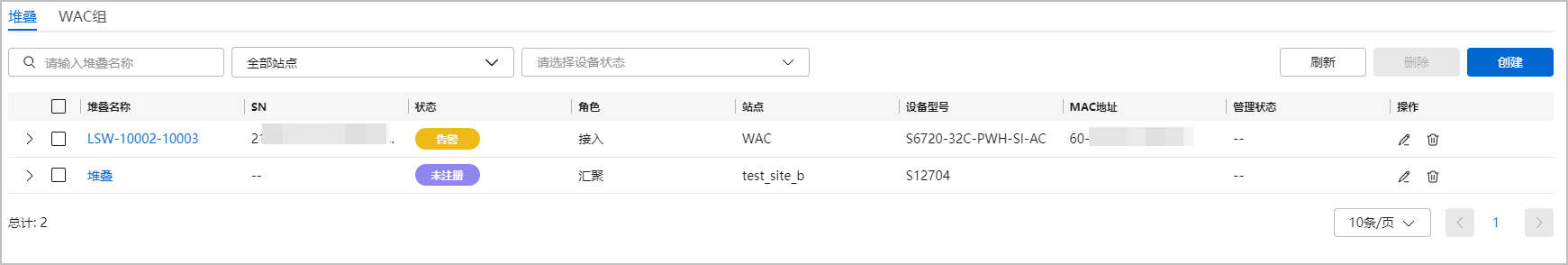配置核心交换机注册上线
前提条件
- 两台配置相同的同系列核心交换机已在线下完成堆叠配置,并执行reset netconf db-configuration重启清空配置。堆叠的具体配置可通过交换机堆叠助手获取对应指导。
- 已完成第三方路由器到核心交换机的对接,保证路由可达。
配置堆叠组
配置核心交换机与出口网关互联
核心交换机注册前需要配置与出口网关的对接,可正常连接Internet。
- 执行如下命令行,将核心交换机的相应接口加入Eth-Trunk中。
<CORE> system [CORE] interface eth-trunk 1 [CORE-Eth-Trunk1] mode lacp //如对端设备不支持LACP协议,可以配置为默认缺省的手工模式 [CORE-Eth-Trunk1] quit [CORE] interface eth-trunk 2 [CORE-Eth-Trunk2] mode lacp //如对端设备不支持LACP协议,可以配置为默认缺省的手工模式 [CORE-Eth-Trunk2] quit [CORE] interface XGE1/1/0/5 [CORE-XGE1/1/0/5] eth-trunk 1 [CORE-XGE1/1/0/5] quit [CORE] interface XGE2/1/0/5 [CORE-XGE2/1/0/5] eth-trunk 1 [CORE-XGE2/1/0/5] quit [CORE] interface XGE1/1/0/6 [CORE-XGE1/1/0/6] eth-trunk 2 [CORE-XGE1/1/0/6] quit [CORE] interface XGE2/1/0/6 [CORE-XGE2/1/0/6] eth-trunk 2 [CORE-XGE2/1/0/6] quit
- 执行如下命令行,建立与出口网关的互联VLAN,并设置静态路由,保证与出口网关的互通。
[CORE] interface eth-trunk 1 [CORE-Eth-Trunk1] port link-type access [CORE-Eth-Trunk1] port default vlan 5 [CORE-Eth-Trunk1] quit [CORE] interface eth-trunk 2 [CORE-Eth-Trunk2] port link-type access [CORE-Eth-Trunk2] port default vlan 5 [CORE-Eth-Trunk2] quit [CORE] vlan 5 [CORE-vlan5] quit [CORE] interface vlanif 5 [CORE-Vlanif5] ip address 10.1.10.3 28 [CORE-Vlanif5] quit [CORE] ip route-static 0.0.0.0 0.0.0.0 10.1.10.1
配置对接
执行如下命令行,配置核心交换机注册上线,区域一(139.9.137.139),区域二(1.94.247.22),端口号10020。
<CORE> system-view [CORE] netconf [CORE-netconf] source ip interface Vlanif 5 [CORE-netconf-callhome_qiankun] callhome callhome_qiankun [CORE-netconf-callhome_qiankun] ip address 139.9.137.139 port 10020
后续操作
用户可登录华为乾坤工作台,检查交换机状态。如果状态为“正常”,说明交换机已成功注册上线。