Sharing an Integration Architecture
The HaydnCSF platform allows you to share architecture design through WeLink, WeChat, and email. Users can view the shared architecture without login. All members of the workspace can share integration architectures.
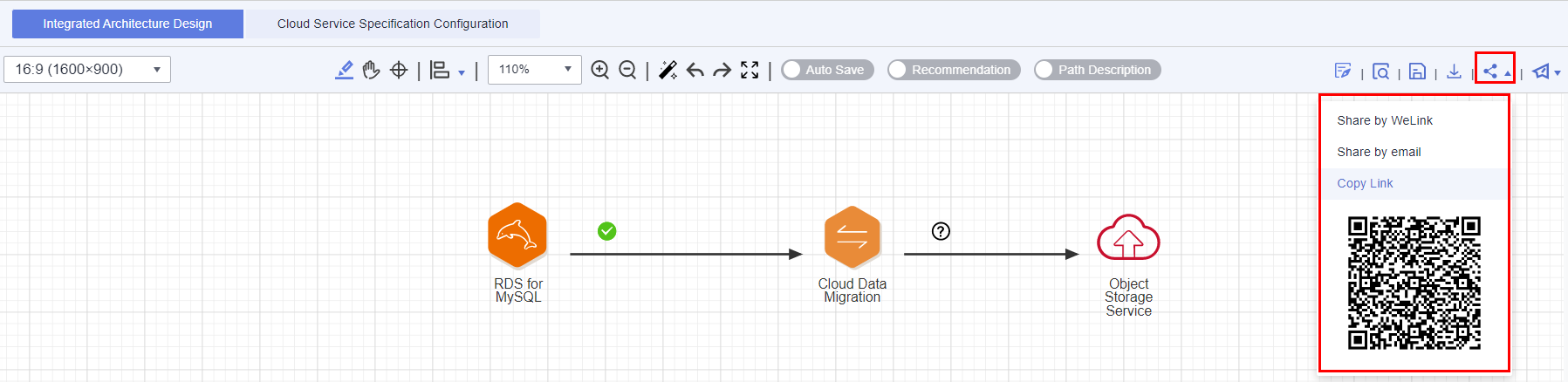
Sharing an Integration Architecture over WeLink
- Go to the Design Center, select the integration architecture to be shared under the solution, click Share in the upper right corner, and select Share by WeLink. Ensure that there are no information security risks.
- Log in to the system using a W3 account.
- Share the integration architecture to a specific recipient (a W3 account or group).
- Ensure that the recipient receives a link.
Figure 2 Link received by WeLink users
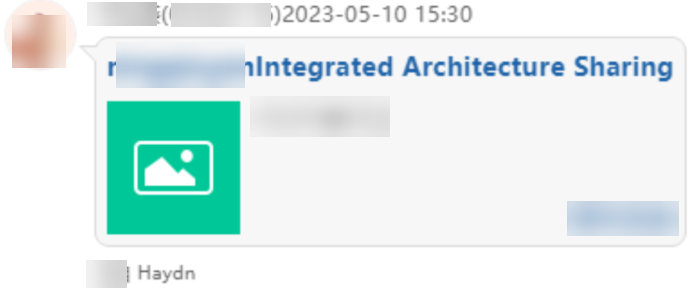
- Ask the recipient to click the link to view the integration architecture diagram without logging in to HaydnCSF.
Figure 3 Viewing the shared integration architecture
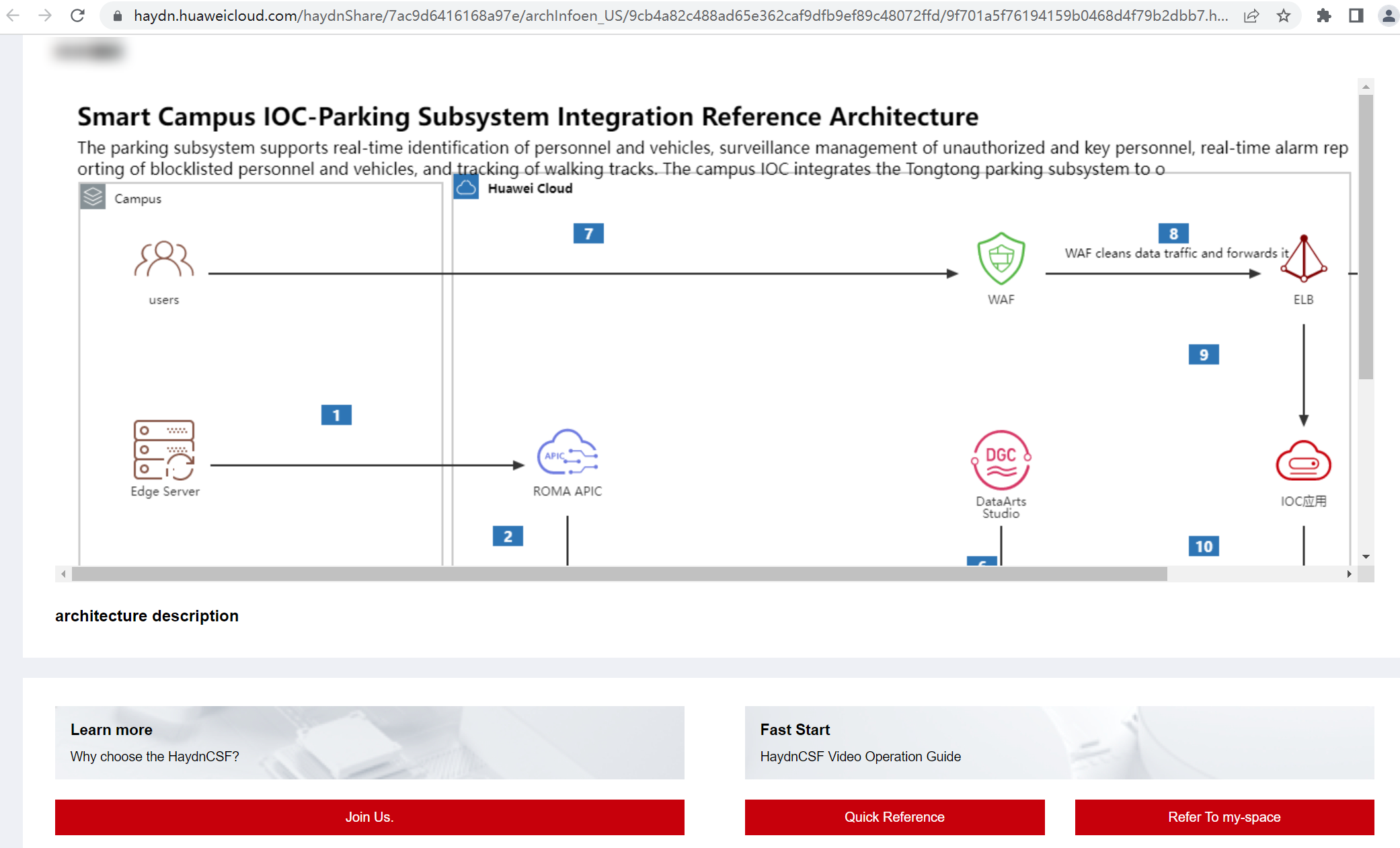
- If the recipient wants to know more about HaydnCSF or needs to log in to HaydnCSF, ask the recipient to click Join Us on the page. The recipient can also click Quick Reference to reference the architecture. For details, see Referencing an Integration Architecture with One Click.
Sharing an Integration Architecture over WeChat
- Go to the Design Center, select the integration architecture to be shared under the solution, click Share in the upper right corner, and select Share by WeChat.
- Send the copied link or QR code to the recipient through WeChat. Ensure that there are no information security risks.
- Ask the recipient to click the link or scan the QR code to view the integration architecture diagram without logging in to HaydnCSF.
Sharing an Integration Architecture over Email
- Go to the Design Center, select the integration architecture to be shared under the solution, and click Share in the upper right corner.
- Select Share by Email Ensure that there are no information security risks.
- Enter the email address of the recipient and click OK.
- Ensure that the recipient receives an email. The recipient can view integration architecture diagram by clicking the link in the email without logging in to HaydnCSF.
Figure 4 Sharing an integration architecture over email
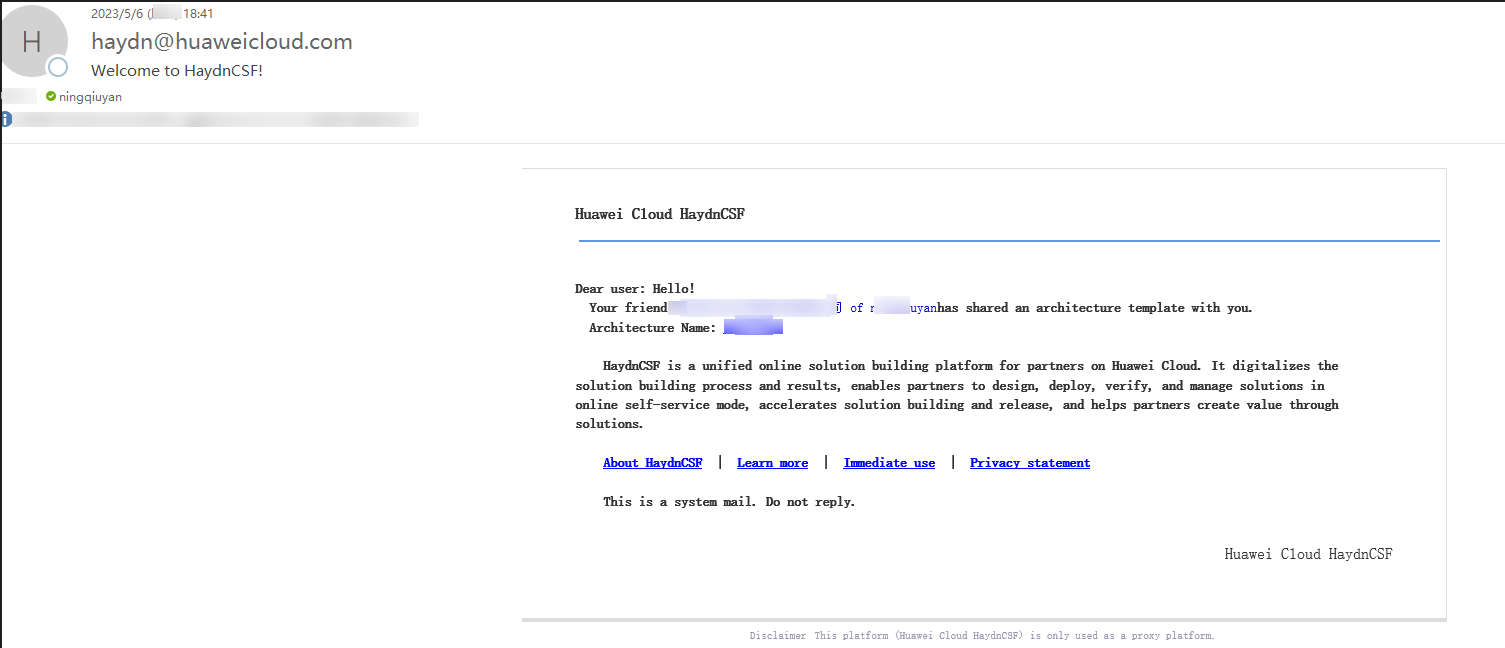
Referencing an Integration Architecture with One Click
If you receive a shared integration architecture, you can view the integration architecture without logging in to HaydnCSF. To reference the shared integration architecture, you can click Quick Reference, which allows you to quickly design the architecture without creating a workspace or solution.
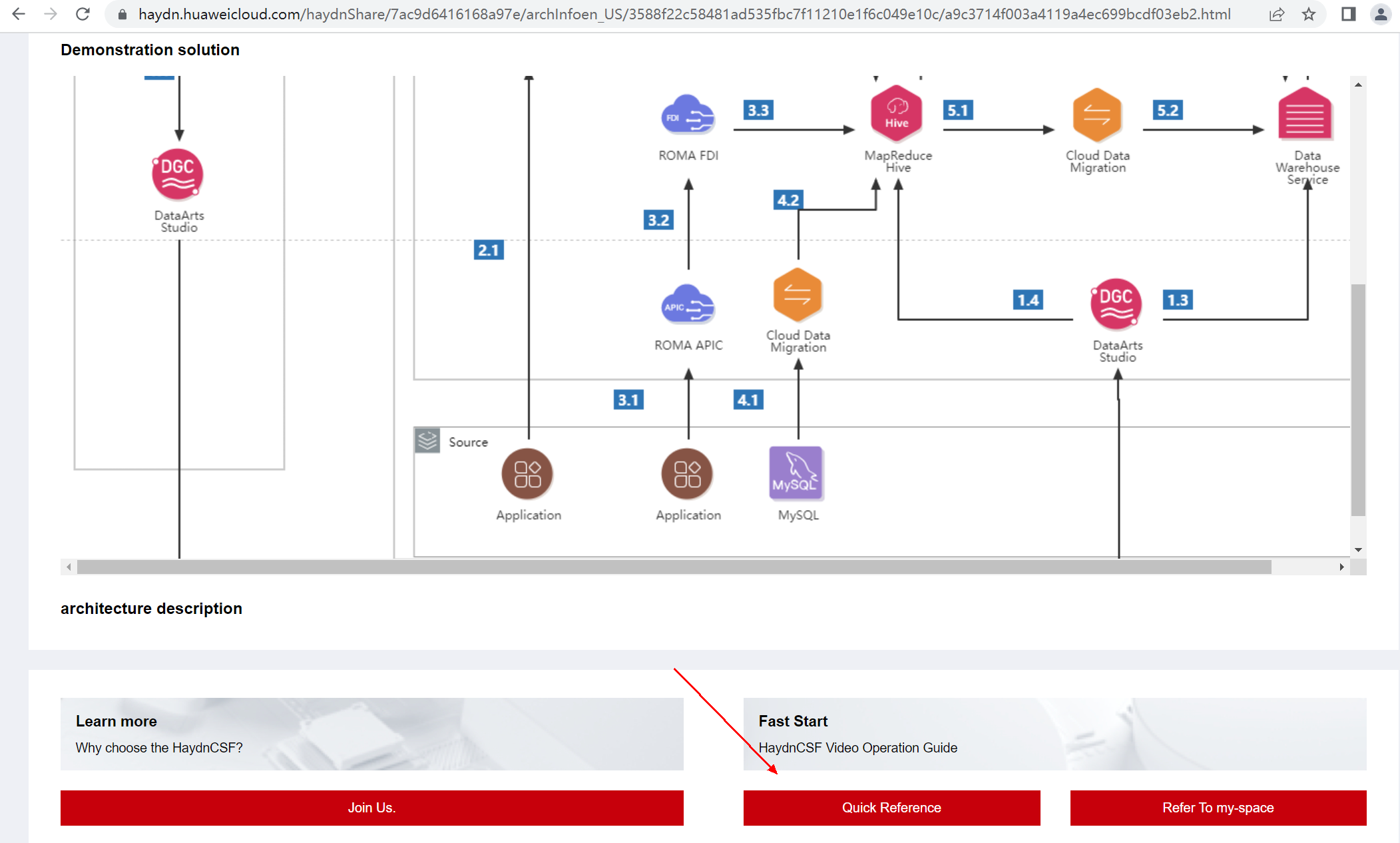
Referencing an Integration Architecture to My Workspace
You can also click Reference to My Workspace, select the specified workspace and solution, and change the architecture name to reference to the specified workspace and solution.
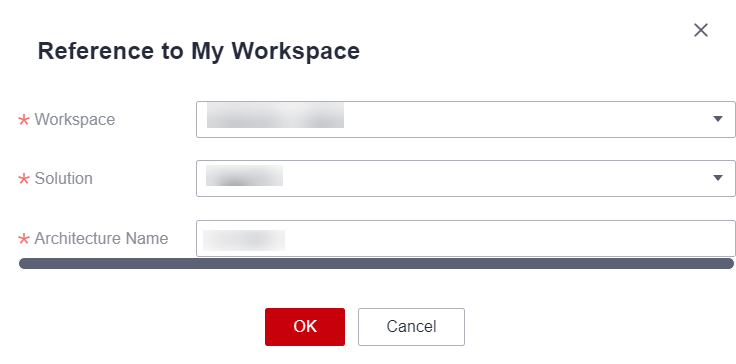
Feedback
Was this page helpful?
Provide feedbackThank you very much for your feedback. We will continue working to improve the documentation.See the reply and handling status in My Cloud VOC.
For any further questions, feel free to contact us through the chatbot.
Chatbot





