Requesting Association with a Partner
You can request to associate with a partner in the reseller model in either of the following ways:
- Contact a Huawei Cloud partner to obtain an online or offline invitation link and click the link to complete the registration and association.
- Contact a Huawei Cloud partner to obtain a QR code and scan the QR code to complete the registration and association.
If you already have a Huawei Cloud account, you can only associate with a partner through the online invitation link.

After you are associated with a partner, your account will be automatically frozen. You cannot buy, renew, or change resources. Some of the provisioned resources may be unavailable, but they still incur fees. To normally run services, you must contact your associated partner to set a budget and unfreeze your account. To avoid any impact on your cloud services due to association, it is recommended that you stop the online association and reach out to your partner to submit a service ticket for association in the background.
Precautions
- A customer cannot be associated with a partner if the customer:
- Registers with Huawei Cloud (China).
- Has been associated with another partner.
- Has signed a special contract with HUAWEI CLOUD, such as offline directly-signed contract, authorized telemarketing contract with discounts, or directly-signed special offer contract.
- Has registered for more than seven days or has cash expenditure records.
- Has unpaid bills.
- Has been associated with an enterprise master in the unified accounting mode with a resource account or a cloud account.
- A customer cannot be associated with a partner in reseller model if the customer:
- Has signed a professional service contract with Huawei Cloud.
- Has valid reserved instances (RIs).
- Is using an enterprise member account.
- Is using an enterprise master account that has independent accounting members.
- Has joined the Software Partner, Service Partner, Learning Partner, or System Integrator (SI) development path.
- Has valid stored-value cards.
- Has valid service support plans.
- Is using an enterprise master account that has member accounts with valid service support plans.
- Has resources that are in use.
- If a customer associates with a partner in reseller model, customer's cash coupons:
- Can only be used to deduct customer's expenditures generated before the association.
- In the reseller model, if a customer invited has subscribed to resources before, you can freeze both an account and resources to prevent new fees from being generated by those resources.
Procedure
- Click the invitation link sent by the partner or scan the QR code sent by the partner.

If you already have a Huawei Cloud account, contact your partner to send you an invitation link again.
- Read the Instructions for Associating with a Huawei Cloud Partner.
- Select I have read and agree with the Instructions for Associating with a Huawei Cloud Partner.
- (Optional) Select I have read and agree to the Letter of Authorization. This operation does not affect the current association process. If you select this option, your partner has the permission to place orders and perform O&M on your behalf.
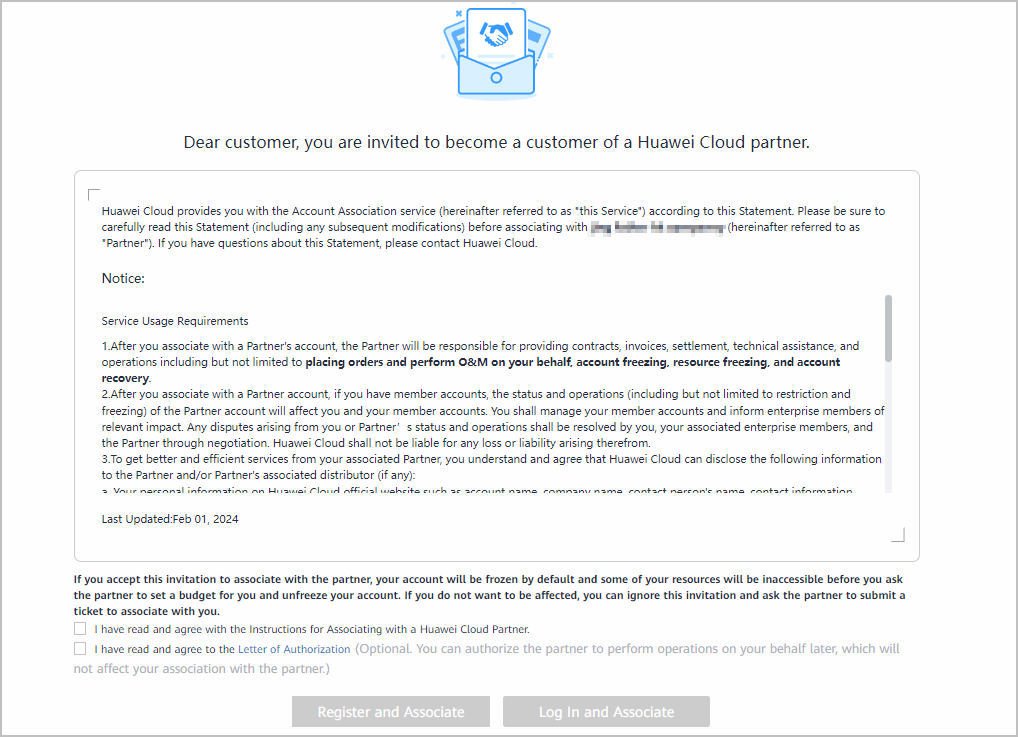
- Associate with the partner.
- Registering a new Huawei Cloud account to associate with a partner
- Click Register for Association to go to the account registration page.
- Select Country/Region, set Password and Email, enter the email verification code, and click Register.
- Using an existing Huawei Cloud account to associate with a partner (only applicable to the scenario where an online invitation link is received)
- Click Login for Association.
- On the login page, enter your account name and password, and click Log In.
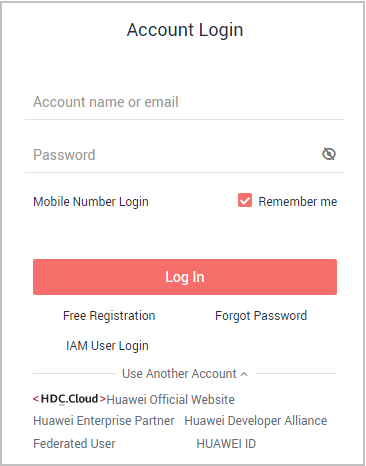
- Registering a new Huawei Cloud account to associate with a partner
- Select the country or region that matches your billing address and select I have read and agree with the Huawei Cloud Customer Agreement and Privacy Statement. You can also choose to enable services later. Click Enable and Associate to enable Huawei Cloud services and associate with the partner.
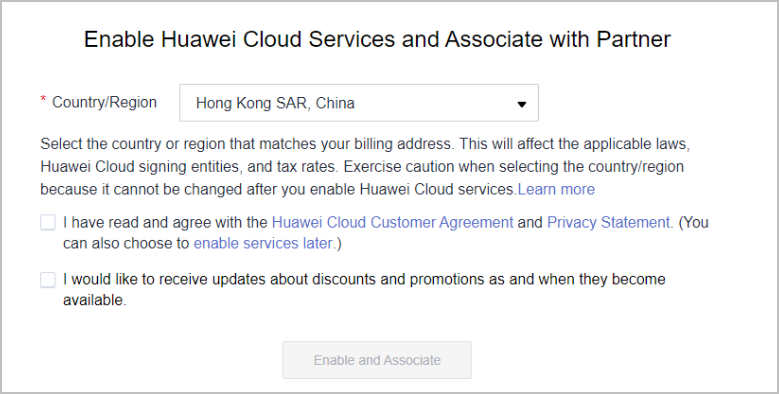
Feedback
Was this page helpful?
Provide feedbackThank you very much for your feedback. We will continue working to improve the documentation.See the reply and handling status in My Cloud VOC.
For any further questions, feel free to contact us through the chatbot.
Chatbot





