Changing the Enterprise Entity
When the enterprise entity of an account is changed, resources and funds under the account belong to the new entity. To change the enterprise entity of your account, fill in a re-authentication application form and upload two sets of materials: the ones for the previous authentication and the ones for the re-authentication.
Precautions
- Your account must not be in arrears if you want to change the enterprise entity. If it is in arrears, pay off the arrears before the change.
- Both the original and new enterprises need to submit a jointly stamped application form and upload the required materials.
- If you have registered with KooGallery as a seller, you cannot change the enterprise entity by re-authentication. For more information, contact the KooGallery operations manager.
Procedure
- Go to the Basic Information page and click View/Change in the Authentication Status row.
- Click Change Enterprise Entity.
A message is displayed requesting you to confirm the re-authentication.
- Click OK.
- Fill in the new enterprise information and upload materials as prompted.

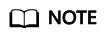
- Download the change application form from the page shown in this figure.
- Precautions for uploading the change application form:
- Fill in the required information, print the form, and have it signed and stamped.
- Scan the application form and upload the PDF file. Alternatively, take a photo of all the pages side by side and upload the photo.
- Upload an original, unmodified photo.
- Click Submit. The review progress page is displayed.
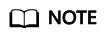
The authentication review will be completed within three working days. The change will be applied after the request is approved.
Feedback
Was this page helpful?
Provide feedbackThank you very much for your feedback. We will continue working to improve the documentation.See the reply and handling status in My Cloud VOC.
For any further questions, feel free to contact us through the chatbot.
Chatbot





