Settings Changes for Renewal Orders
You can set whether yearly/monthly SaaS supports specification adjustment (upgrade and downgrade) and capacity scaling (in and out) during renewal.
Customers can adjust SaaS specifications or resource capacity during renewal by referring to Changing SaaS Specifications and Calculating Fees.
Prerequisites and Rules
|
Scenario |
Supported Change Type |
Supported Product and Billing Mode |
Supported SaaS Interface Version |
SaaS Interface to Connect |
Trigger Time |
Change Scope |
|---|---|---|---|---|---|---|
|
For renewal orders |
Downgrade, scale-in, upgrade, and scale-out |
Yearly/Monthly SaaS |
SaaS 2.0 |
Instance update Verification of changes upon renewal |
30 days before the expiration |
SKUs of the same specification |
Procedure
- Go to the Seller Console.
- In the navigation pane, choose Product Management > My Products. On the displayed page, choose More > Change in the Operation column of a product.
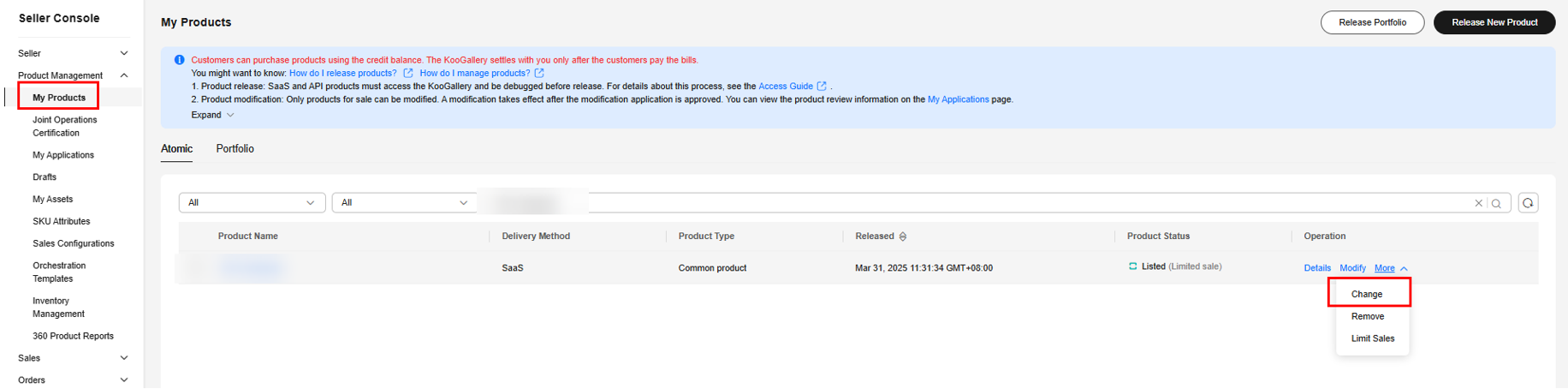
- On the Rules for Changes upon Renewal page, toggle on the switch in the Operation column of a specification to enable changes upon renewal.
- Setting a rule for changes upon renewal
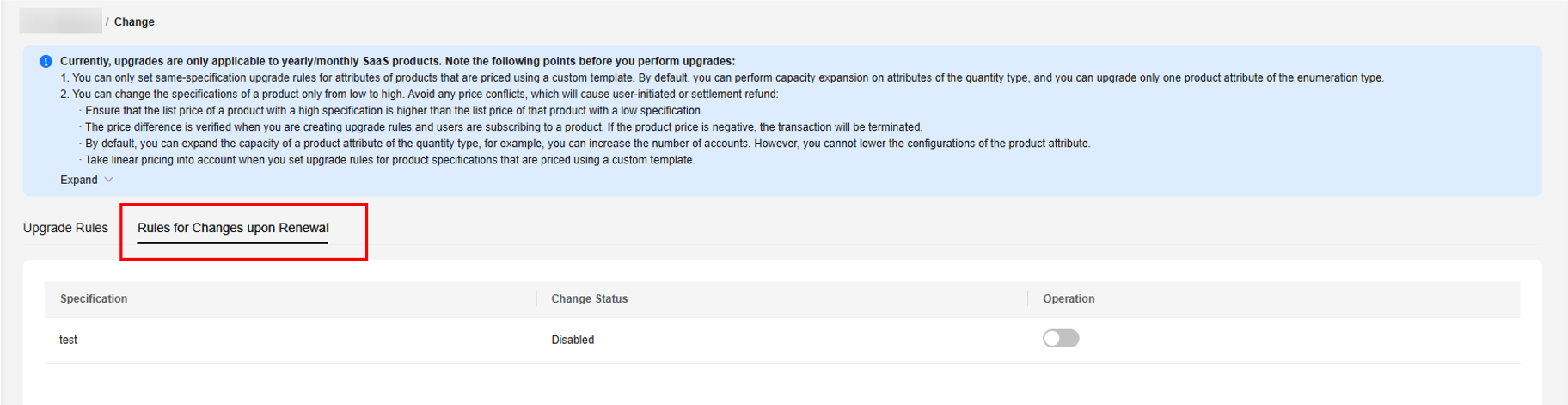
- Toggling on the switch for a specification
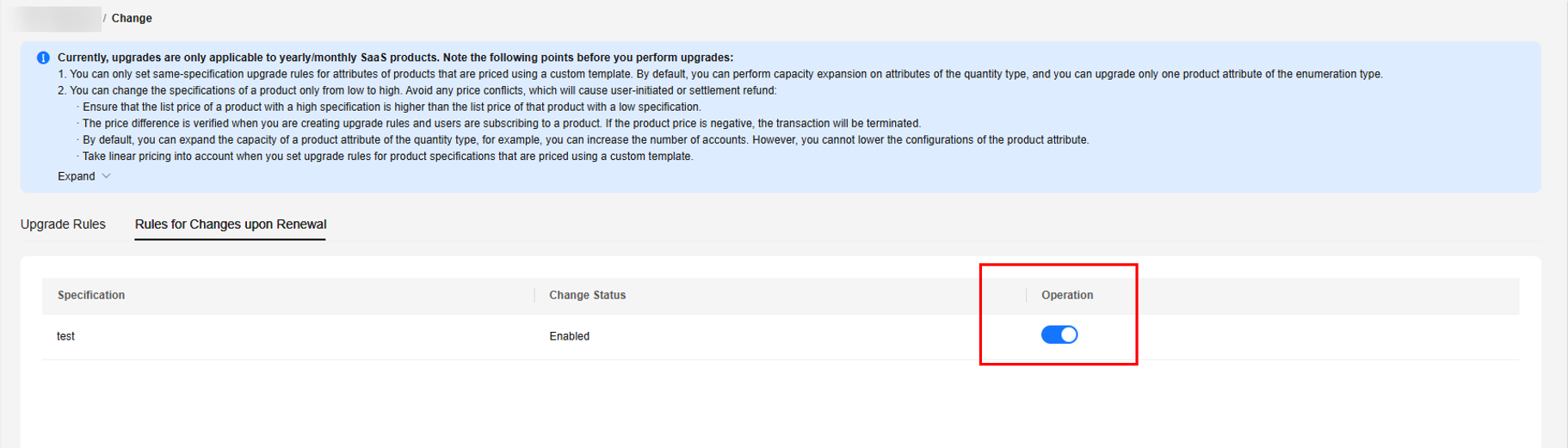
Feedback
Was this page helpful?
Provide feedbackThank you very much for your feedback. We will continue working to improve the documentation.See the reply and handling status in My Cloud VOC.
For any further questions, feel free to contact us through the chatbot.
Chatbot





