Creating a Protected Instance
Select a protection group for each server to be replicated and create a protected instance using the server. When you create a protected instance, the server and disk will be created at the DR site for the production site server and disk. The server specifications can be configured as required. Specifically, the specifications of the DR site server can be different from those of the production site server. The disks of the production site and DR site are of the same specifications and can automatically form a replication pair.
The server at the DR site is in the Stopped state after the protected instance created. These automatically created resources, including the DR site servers and disks, cannot be used before a planned failover or failover.
- On the Storage Disaster Recovery Service page, click Protected Instances in the created protection group.
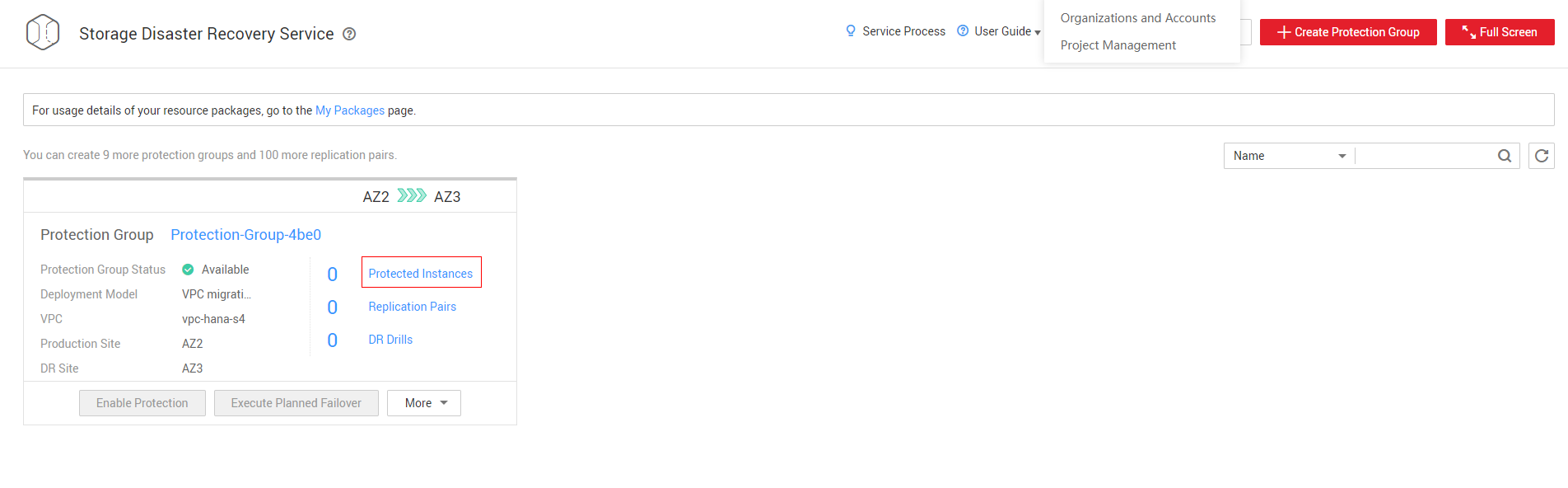
- Click Create Protected Instance under the Protected Instances tab.
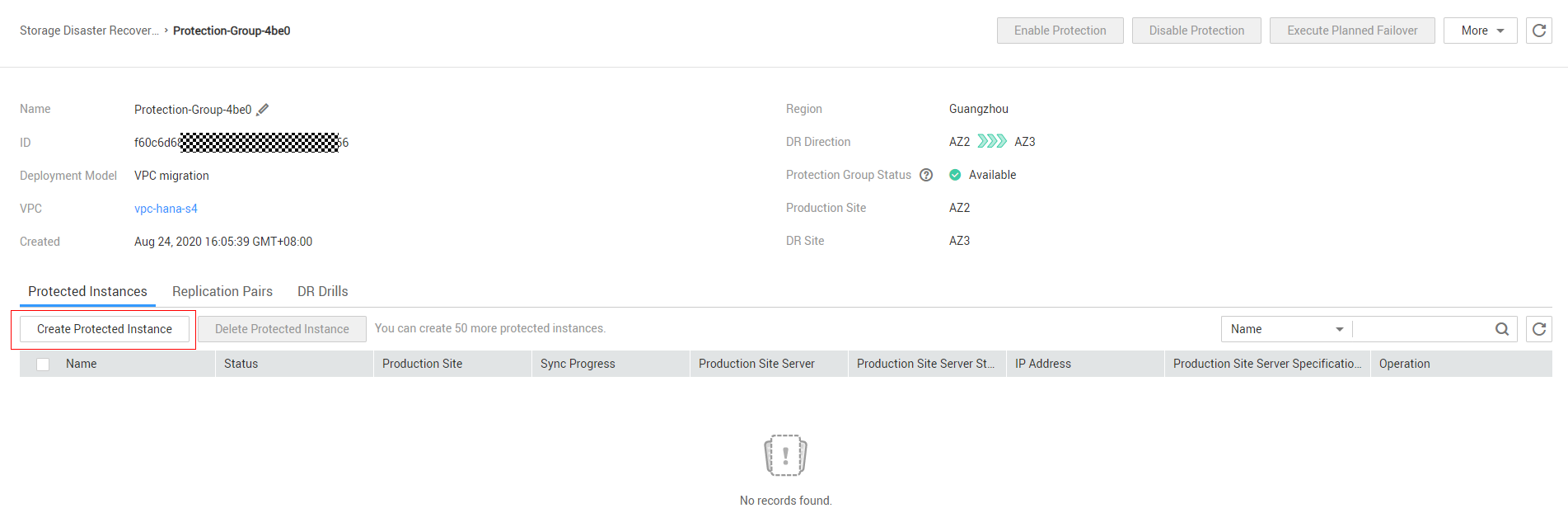
- Configure the basic information about the protected instance as prompted. The specifications of the server can be modified.
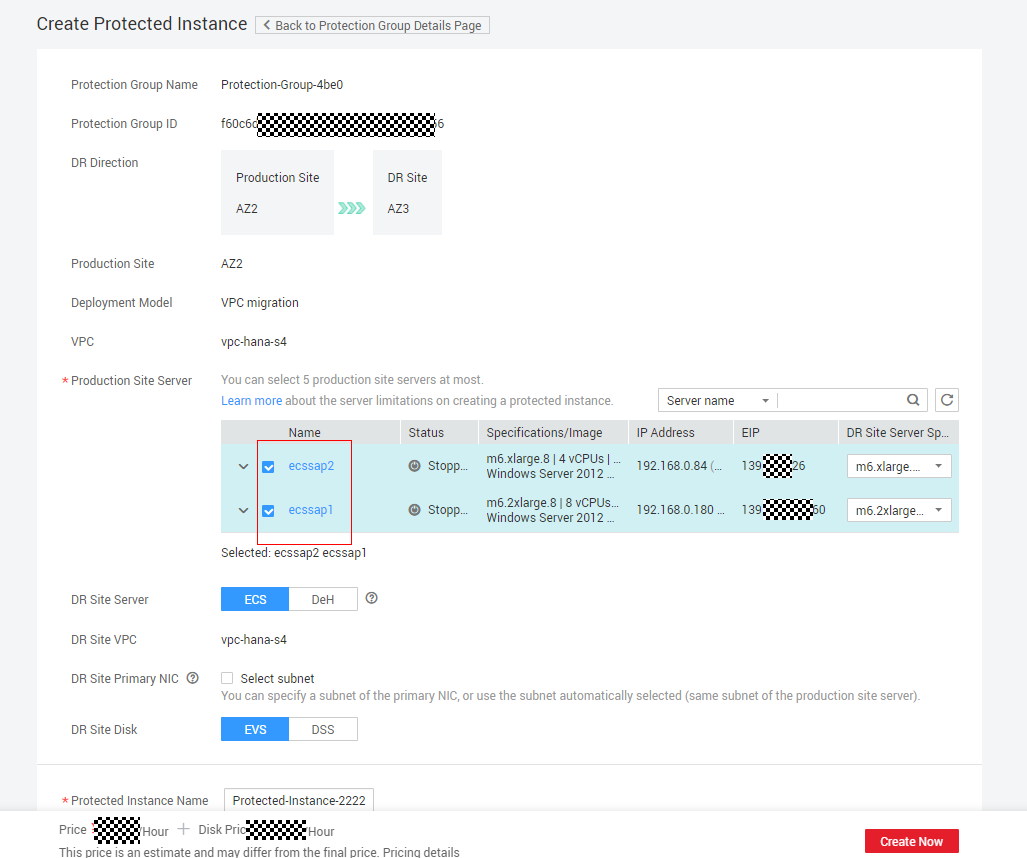
- Click Create Now, confirm the configuration parameters, and click Submit.
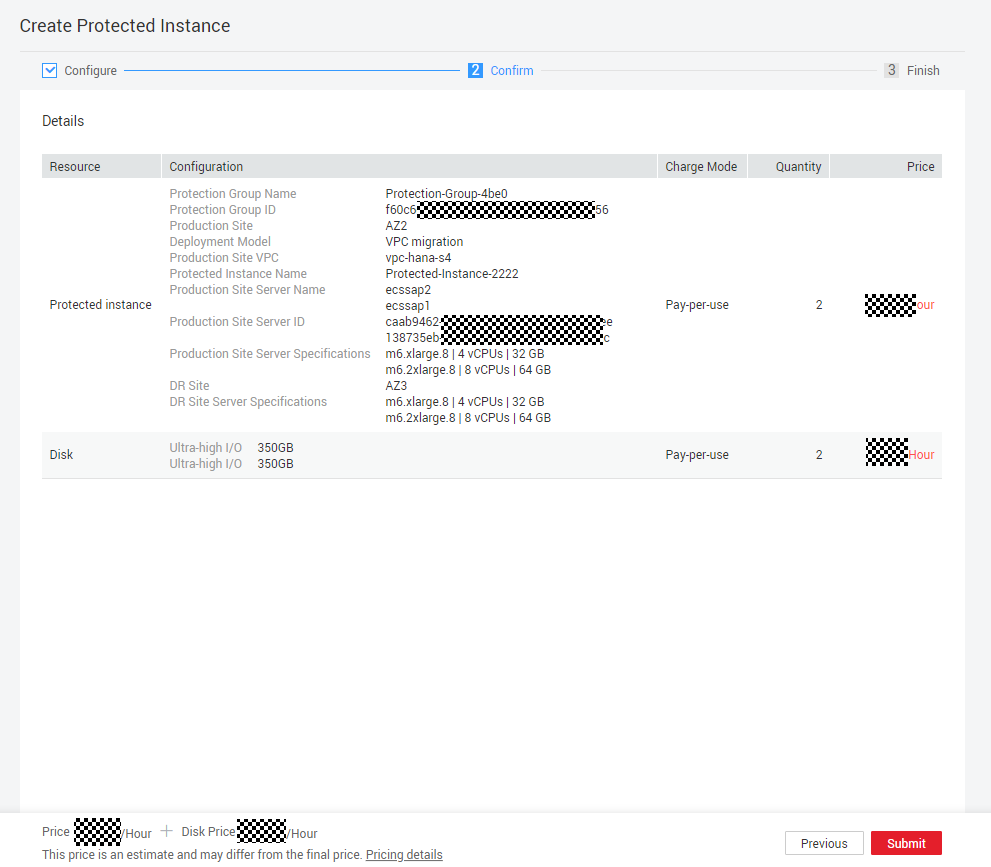
- Click Back to Protection Group Details Page and view the protected instances of the protection group. If the protected instance status changes to Available or Protecting, the protected instance has been created successfully.
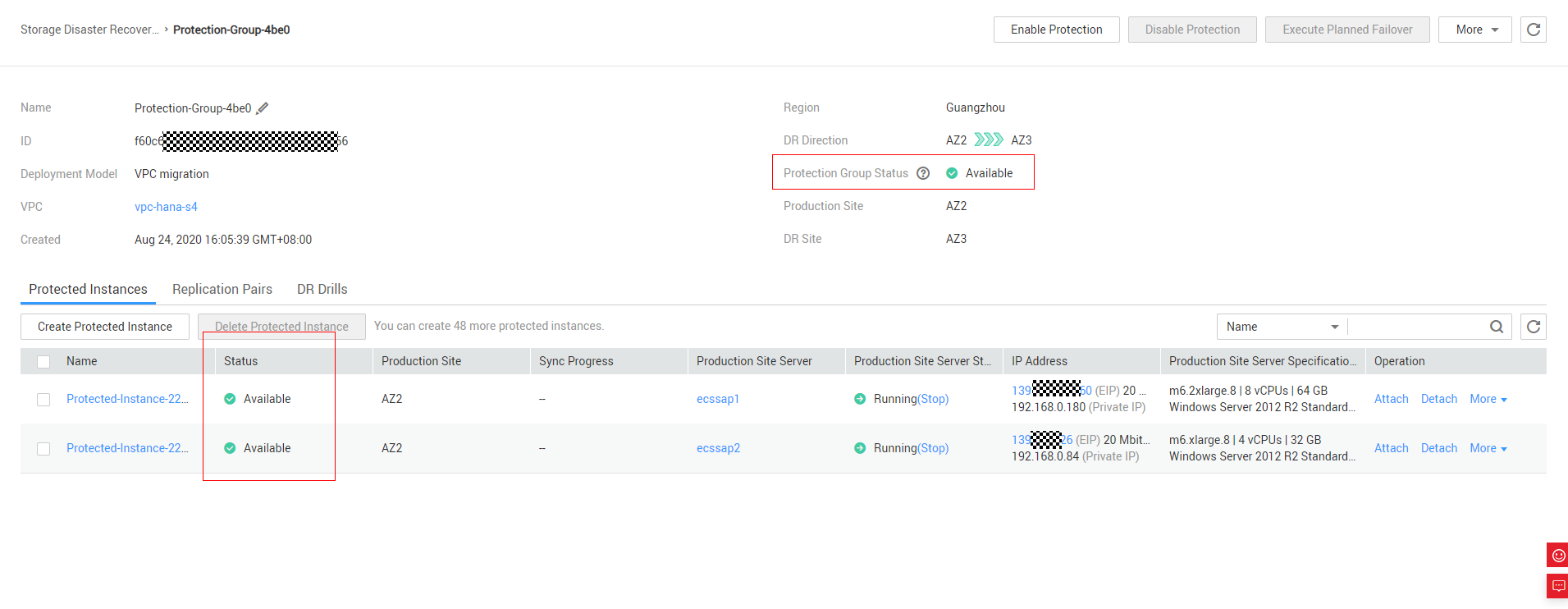
- After a protected instance is created, the system automatically creates replication pairs for the disks of the protected instance and backs up all the disks. To view the replication pair details, click the Replication Pairs tab.
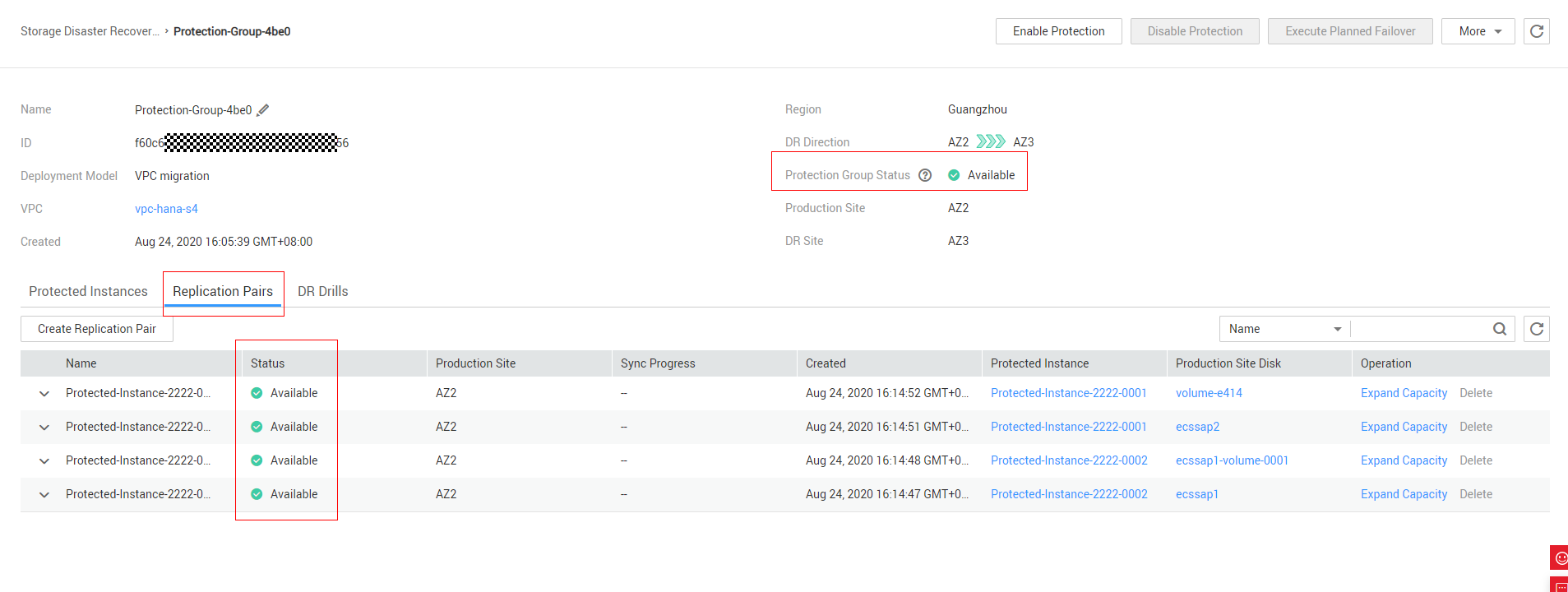
Feedback
Was this page helpful?
Provide feedbackThank you very much for your feedback. We will continue working to improve the documentation.See the reply and handling status in My Cloud VOC.
For any further questions, feel free to contact us through the chatbot.
Chatbot





