Creating a Protected Group
Specify two AZs as the source and target AZs, and create a protection group. Then, you can create protected instances and replication pairs in this protection group.
Determine the production and DR sites before you create a protection group. In this version, only the VPC migration deployment model is supported. Specifically, the servers at the production and DR sites must be in different AZs but in the same VPC.
- Log in to the management console and choose Storage > Storage Disaster Recovery Service.
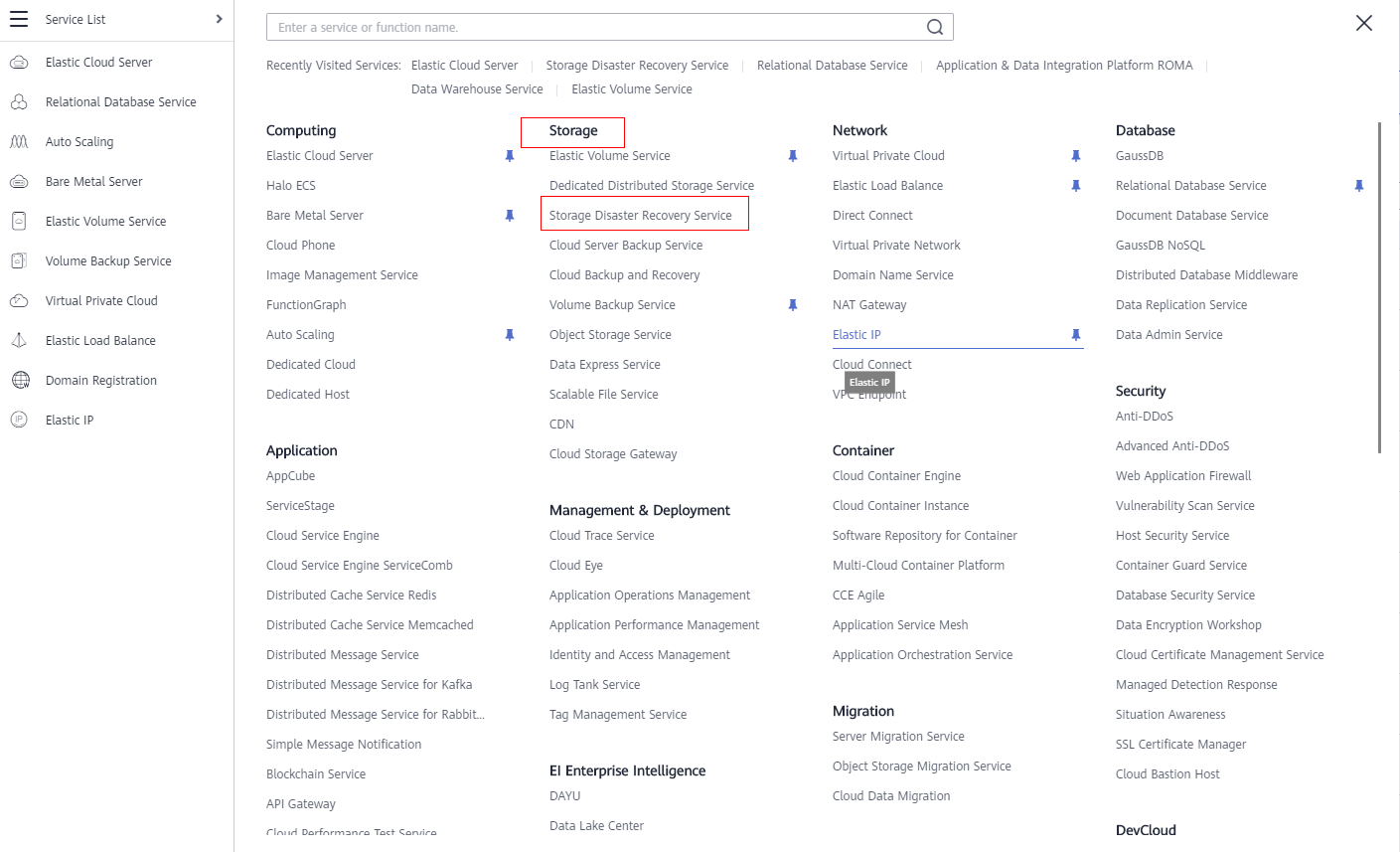
- Click Create Protection Group.
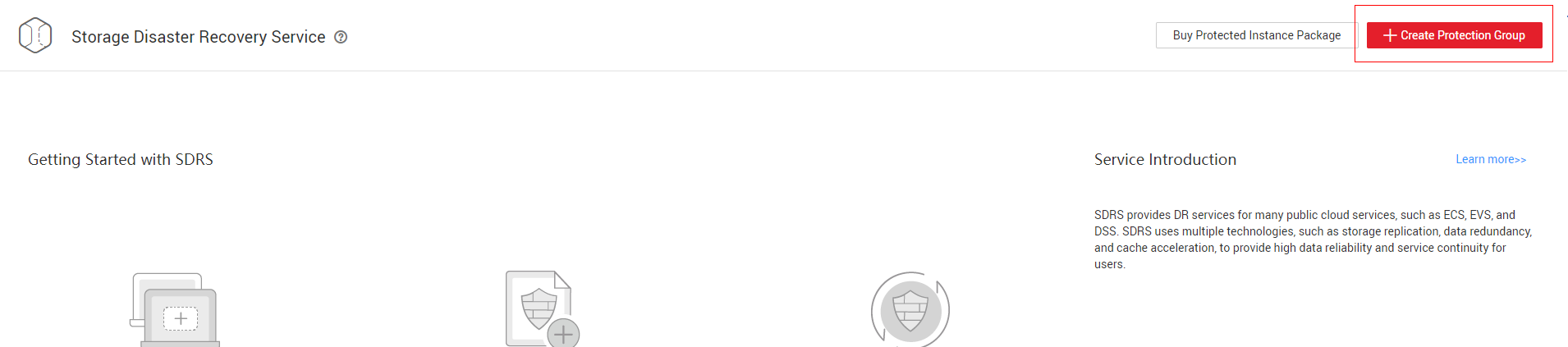
- Configure the basic information about the protection group as prompted. (Set Production Site and VPC to the actual AZ and VPC where the production server is located, respectively.)
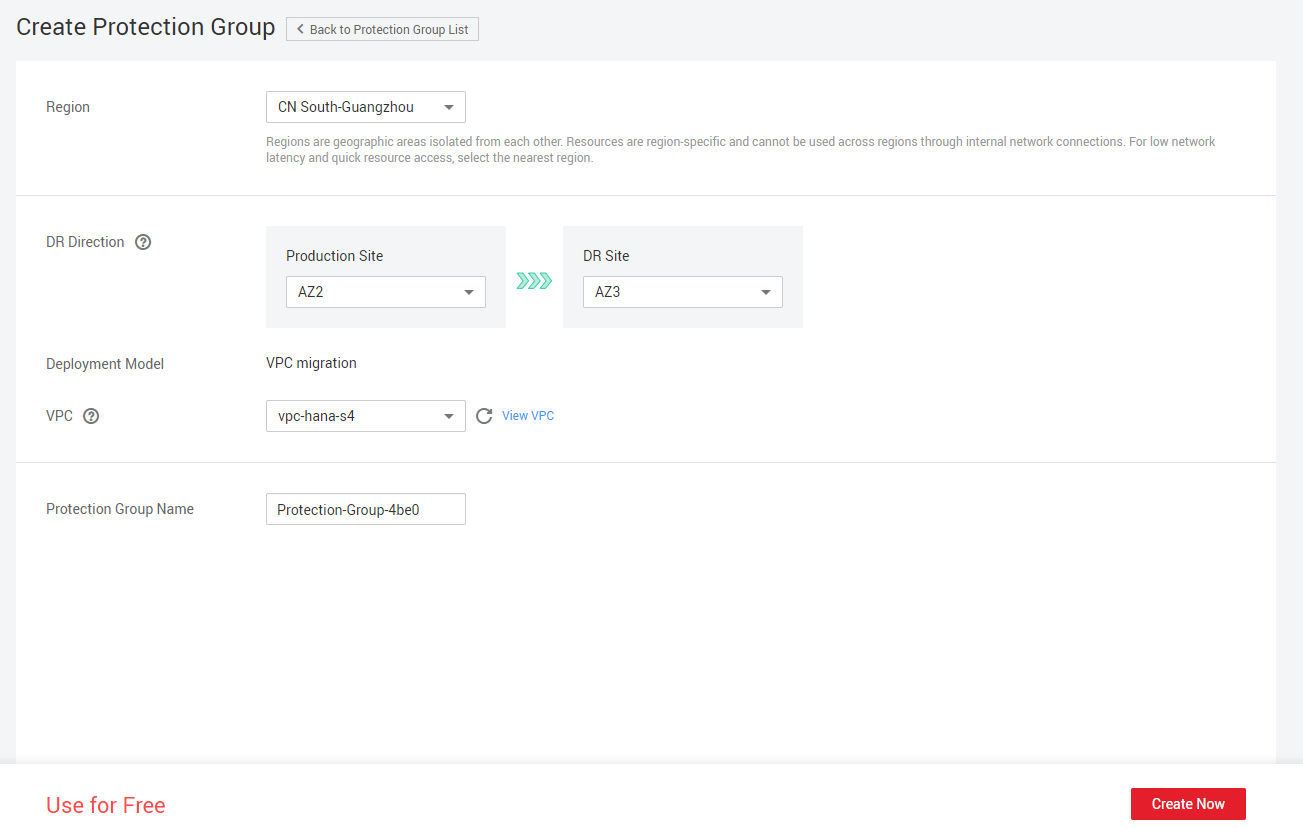
- Click Create Now.
- Click Back to Protection Group List to return to the SDRS homepage and query the protection group status.
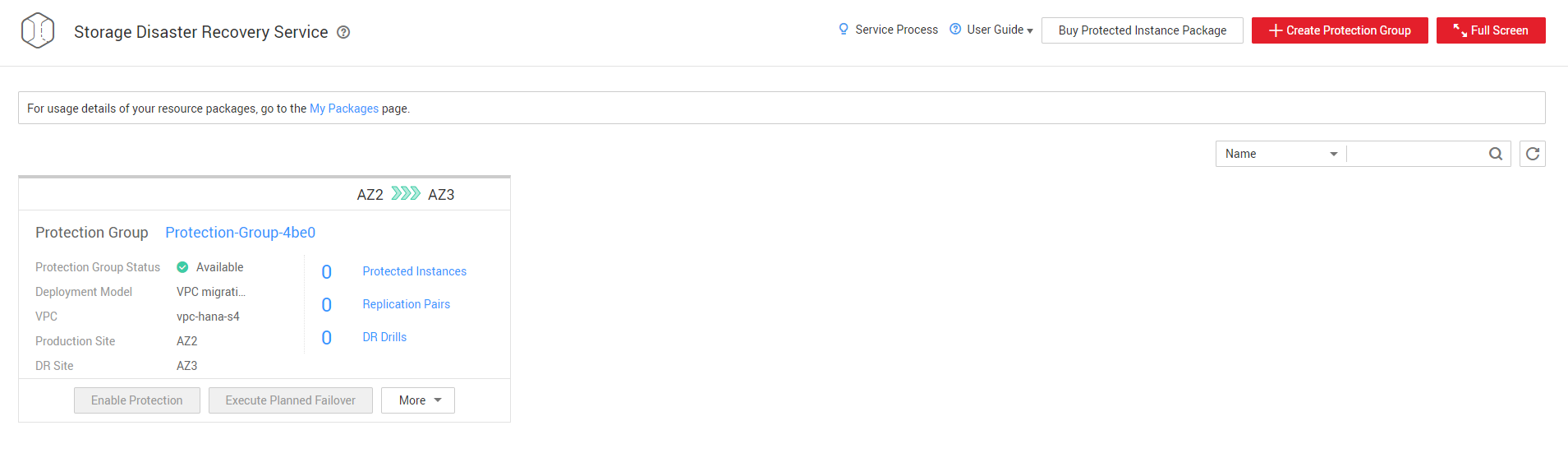
- Click the name of the protected group to view its details.
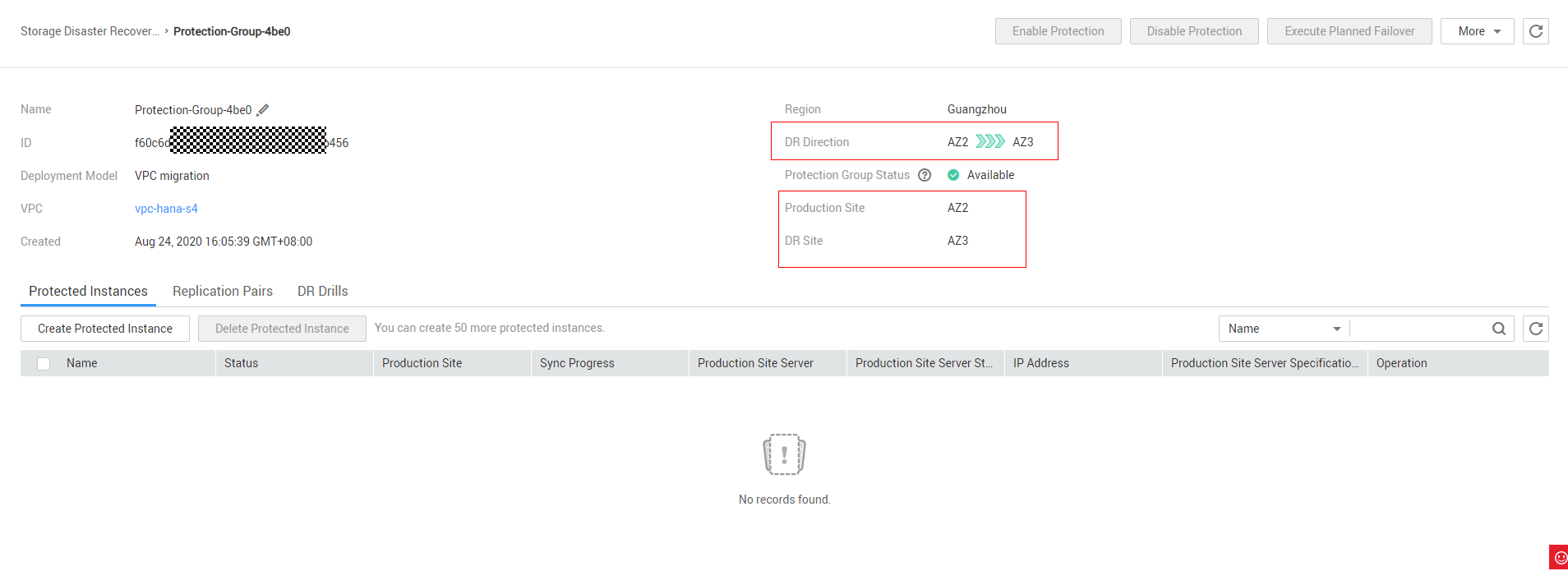
Feedback
Was this page helpful?
Provide feedbackThank you very much for your feedback. We will continue working to improve the documentation.See the reply and handling status in My Cloud VOC.
For any further questions, feel free to contact us through the chatbot.
Chatbot





