节点迁移 - MigrateNode
功能介绍
该API用于在指定集群下迁移节点到另一集群。
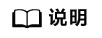
接口约束
-
仅支持在同一VPC、同一项目下的不同集群间进行迁移。
-
CCE Turbo集群和CCE Standard集群间不支持互迁。
-
DEC集群和非DEC集群间不支持互迁。
-
开启IPv6开关和未开启IPv6开关的集群间不支持互迁。
-
只支持迁移到目标集群的默认节点池内。
-
不支持单系统盘节点迁移。
-
CCE Turbo集群下弹性云服务器-物理机类型节点不支持迁移。
调用方法
请参见如何调用API。
授权信息
账号具备所有API的调用权限,如果使用账号下的IAM用户调用当前API,该IAM用户需具备调用API所需的权限。
- 如果使用角色与策略授权,具体权限要求请参见权限和授权项。
- 如果使用身份策略授权,需具备如下身份策略权限。
授权项
访问级别
资源类型(*为必须)
条件键
别名
依赖的授权项
cce:node:migrate
Write
cluster *
-
-
-
-
-
cce:nodeTransferSourceCluster
-
cce:nodeTransferTargetCluster
-
g:EnterpriseProjectId
-
URI
PUT /api/v3/projects/{project_id}/clusters/{cluster_id}/nodes/operation/migrateto/{target_cluster_id}
|
参数 |
是否必选 |
参数类型 |
描述 |
|---|---|---|---|
|
project_id |
是 |
String |
参数解释: 项目ID,获取方式请参见如何获取接口URI中参数。 约束限制: 不涉及 取值范围: 账号的项目ID 默认取值: 不涉及 |
|
cluster_id |
是 |
String |
参数解释: 集群ID,获取方式请参见如何获取接口URI中参数。 约束限制: 不涉及 取值范围: 集群ID 默认取值: 不涉及 |
|
target_cluster_id |
是 |
String |
参数解释: 集群ID,获取方式请参见如何获取接口URI中参数。 约束限制: 不涉及 取值范围: 不涉及 默认取值: 不涉及 |
请求参数
|
参数 |
是否必选 |
参数类型 |
描述 |
|---|---|---|---|
|
Content-Type |
是 |
String |
参数解释: 消息体的类型(格式) 约束限制: GET方法不做校验 取值范围:
默认取值: 不涉及 |
|
X-Auth-Token |
是 |
String |
参数解释: 调用接口的认证方式分为Token和AK/SK两种,如果您使用的Token方式,此参数为必填,请填写Token的值,获取方式请参见获取token。 约束限制: 不涉及 取值范围: 不涉及 默认取值: 不涉及 |
|
参数 |
是否必选 |
参数类型 |
描述 |
|---|---|---|---|
|
apiVersion |
否 |
String |
参数解释: API版本 约束限制: 固定值,不允许修改 取值范围: 不涉及 默认取值: v3 |
|
kind |
否 |
String |
参数解释: API类型 约束限制: 固定值,不允许修改 取值范围: 不涉及 默认取值: MigrateNodesTask |
|
spec |
是 |
MigrateNodesSpec object |
参数解释: 配置信息 约束限制: 不涉及 |
|
参数 |
是否必选 |
参数类型 |
描述 |
|---|---|---|---|
|
os |
是 |
String |
参数解释: 操作系统类型,须精确到版本号。例:Huawei Cloud EulerOS 2.0。具体支持的操作系统请参见节点操作系统说明。 约束限制: 当指定“alpha.cce/NodeImageID”参数时,“os”参数必须和用户自定义镜像的操作系统一致。 取值范围: 不涉及 默认取值: 不涉及 |
|
extendParam |
否 |
MigrateNodeExtendParam object |
参数解释: 迁移节点时的扩展参数 约束限制: 不涉及 |
|
login |
否 |
Login object |
参数解释: 节点的登录方式。不配置将保留所选择镜像的密码,为了保证您的正常使用,请确保所选择镜像中已经设置了密码。密钥对和密码登录方式二者必选其一。 约束限制: 不涉及 |
|
runtime |
否 |
Runtime object |
参数解释: 容器运行时 约束限制: 不涉及 |
|
serverConfig |
否 |
MigrateServerConfig object |
参数解释: 服务器配置 约束限制: 不涉及 |
|
nodes |
是 |
Array of NodeItem objects |
参数解释: 待操作节点列表,当前最多支持同时迁移200个节点。 约束限制: 不涉及 |
|
参数 |
是否必选 |
参数类型 |
描述 |
|---|---|---|---|
|
maxPods |
否 |
Integer |
参数解释: 节点最大允许创建的实例数(Pod),该数量包含系统默认实例。 该设置的目的为防止节点因管理过多实例而负载过重,请根据您的业务需要进行设置。 节点可以创建多少个Pod,受多个参数影响,具体请参见节点可创建的最大Pod数量说明。 约束限制: 不涉及 取值范围: 取值范围为16~256。 默认取值: 不涉及 |
|
DockerLVMConfigOverride |
否 |
String |
参数解释: Docker数据盘配置项。 待迁移节点的磁盘类型须和创建时一致(即“DockerLVMConfigOverride”参数中“diskType”字段的值须和创建时一致),请确保单次接口调用时批量选择的节点磁盘类型一致。 默认配置示例如下: "DockerLVMConfigOverride":"dockerThinpool=vgpaas/90%VG;kubernetesLV=vgpaas/10%VG;diskType=evs;lvType=linear" 约束限制: 不涉及 取值范围: 包含如下字段:
默认取值: 不涉及 |
|
alpha.cce/preInstall |
否 |
String |
参数解释: 安装前执行脚本。 约束限制: 安装前/后执行脚本统一计算字符,转码后的字符总数不能超过10240。 输入的值需要经过Base64编码,方法如下: echo -n "待编码内容" | base64 取值范围: 不涉及 默认取值: 不涉及 |
|
alpha.cce/postInstall |
否 |
String |
参数解释: 安装后执行脚本。 约束限制: 安装前/后执行脚本统一计算字符,转码后的字符总数不能超过10240。 输入的值需要经过Base64编码,方法如下: echo -n "待编码内容" | base64 取值范围: 不涉及 默认取值: 不涉及 |
|
alpha.cce/NodeImageID |
否 |
String |
参数解释: 指定待切换目标操作系统所使用的用户镜像ID。
说明:
当指定“alpha.cce/NodeImageID”参数时,“os”参数必须和用户自定义镜像的操作系统一致。
约束限制: 不涉及 取值范围: 不涉及 默认取值: 不涉及 |
|
参数 |
是否必选 |
参数类型 |
描述 |
|---|---|---|---|
|
sshKey |
否 |
String |
参数解释: 选择密钥对方式登录时的密钥对名称。 约束限制: 不涉及 取值范围: 不涉及 默认取值: 不涉及 |
|
userPassword |
否 |
UserPassword object |
参数解释: 选择密码方式登录时的账号密码信息,之后可通过此账号密码登录节点。 约束限制: 不涉及 |
|
removeUserPassword |
否 |
Boolean |
参数解释: 更新节点池时,移除当前节点池密码方式登录的配置 约束限制: 仅更新节点池场景支持该参数,设置为true时不允许设置userPassword 取值范围: 不涉及 默认取值: false |
|
removeSSHKey |
否 |
Boolean |
参数解释: 更新节点池时,移除当前节点池密钥对方式登录的配置 约束限制: 仅更新节点池场景支持该参数,设置为true时不允许设置sshKey 取值范围: 不涉及 默认取值: false |
|
参数 |
是否必选 |
参数类型 |
描述 |
|---|---|---|---|
|
username |
否 |
String |
参数解释: 登录账号,默认为“root”。 约束限制: 不涉及 取值范围: 不涉及 默认取值: root。 |
|
password |
是 |
String |
参数解释: 登录密码,若创建节点通过用户名密码方式,即使用该字段,则响应体中该字段作屏蔽展示。 约束限制: 创建节点时password字段需要加盐加密,具体方法请参见创建节点时password字段加盐加密。 取值范围: 密码复杂度要求:
默认取值: 不涉及 |
|
参数 |
是否必选 |
参数类型 |
描述 |
|---|---|---|---|
|
name |
否 |
String |
参数解释: 容器运行时。 约束限制: 不涉及 取值范围: 不涉及 默认取值:
|
|
参数 |
是否必选 |
参数类型 |
描述 |
|---|---|---|---|
|
rootVolume |
否 |
MigrateVolumeSpec object |
参数解释: 系统盘重装配置 约束限制: 不涉及 |
|
参数 |
是否必选 |
参数类型 |
描述 |
|---|---|---|---|
|
cmkID |
否 |
String |
参数解释: 用户主密钥ID。
说明:
获取密钥ID的方法请参考:查询密钥列表
约束限制: 不涉及 取值范围: 不涉及 默认取值: 默认为空,表示云硬盘不加密。 |
|
参数 |
是否必选 |
参数类型 |
描述 |
|---|---|---|---|
|
uid |
是 |
String |
参数解释: 节点ID,节点ID获取方式请参见如何获取接口URI中参数。 约束限制: 不涉及 取值范围: 不涉及 默认取值: 不涉及 |
响应参数
状态码:200
|
参数 |
参数类型 |
描述 |
|---|---|---|
|
apiVersion |
String |
参数解释: API版本 约束限制: 固定值,不允许修改 取值范围: 不涉及 默认取值: v3 |
|
kind |
String |
参数解释: API类型 约束限制: 固定值,不允许修改 取值范围: 不涉及 默认取值: MigrateNodesTask |
|
spec |
MigrateNodesSpec object |
参数解释: 配置信息 约束限制: 不涉及 |
|
status |
TaskStatus object |
参数解释: 任务状态 约束限制: 不涉及 |
|
参数 |
参数类型 |
描述 |
|---|---|---|
|
os |
String |
参数解释: 操作系统类型,须精确到版本号。例:Huawei Cloud EulerOS 2.0。具体支持的操作系统请参见节点操作系统说明。 约束限制: 当指定“alpha.cce/NodeImageID”参数时,“os”参数必须和用户自定义镜像的操作系统一致。 取值范围: 不涉及 默认取值: 不涉及 |
|
extendParam |
MigrateNodeExtendParam object |
参数解释: 迁移节点时的扩展参数 约束限制: 不涉及 |
|
login |
Login object |
参数解释: 节点的登录方式。不配置将保留所选择镜像的密码,为了保证您的正常使用,请确保所选择镜像中已经设置了密码。密钥对和密码登录方式二者必选其一。 约束限制: 不涉及 |
|
runtime |
Runtime object |
参数解释: 容器运行时 约束限制: 不涉及 |
|
serverConfig |
MigrateServerConfig object |
参数解释: 服务器配置 约束限制: 不涉及 |
|
nodes |
Array of NodeItem objects |
参数解释: 待操作节点列表,当前最多支持同时迁移200个节点。 约束限制: 不涉及 |
|
参数 |
参数类型 |
描述 |
|---|---|---|
|
maxPods |
Integer |
参数解释: 节点最大允许创建的实例数(Pod),该数量包含系统默认实例。 该设置的目的为防止节点因管理过多实例而负载过重,请根据您的业务需要进行设置。 节点可以创建多少个Pod,受多个参数影响,具体请参见节点可创建的最大Pod数量说明。 约束限制: 不涉及 取值范围: 取值范围为16~256。 默认取值: 不涉及 |
|
DockerLVMConfigOverride |
String |
参数解释: Docker数据盘配置项。 待迁移节点的磁盘类型须和创建时一致(即“DockerLVMConfigOverride”参数中“diskType”字段的值须和创建时一致),请确保单次接口调用时批量选择的节点磁盘类型一致。 默认配置示例如下: "DockerLVMConfigOverride":"dockerThinpool=vgpaas/90%VG;kubernetesLV=vgpaas/10%VG;diskType=evs;lvType=linear" 约束限制: 不涉及 取值范围: 包含如下字段:
默认取值: 不涉及 |
|
alpha.cce/preInstall |
String |
参数解释: 安装前执行脚本。 约束限制: 安装前/后执行脚本统一计算字符,转码后的字符总数不能超过10240。 输入的值需要经过Base64编码,方法如下: echo -n "待编码内容" | base64 取值范围: 不涉及 默认取值: 不涉及 |
|
alpha.cce/postInstall |
String |
参数解释: 安装后执行脚本。 约束限制: 安装前/后执行脚本统一计算字符,转码后的字符总数不能超过10240。 输入的值需要经过Base64编码,方法如下: echo -n "待编码内容" | base64 取值范围: 不涉及 默认取值: 不涉及 |
|
alpha.cce/NodeImageID |
String |
参数解释: 指定待切换目标操作系统所使用的用户镜像ID。
说明:
当指定“alpha.cce/NodeImageID”参数时,“os”参数必须和用户自定义镜像的操作系统一致。
约束限制: 不涉及 取值范围: 不涉及 默认取值: 不涉及 |
|
参数 |
参数类型 |
描述 |
|---|---|---|
|
sshKey |
String |
参数解释: 选择密钥对方式登录时的密钥对名称。 约束限制: 不涉及 取值范围: 不涉及 默认取值: 不涉及 |
|
userPassword |
UserPassword object |
参数解释: 选择密码方式登录时的账号密码信息,之后可通过此账号密码登录节点。 约束限制: 不涉及 |
|
removeUserPassword |
Boolean |
参数解释: 更新节点池时,移除当前节点池密码方式登录的配置 约束限制: 仅更新节点池场景支持该参数,设置为true时不允许设置userPassword 取值范围: 不涉及 默认取值: false |
|
removeSSHKey |
Boolean |
参数解释: 更新节点池时,移除当前节点池密钥对方式登录的配置 约束限制: 仅更新节点池场景支持该参数,设置为true时不允许设置sshKey 取值范围: 不涉及 默认取值: false |
|
参数 |
参数类型 |
描述 |
|---|---|---|
|
username |
String |
参数解释: 登录账号,默认为“root”。 约束限制: 不涉及 取值范围: 不涉及 默认取值: root。 |
|
password |
String |
参数解释: 登录密码,若创建节点通过用户名密码方式,即使用该字段,则响应体中该字段作屏蔽展示。 约束限制: 创建节点时password字段需要加盐加密,具体方法请参见创建节点时password字段加盐加密。 取值范围: 密码复杂度要求:
默认取值: 不涉及 |
|
参数 |
参数类型 |
描述 |
|---|---|---|
|
name |
String |
参数解释: 容器运行时。 约束限制: 不涉及 取值范围: 不涉及 默认取值:
|
|
参数 |
参数类型 |
描述 |
|---|---|---|
|
cmkID |
String |
参数解释: 用户主密钥ID。
说明:
获取密钥ID的方法请参考:查询密钥列表
约束限制: 不涉及 取值范围: 不涉及 默认取值: 默认为空,表示云硬盘不加密。 |
|
参数 |
参数类型 |
描述 |
|---|---|---|
|
uid |
String |
参数解释: 节点ID,节点ID获取方式请参见如何获取接口URI中参数。 约束限制: 不涉及 取值范围: 不涉及 默认取值: 不涉及 |
|
参数 |
参数类型 |
描述 |
|---|---|---|
|
jobID |
String |
参数解释: 任务ID,供调用者查询任务进度。获取方式请参见如何获取接口URI中参数。 约束限制: 不涉及 取值范围: 不涉及 默认取值: 不涉及 |
请求示例
-
迁移一个节点到另一个集群中,且节点操作系统为EulerOS 2.5。
PUT /api/v3/projects/{project_id}/clusters/{cluster_id}/nodes/operation/migrateto/{target_cluster_id} { "spec" : { "os" : "EulerOS 2.5", "login" : { "sshKey" : "KeyPair-001" }, "nodes" : [ { "uid" : "xxxxxxxx-xxxx-xxxx-xxxx-xxxxxxxxxxxx" }, { "uid" : "yyyyyyyy-yyyy-yyyy-yyyy-yyyyyyyyyyyy" } ] } } -
迁移一个节点到另一个集群中,且节点操作系统为EulerOS 2.5,并指定用户镜像ID。
PUT /api/v3/projects/{project_id}/clusters/{cluster_id}/nodes/operation/migrateto/{target_cluster_id} { "spec" : { "os" : "EulerOS 2.5", "extendParam" : { "alpha.cce/NodeImageID" : "cc697ad7-9563-11e8-8ea7-0255ac106311" }, "login" : { "sshKey" : "KeyPair-001" }, "nodes" : [ { "uid" : "xxxxxxxx-xxxx-xxxx-xxxx-xxxxxxxxxxxx" }, { "uid" : "yyyyyyyy-yyyy-yyyy-yyyy-yyyyyyyyyyyy" } ] } }
响应示例
状态码:200
表示在指定集群下迁移节点至另一集群的作业下发成功。
{
"spec" : {
"os" : "EulerOS 2.5",
"login" : {
"sshKey" : "KeyPair-001"
},
"runtime" : {
"name" : "docker"
},
"nodes" : [ {
"uid" : "xxxxxxxx-xxxx-xxxx-xxxx-xxxxxxxxxxxx"
}, {
"uid" : "yyyyyyyy-yyyy-yyyy-yyyy-yyyyyyyyyyyy"
} ],
"serverConfig" : {
"rootVolume" : {
"cmkID" : "xxxxxxxx-xxxx-xxxx-xxxx-xxxxxxxxxxxx"
}
}
},
"status" : {
"jobID" : "2ec9b78d-9368-46f3-8f29-d1a95622a568"
}
}
SDK代码示例
SDK代码示例如下。
-
迁移一个节点到另一个集群中,且节点操作系统为EulerOS 2.5。
1 2 3 4 5 6 7 8 9 10 11 12 13 14 15 16 17 18 19 20 21 22 23 24 25 26 27 28 29 30 31 32 33 34 35 36 37 38 39 40 41 42 43 44 45 46 47 48 49 50 51 52 53 54 55 56 57 58 59 60 61 62 63 64 65 66 67 68 69
package com.huaweicloud.sdk.test; import com.huaweicloud.sdk.core.auth.ICredential; import com.huaweicloud.sdk.core.auth.BasicCredentials; import com.huaweicloud.sdk.core.exception.ConnectionException; import com.huaweicloud.sdk.core.exception.RequestTimeoutException; import com.huaweicloud.sdk.core.exception.ServiceResponseException; import com.huaweicloud.sdk.cce.v3.region.CceRegion; import com.huaweicloud.sdk.cce.v3.*; import com.huaweicloud.sdk.cce.v3.model.*; import java.util.List; import java.util.ArrayList; public class MigrateNodeSolution { public static void main(String[] args) { // The AK and SK used for authentication are hard-coded or stored in plaintext, which has great security risks. It is recommended that the AK and SK be stored in ciphertext in configuration files or environment variables and decrypted during use to ensure security. // In this example, AK and SK are stored in environment variables for authentication. Before running this example, set environment variables CLOUD_SDK_AK and CLOUD_SDK_SK in the local environment String ak = System.getenv("CLOUD_SDK_AK"); String sk = System.getenv("CLOUD_SDK_SK"); String projectId = "{project_id}"; ICredential auth = new BasicCredentials() .withProjectId(projectId) .withAk(ak) .withSk(sk); CceClient client = CceClient.newBuilder() .withCredential(auth) .withRegion(CceRegion.valueOf("<YOUR REGION>")) .build(); MigrateNodeRequest request = new MigrateNodeRequest(); request.withClusterId("{cluster_id}"); request.withTargetClusterId("{target_cluster_id}"); MigrateNodesTask body = new MigrateNodesTask(); List<NodeItem> listSpecNodes = new ArrayList<>(); listSpecNodes.add( new NodeItem() .withUid("xxxxxxxx-xxxx-xxxx-xxxx-xxxxxxxxxxxx") ); listSpecNodes.add( new NodeItem() .withUid("yyyyyyyy-yyyy-yyyy-yyyy-yyyyyyyyyyyy") ); Login loginSpec = new Login(); loginSpec.withSshKey("KeyPair-001"); MigrateNodesSpec specbody = new MigrateNodesSpec(); specbody.withOs("EulerOS 2.5") .withLogin(loginSpec) .withNodes(listSpecNodes); body.withSpec(specbody); request.withBody(body); try { MigrateNodeResponse response = client.migrateNode(request); System.out.println(response.toString()); } catch (ConnectionException e) { e.printStackTrace(); } catch (RequestTimeoutException e) { e.printStackTrace(); } catch (ServiceResponseException e) { e.printStackTrace(); System.out.println(e.getHttpStatusCode()); System.out.println(e.getRequestId()); System.out.println(e.getErrorCode()); System.out.println(e.getErrorMsg()); } } }
-
迁移一个节点到另一个集群中,且节点操作系统为EulerOS 2.5,并指定用户镜像ID。
1 2 3 4 5 6 7 8 9 10 11 12 13 14 15 16 17 18 19 20 21 22 23 24 25 26 27 28 29 30 31 32 33 34 35 36 37 38 39 40 41 42 43 44 45 46 47 48 49 50 51 52 53 54 55 56 57 58 59 60 61 62 63 64 65 66 67 68 69 70 71 72
package com.huaweicloud.sdk.test; import com.huaweicloud.sdk.core.auth.ICredential; import com.huaweicloud.sdk.core.auth.BasicCredentials; import com.huaweicloud.sdk.core.exception.ConnectionException; import com.huaweicloud.sdk.core.exception.RequestTimeoutException; import com.huaweicloud.sdk.core.exception.ServiceResponseException; import com.huaweicloud.sdk.cce.v3.region.CceRegion; import com.huaweicloud.sdk.cce.v3.*; import com.huaweicloud.sdk.cce.v3.model.*; import java.util.List; import java.util.ArrayList; public class MigrateNodeSolution { public static void main(String[] args) { // The AK and SK used for authentication are hard-coded or stored in plaintext, which has great security risks. It is recommended that the AK and SK be stored in ciphertext in configuration files or environment variables and decrypted during use to ensure security. // In this example, AK and SK are stored in environment variables for authentication. Before running this example, set environment variables CLOUD_SDK_AK and CLOUD_SDK_SK in the local environment String ak = System.getenv("CLOUD_SDK_AK"); String sk = System.getenv("CLOUD_SDK_SK"); String projectId = "{project_id}"; ICredential auth = new BasicCredentials() .withProjectId(projectId) .withAk(ak) .withSk(sk); CceClient client = CceClient.newBuilder() .withCredential(auth) .withRegion(CceRegion.valueOf("<YOUR REGION>")) .build(); MigrateNodeRequest request = new MigrateNodeRequest(); request.withClusterId("{cluster_id}"); request.withTargetClusterId("{target_cluster_id}"); MigrateNodesTask body = new MigrateNodesTask(); List<NodeItem> listSpecNodes = new ArrayList<>(); listSpecNodes.add( new NodeItem() .withUid("xxxxxxxx-xxxx-xxxx-xxxx-xxxxxxxxxxxx") ); listSpecNodes.add( new NodeItem() .withUid("yyyyyyyy-yyyy-yyyy-yyyy-yyyyyyyyyyyy") ); Login loginSpec = new Login(); loginSpec.withSshKey("KeyPair-001"); MigrateNodeExtendParam extendParamSpec = new MigrateNodeExtendParam(); extendParamSpec.withAlphaCceNodeImageID("cc697ad7-9563-11e8-8ea7-0255ac106311"); MigrateNodesSpec specbody = new MigrateNodesSpec(); specbody.withOs("EulerOS 2.5") .withExtendParam(extendParamSpec) .withLogin(loginSpec) .withNodes(listSpecNodes); body.withSpec(specbody); request.withBody(body); try { MigrateNodeResponse response = client.migrateNode(request); System.out.println(response.toString()); } catch (ConnectionException e) { e.printStackTrace(); } catch (RequestTimeoutException e) { e.printStackTrace(); } catch (ServiceResponseException e) { e.printStackTrace(); System.out.println(e.getHttpStatusCode()); System.out.println(e.getRequestId()); System.out.println(e.getErrorCode()); System.out.println(e.getErrorMsg()); } } }
-
迁移一个节点到另一个集群中,且节点操作系统为EulerOS 2.5。
1 2 3 4 5 6 7 8 9 10 11 12 13 14 15 16 17 18 19 20 21 22 23 24 25 26 27 28 29 30 31 32 33 34 35 36 37 38 39 40 41 42 43 44 45 46 47 48 49 50 51 52
# coding: utf-8 import os from huaweicloudsdkcore.auth.credentials import BasicCredentials from huaweicloudsdkcce.v3.region.cce_region import CceRegion from huaweicloudsdkcore.exceptions import exceptions from huaweicloudsdkcce.v3 import * if __name__ == "__main__": # The AK and SK used for authentication are hard-coded or stored in plaintext, which has great security risks. It is recommended that the AK and SK be stored in ciphertext in configuration files or environment variables and decrypted during use to ensure security. # In this example, AK and SK are stored in environment variables for authentication. Before running this example, set environment variables CLOUD_SDK_AK and CLOUD_SDK_SK in the local environment ak = os.environ["CLOUD_SDK_AK"] sk = os.environ["CLOUD_SDK_SK"] projectId = "{project_id}" credentials = BasicCredentials(ak, sk, projectId) client = CceClient.new_builder() \ .with_credentials(credentials) \ .with_region(CceRegion.value_of("<YOUR REGION>")) \ .build() try: request = MigrateNodeRequest() request.cluster_id = "{cluster_id}" request.target_cluster_id = "{target_cluster_id}" listNodesSpec = [ NodeItem( uid="xxxxxxxx-xxxx-xxxx-xxxx-xxxxxxxxxxxx" ), NodeItem( uid="yyyyyyyy-yyyy-yyyy-yyyy-yyyyyyyyyyyy" ) ] loginSpec = Login( ssh_key="KeyPair-001" ) specbody = MigrateNodesSpec( os="EulerOS 2.5", login=loginSpec, nodes=listNodesSpec ) request.body = MigrateNodesTask( spec=specbody ) response = client.migrate_node(request) print(response) except exceptions.ClientRequestException as e: print(e.status_code) print(e.request_id) print(e.error_code) print(e.error_msg)
-
迁移一个节点到另一个集群中,且节点操作系统为EulerOS 2.5,并指定用户镜像ID。
1 2 3 4 5 6 7 8 9 10 11 12 13 14 15 16 17 18 19 20 21 22 23 24 25 26 27 28 29 30 31 32 33 34 35 36 37 38 39 40 41 42 43 44 45 46 47 48 49 50 51 52 53 54 55 56
# coding: utf-8 import os from huaweicloudsdkcore.auth.credentials import BasicCredentials from huaweicloudsdkcce.v3.region.cce_region import CceRegion from huaweicloudsdkcore.exceptions import exceptions from huaweicloudsdkcce.v3 import * if __name__ == "__main__": # The AK and SK used for authentication are hard-coded or stored in plaintext, which has great security risks. It is recommended that the AK and SK be stored in ciphertext in configuration files or environment variables and decrypted during use to ensure security. # In this example, AK and SK are stored in environment variables for authentication. Before running this example, set environment variables CLOUD_SDK_AK and CLOUD_SDK_SK in the local environment ak = os.environ["CLOUD_SDK_AK"] sk = os.environ["CLOUD_SDK_SK"] projectId = "{project_id}" credentials = BasicCredentials(ak, sk, projectId) client = CceClient.new_builder() \ .with_credentials(credentials) \ .with_region(CceRegion.value_of("<YOUR REGION>")) \ .build() try: request = MigrateNodeRequest() request.cluster_id = "{cluster_id}" request.target_cluster_id = "{target_cluster_id}" listNodesSpec = [ NodeItem( uid="xxxxxxxx-xxxx-xxxx-xxxx-xxxxxxxxxxxx" ), NodeItem( uid="yyyyyyyy-yyyy-yyyy-yyyy-yyyyyyyyyyyy" ) ] loginSpec = Login( ssh_key="KeyPair-001" ) extendParamSpec = MigrateNodeExtendParam( alpha_cce_node_image_id="cc697ad7-9563-11e8-8ea7-0255ac106311" ) specbody = MigrateNodesSpec( os="EulerOS 2.5", extend_param=extendParamSpec, login=loginSpec, nodes=listNodesSpec ) request.body = MigrateNodesTask( spec=specbody ) response = client.migrate_node(request) print(response) except exceptions.ClientRequestException as e: print(e.status_code) print(e.request_id) print(e.error_code) print(e.error_msg)
-
迁移一个节点到另一个集群中,且节点操作系统为EulerOS 2.5。
1 2 3 4 5 6 7 8 9 10 11 12 13 14 15 16 17 18 19 20 21 22 23 24 25 26 27 28 29 30 31 32 33 34 35 36 37 38 39 40 41 42 43 44 45 46 47 48 49 50 51 52 53 54 55 56 57 58 59
package main import ( "fmt" "github.com/huaweicloud/huaweicloud-sdk-go-v3/core/auth/basic" cce "github.com/huaweicloud/huaweicloud-sdk-go-v3/services/cce/v3" "github.com/huaweicloud/huaweicloud-sdk-go-v3/services/cce/v3/model" region "github.com/huaweicloud/huaweicloud-sdk-go-v3/services/cce/v3/region" ) func main() { // The AK and SK used for authentication are hard-coded or stored in plaintext, which has great security risks. It is recommended that the AK and SK be stored in ciphertext in configuration files or environment variables and decrypted during use to ensure security. // In this example, AK and SK are stored in environment variables for authentication. Before running this example, set environment variables CLOUD_SDK_AK and CLOUD_SDK_SK in the local environment ak := os.Getenv("CLOUD_SDK_AK") sk := os.Getenv("CLOUD_SDK_SK") projectId := "{project_id}" auth := basic.NewCredentialsBuilder(). WithAk(ak). WithSk(sk). WithProjectId(projectId). Build() client := cce.NewCceClient( cce.CceClientBuilder(). WithRegion(region.ValueOf("<YOUR REGION>")). WithCredential(auth). Build()) request := &model.MigrateNodeRequest{} request.ClusterId = "{cluster_id}" request.TargetClusterId = "{target_cluster_id}" var listNodesSpec = []model.NodeItem{ { Uid: "xxxxxxxx-xxxx-xxxx-xxxx-xxxxxxxxxxxx", }, { Uid: "yyyyyyyy-yyyy-yyyy-yyyy-yyyyyyyyyyyy", }, } sshKeyLogin:= "KeyPair-001" loginSpec := &model.Login{ SshKey: &sshKeyLogin, } specbody := &model.MigrateNodesSpec{ Os: "EulerOS 2.5", Login: loginSpec, Nodes: listNodesSpec, } request.Body = &model.MigrateNodesTask{ Spec: specbody, } response, err := client.MigrateNode(request) if err == nil { fmt.Printf("%+v\n", response) } else { fmt.Println(err) } }
-
迁移一个节点到另一个集群中,且节点操作系统为EulerOS 2.5,并指定用户镜像ID。
1 2 3 4 5 6 7 8 9 10 11 12 13 14 15 16 17 18 19 20 21 22 23 24 25 26 27 28 29 30 31 32 33 34 35 36 37 38 39 40 41 42 43 44 45 46 47 48 49 50 51 52 53 54 55 56 57 58 59 60 61 62 63 64
package main import ( "fmt" "github.com/huaweicloud/huaweicloud-sdk-go-v3/core/auth/basic" cce "github.com/huaweicloud/huaweicloud-sdk-go-v3/services/cce/v3" "github.com/huaweicloud/huaweicloud-sdk-go-v3/services/cce/v3/model" region "github.com/huaweicloud/huaweicloud-sdk-go-v3/services/cce/v3/region" ) func main() { // The AK and SK used for authentication are hard-coded or stored in plaintext, which has great security risks. It is recommended that the AK and SK be stored in ciphertext in configuration files or environment variables and decrypted during use to ensure security. // In this example, AK and SK are stored in environment variables for authentication. Before running this example, set environment variables CLOUD_SDK_AK and CLOUD_SDK_SK in the local environment ak := os.Getenv("CLOUD_SDK_AK") sk := os.Getenv("CLOUD_SDK_SK") projectId := "{project_id}" auth := basic.NewCredentialsBuilder(). WithAk(ak). WithSk(sk). WithProjectId(projectId). Build() client := cce.NewCceClient( cce.CceClientBuilder(). WithRegion(region.ValueOf("<YOUR REGION>")). WithCredential(auth). Build()) request := &model.MigrateNodeRequest{} request.ClusterId = "{cluster_id}" request.TargetClusterId = "{target_cluster_id}" var listNodesSpec = []model.NodeItem{ { Uid: "xxxxxxxx-xxxx-xxxx-xxxx-xxxxxxxxxxxx", }, { Uid: "yyyyyyyy-yyyy-yyyy-yyyy-yyyyyyyyyyyy", }, } sshKeyLogin:= "KeyPair-001" loginSpec := &model.Login{ SshKey: &sshKeyLogin, } alphaCceNodeImageIDExtendParam:= "cc697ad7-9563-11e8-8ea7-0255ac106311" extendParamSpec := &model.MigrateNodeExtendParam{ AlphaCceNodeImageID: &alphaCceNodeImageIDExtendParam, } specbody := &model.MigrateNodesSpec{ Os: "EulerOS 2.5", ExtendParam: extendParamSpec, Login: loginSpec, Nodes: listNodesSpec, } request.Body = &model.MigrateNodesTask{ Spec: specbody, } response, err := client.MigrateNode(request) if err == nil { fmt.Printf("%+v\n", response) } else { fmt.Println(err) } }
更多编程语言的SDK代码示例,请参见API Explorer的代码示例页签,可生成自动对应的SDK代码示例。
状态码
|
状态码 |
描述 |
|---|---|
|
200 |
表示在指定集群下迁移节点至另一集群的作业下发成功。 |
错误码
请参见错误码。






