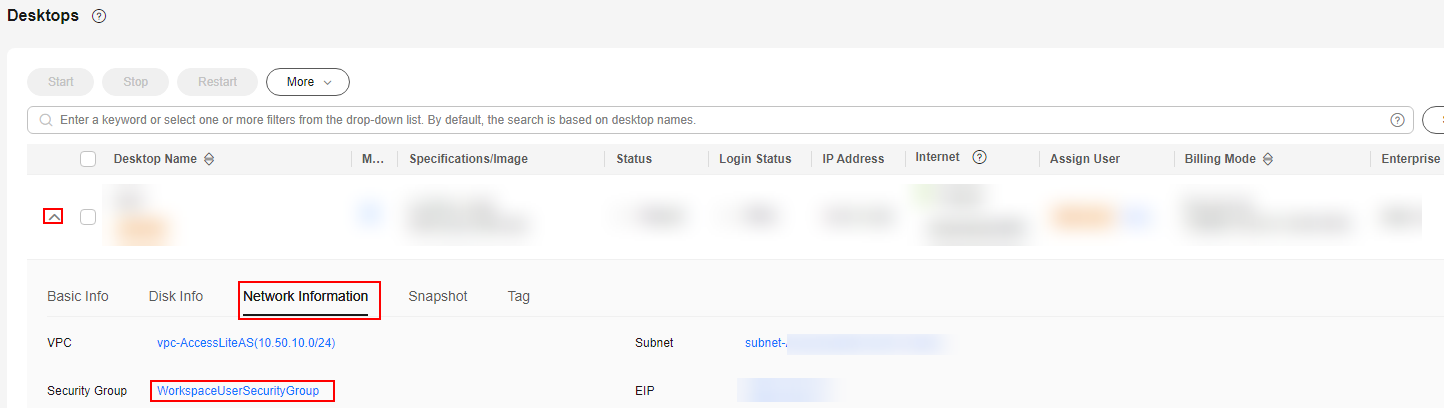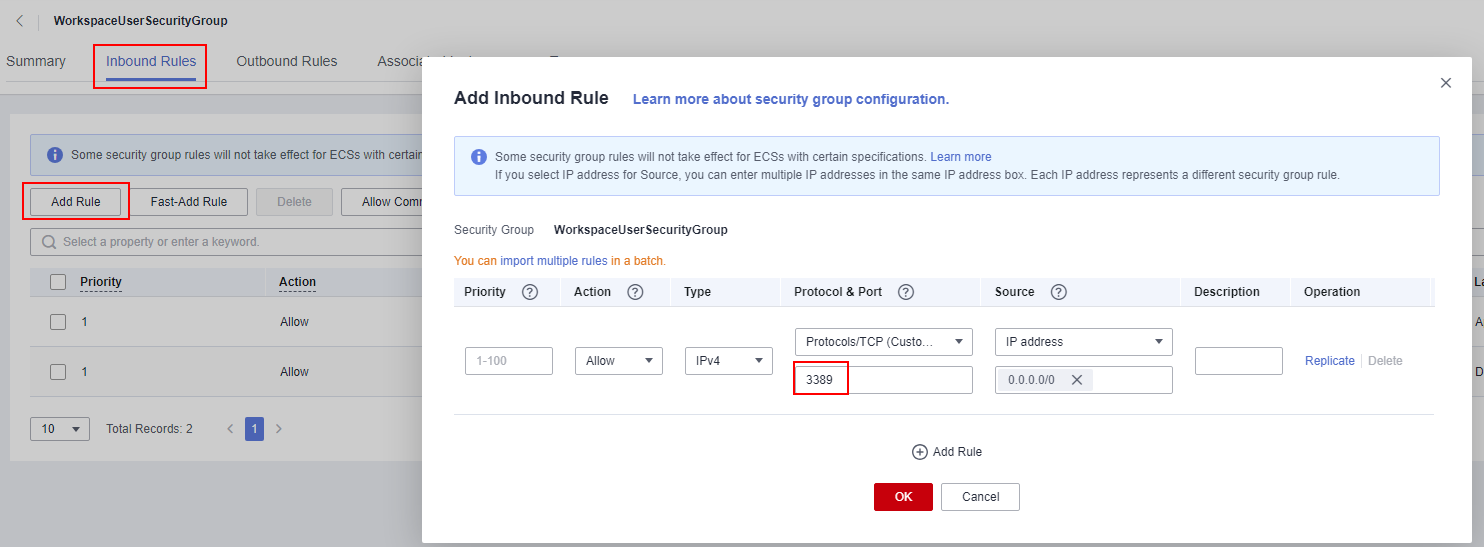Help Center/
Workspace/
FAQs/
FAQs for Administrators/
System Configuration and O&M/
How Do I Enable RDP on a Windows Cloud Desktop?
Updated on 2025-11-28 GMT+08:00
How Do I Enable RDP on a Windows Cloud Desktop?
Enabling remote connections to a desktop
- Log in to a cloud desktop using the client.
- On the desktop, press Win + R and enter sysdm.cpl. The System Properties window is displayed.
- In the System Properties window, choose the Remote tab and select Allow remote connections to this computer, as shown in Figure 1.
- Click OK.
Enabling Internet access for the desktop
- Enable Internet access for the desktop by referring to Enabling Economical Internet Access (EIP).
Binding port 3389 to the desktop
- Log in to the console.
- In the navigation pane, choose Desktops > Desktops.
- In the desktop list, click
 on the left of the desired desktop. Choose Network Information and click the security group name, as shown in Figure 2.
on the left of the desired desktop. Choose Network Information and click the security group name, as shown in Figure 2.
- In the inbound rule configuration area, enter 3389 in the Protocol & Port column, as shown in Figure 3.
Parent topic: System Configuration and O&M
Feedback
Was this page helpful?
Provide feedbackThank you very much for your feedback. We will continue working to improve the documentation.See the reply and handling status in My Cloud VOC.
The system is busy. Please try again later.
For any further questions, feel free to contact us through the chatbot.
Chatbot