Creating a Service Request
Scenario
Create a service request.
Constraints
Currently, only a request for Cloud Migration Service can be created.
Procedure
- Log in to the management console.
- On the top menu bar, choose Support > Professional Services.
- In the navigation bar on the left, click My Service Requests under My Services.
- Click Create Service Request in the upper right corner.
Figure 1 Creating a service request
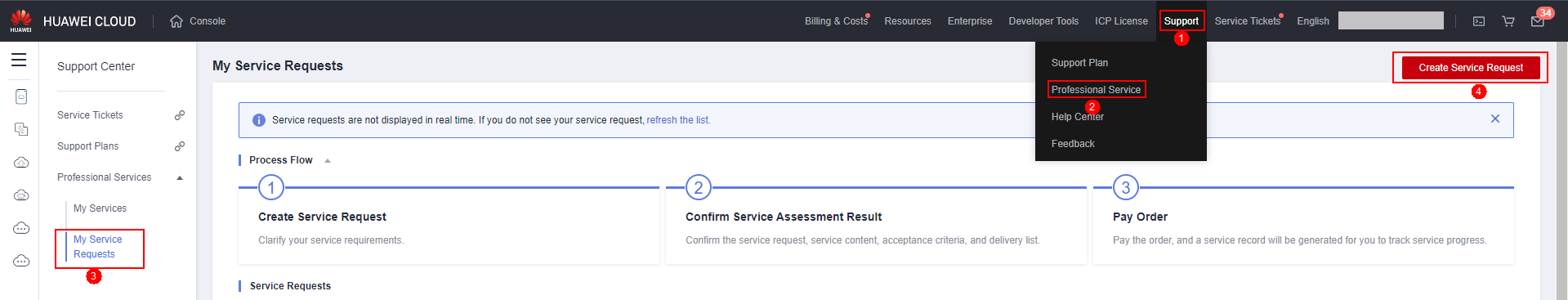
- Configure parameters.
Figure 2 Configuring parameters

- Select I have read and agree to the Privacy Statement. Click Submit.
- In the displayed dialog box, click Yes.
The message "Creating your service request... You will go to the service request list page in 10 seconds." is displayed.
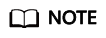
After a service request is created, the service request status will change to Pending assessment.
Feedback
Was this page helpful?
Provide feedbackThank you very much for your feedback. We will continue working to improve the documentation.See the reply and handling status in My Cloud VOC.
For any further questions, feel free to contact us through the chatbot.
Chatbot





