Overview
The figure below shows the subscription and push process.
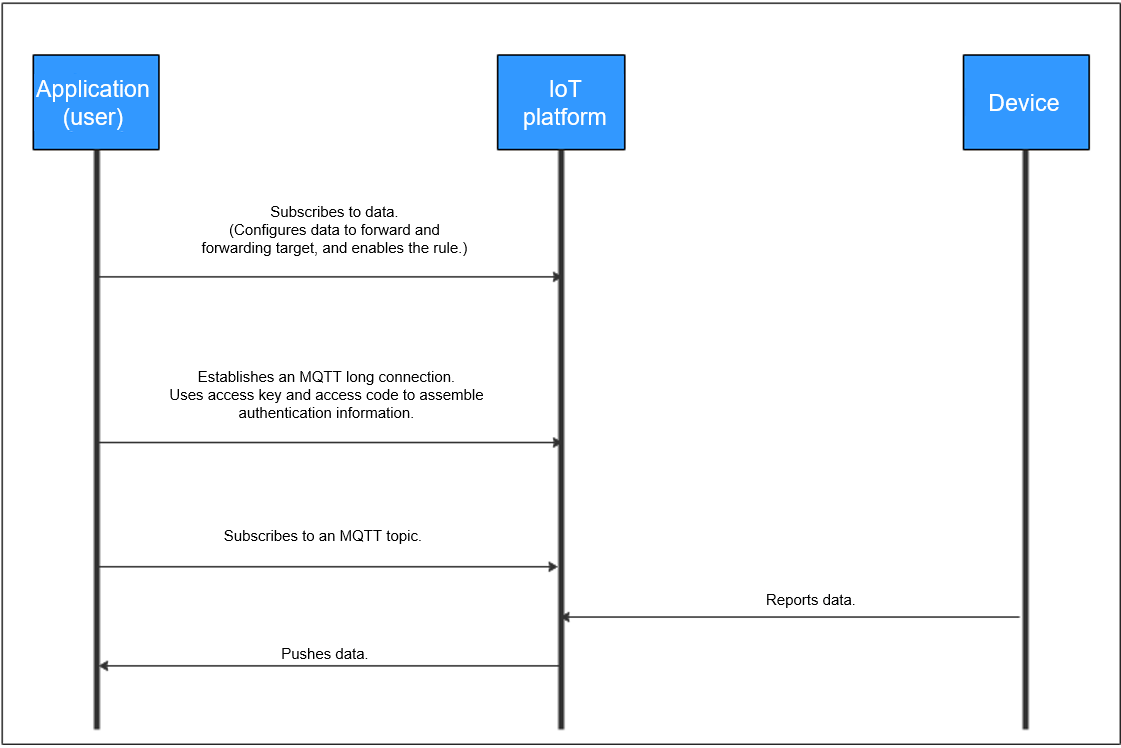
Push mechanism: The IoT platform pushes QoS 0 messages to users. If a user does not establish a connection or does not subscribe to the topic after the connection is established, the IoT platform will delete expired data and data that exceeds the capacity limit in rolling mode when the maximum cache duration (24 hours) or maximum cache size (1 GB) is reached or exceeded.
Data Subscription
- You can create a rule and add an MQTT message queue as the forwarding target on the console to subscribe to data. For details, see MQTT Server Configuration.
- Call APIs to subscribe to data. For details, see Calling APIs, Creating a Rule Triggering Condition, Creating a Rule Action, and Modifying a Rule Triggering Condition.
Format of Pushed Data
For details on the format of data pushed by the platform to applications after data subscription is created, see Data Transfer APIs.
Constraints
|
Description |
Constraint |
|---|---|
|
Supported MQTT version |
3.1.1 |
|
Differences from the standard MQTT protocol |
|
|
Security level supported by MQTTS |
TCP + TLS (TLS v1.2) Supported cipher suites: |
|
MQTT connection requests for an account per second |
10 |
|
MQTT connections for an account |
10 per access credential |
|
Push rate of an MQTT connection |
1,000 TPS |
|
Message cache duration and size |
The maximum duration is one day, and the maximum size is 1 GB. Caching is limited by either of the item. For example, if the cache duration exceeds one day, data will not be cached even if the size does not reach 1 GB. |
|
Recommended heartbeat interval for MQTT connections |
Range: 30s to 1200s; recommended: 120s |
|
Message publishing and subscription |
|
|
Subscriptions per subscription request |
Maximum number of topics supported by an account |
|
Topics subscribed to by an account (created during rule action creation) |
100 |
Feedback
Was this page helpful?
Provide feedbackThank you very much for your feedback. We will continue working to improve the documentation.See the reply and handling status in My Cloud VOC.
For any further questions, feel free to contact us through the chatbot.
Chatbot





