Accessing HaydnCSF
Before using the HaydnCSF platform, ensure that you have a Huawei Cloud account or HUAWEI ID. If you do not have one, register an account or ID. You can also create an IAM user for accessing the platform.
- Huawei Cloud account or HUAWEI ID: the account for you to use Huawei Cloud services
- IAM user: a user you create in Identity and Access Management (IAM) using your Huawei Cloud account. Each IAM user has their own credentials (password and access keys) and uses cloud resources based on assigned permissions. IAM users cannot make payments themselves. You can use your Huawei Cloud account or HUAWEI ID to pay their bills. For details about how to create an IAM user, see Creating an IAM User.
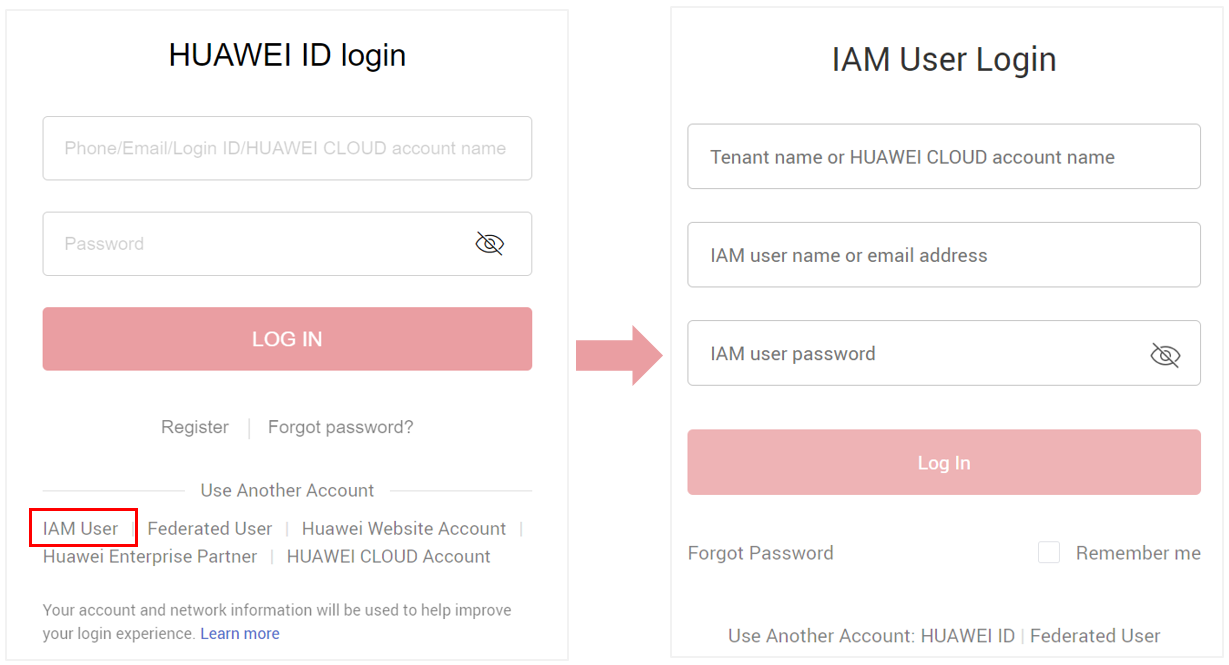
Accessing the HaydnCSF Platform Using a Huawei Cloud Account or HUAWEI ID
- Visit the Huawei Cloud official website, choose Solutions > By Use Case > Haydn Solution Digital Platform, and click Try Now.
- Enter your Huawei Cloud account or HUAWEI ID and the password.
Figure 2 Logging in to Huawei Cloud using a Huawei Cloud account or HUAWEI ID
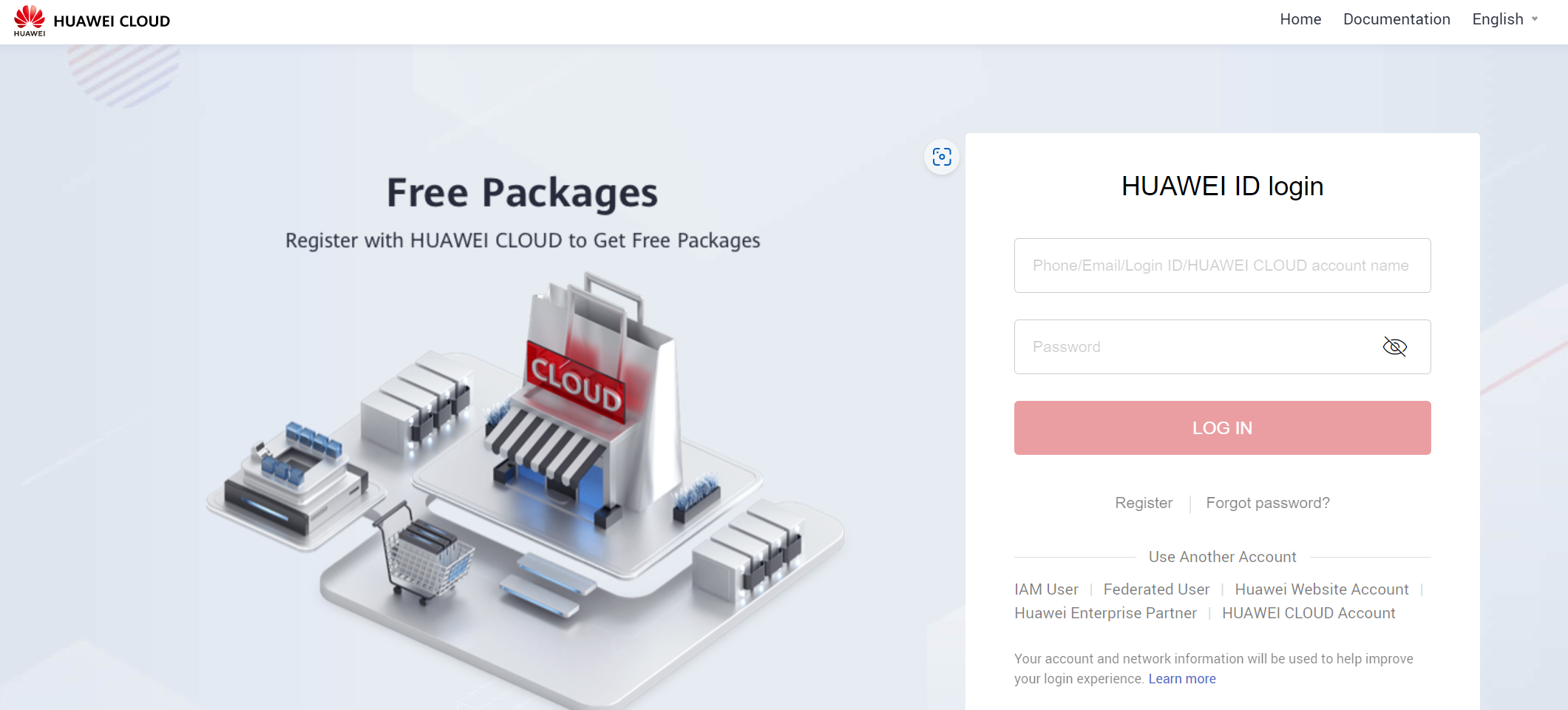
- If you log in for the first time, read and select the HaydnCSF Solution Digital Platform Service Statement.
You can enter your email address to subscribe to the latest information about the HaydnCSF platform, including the user guide, learning courses, new features, and to-dos. If you subscribe to the platform for the first time, you will receive a subscription confirmation notification. The subscription is successful only after your confirmation.
- Click Try Now to go to the homepage of the HaydnCSF platform.
Figure 3 HaydnCSF platform homepage
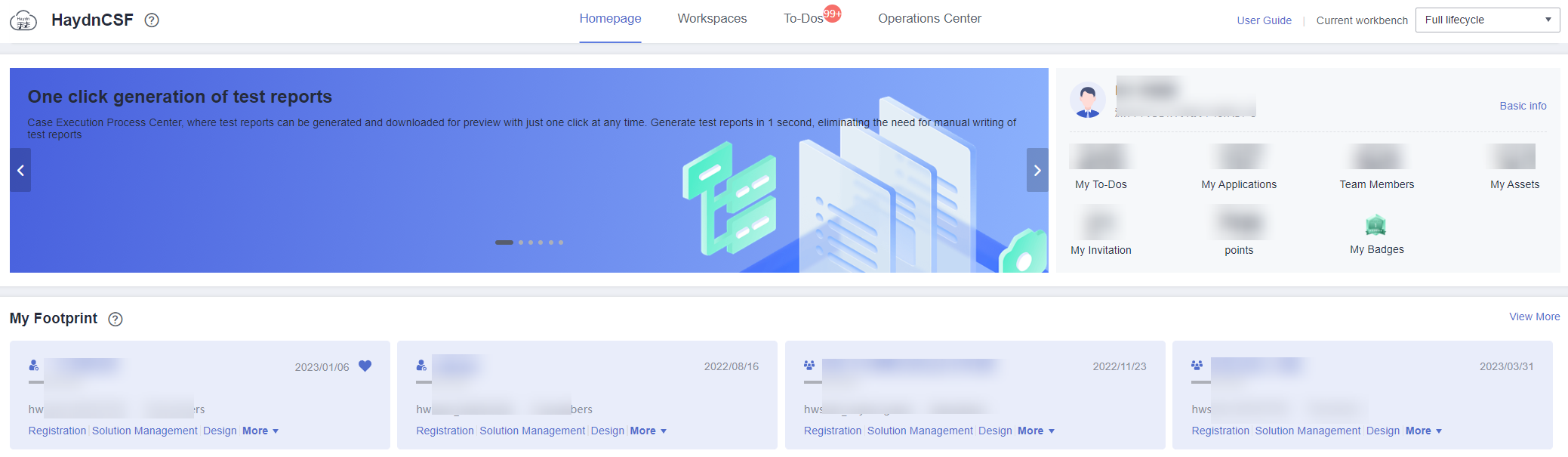
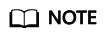
- When you access the HaydnCSF platform using a Huawei Cloud account or HUAWEI ID, this account will become an enterprise administrator by default and have all the permissions of the enterprise administrator. For details about HaydnCSF user roles, see HaydnCSF User Access Permission. You can also view your roles and email subscriptions in Personal Information.
- If you access HaydnCSF for the first time, you need to select the HaydnCSF Solution Digital Platform Service Statement to switch to the HaydnCSF platform homepage.
Accessing the HaydnCSF Platform as an IAM User
- Visit the Huawei Cloud official website, choose Solutions > By Use Case > Haydn Solution Digital Platform, and click Try Now.
- Select IAM User for login, enter the account name, IAM username, and password, and click Log In.
Figure 4 Logging in to Huawei Cloud as an IAM user
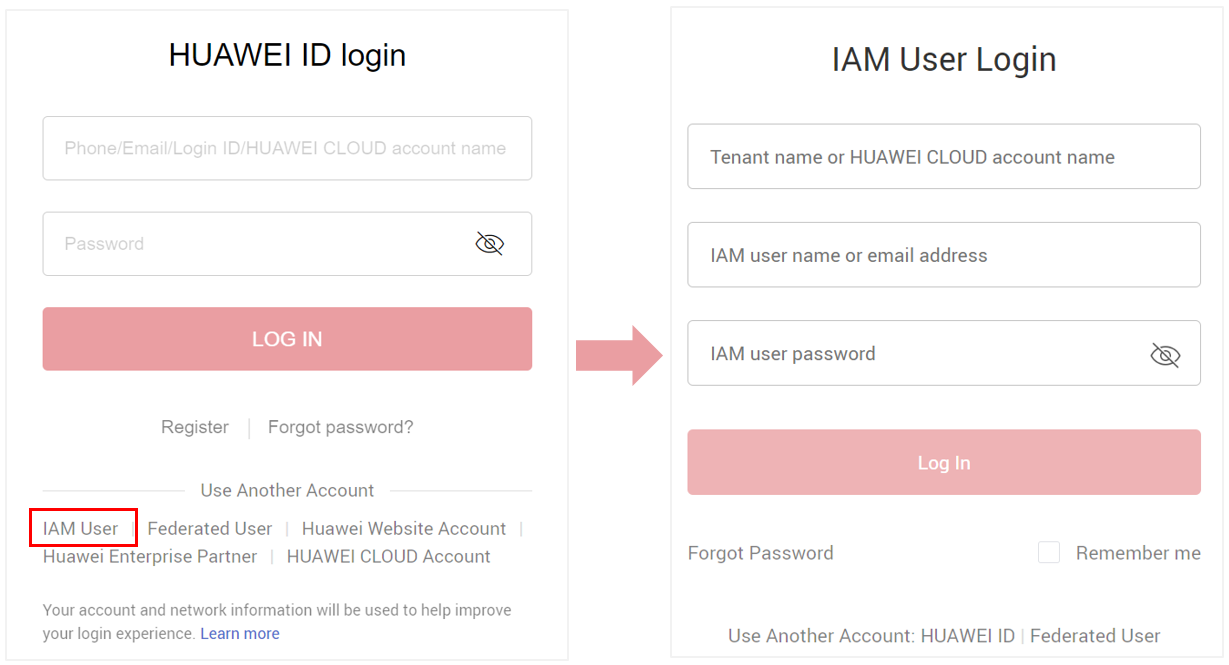
- If you log in for the first time, read and select the HaydnCSF Solution Digital Platform Service Statement.
You can enter your email address to subscribe to the latest information about the HaydnCSF platform, including the user guide, learning courses, new features, and to-dos. If you subscribe to the platform for the first time, you will receive a subscription confirmation notification. The subscription is successful only after your confirmation.
- Go to the HaydnCSF homepage.
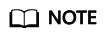
- An IAM user that accesses the HaydnCSF platform for the first time will become an enterprise administrator and have all the permissions of the enterprise administrator.
- Your Huawei Cloud account or HUAWEI ID, and other IAM users that access the HaydnCSF platform are common users, such as architects and test engineers. You can also contact the enterprise administrator to assign the enterprise administrator role to your account or IAM users. For details, see Setting an Enterprise Administrator.
- For details about HaydnCSF user roles, see HaydnCSF User Access Permission. You can also view your roles and email subscriptions in Personal Information.
- If you access HaydnCSF for the first time, you need to select the HaydnCSF Solution Digital Platform Service Statement to switch to the HaydnCSF platform homepage.
Feedback
Was this page helpful?
Provide feedbackThank you very much for your feedback. We will continue working to improve the documentation.See the reply and handling status in My Cloud VOC.
For any further questions, feel free to contact us through the chatbot.
Chatbot





