Help Center/
Cognitive Engagement Center/
User Guide/
Tenant Administrator Guide/
Configuring Common IVR/
Configuring IVR Recording
Updated on 2023-09-20 GMT+08:00
Configuring IVR Recording
You can configure IVR recording to enable or disable recording in common IVR call flows.
Procedure
- Sign in to the AICC and choose .
- Choose and edit the CCIVRRECORDFLAG parameter.
- Set Value to Enable to enable recording or Disable to disable recording.
- Log in to the OpenEye and dial the access code configured on the Called Route page. If you can hear the tone played by the chatbot, the call can be completed normally, and the recording file can be obtained from the storage device of the server, the configuration is successful.
Figure 1 System parameter for configuring IVR recording
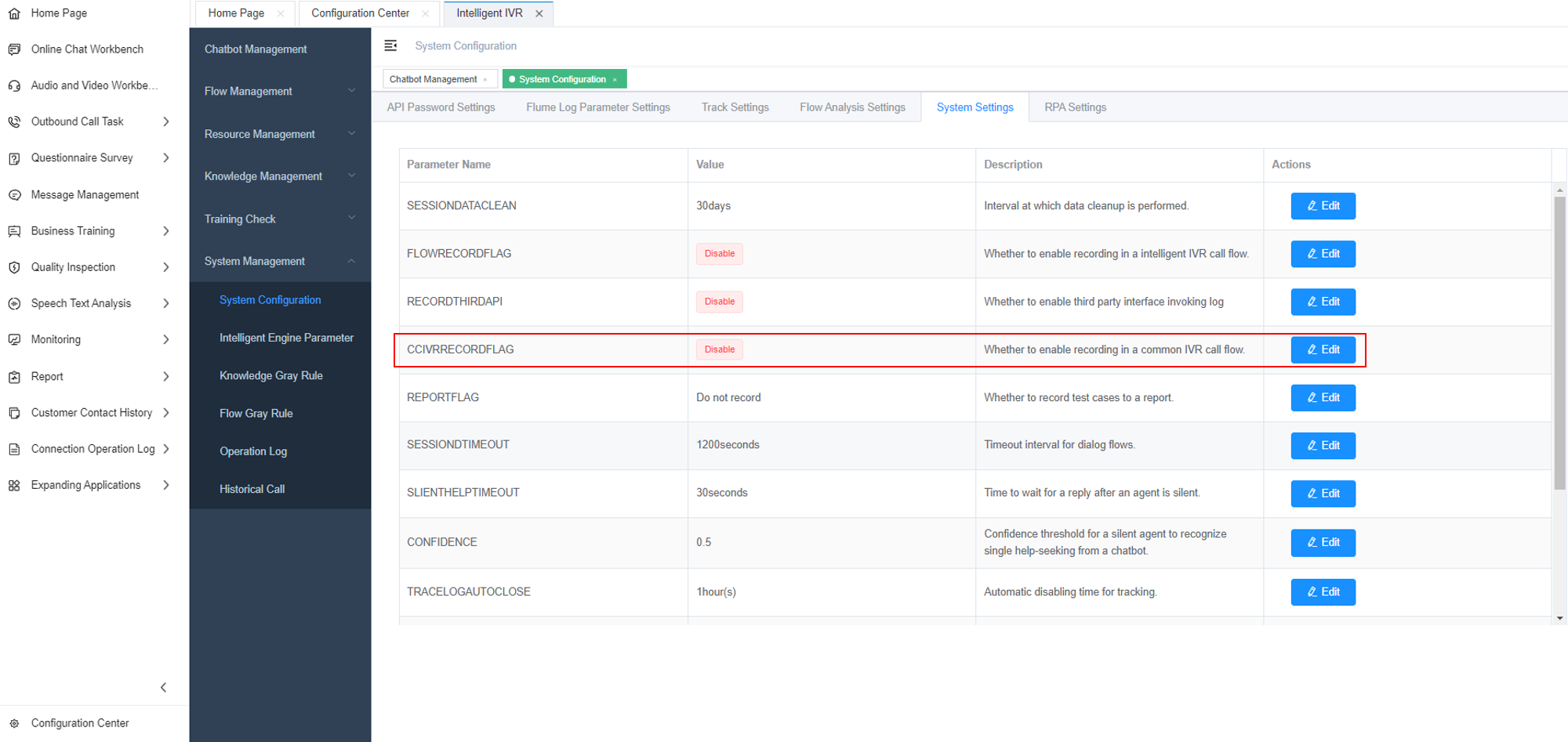 Figure 2 Selecting Enable for the recording flag
Figure 2 Selecting Enable for the recording flag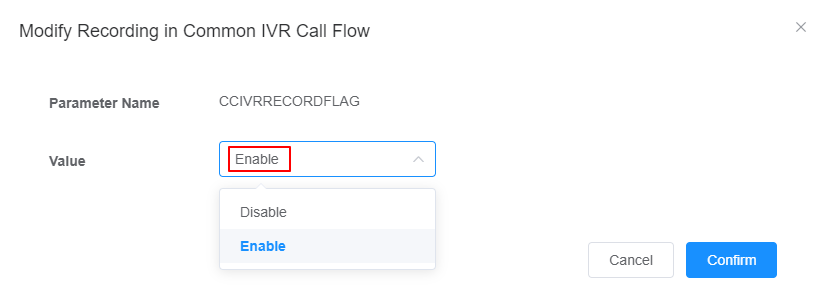
Parent topic: Configuring Common IVR
Feedback
Was this page helpful?
Provide feedbackThank you very much for your feedback. We will continue working to improve the documentation.See the reply and handling status in My Cloud VOC.
The system is busy. Please try again later.
For any further questions, feel free to contact us through the chatbot.
Chatbot





