General Check Items
Check Items
Add-on Status
Description
Not all pods or Services associated with the add-on are ready. So the add-on is not in the running state.
Check Scope
- Supported checks
- Checks during add-on running
- Checks before add-on editing or upgrades
- Supported clusters: clusters of v1.15 and later
- Supported add-ons: all
Risks
- If you continue to upgrade the cluster when the add-on is not ready, the add-on function may be abnormal, service traffic may be interrupted, and even the upgrade may be affected.
- This risk is especially critical for core traffic-related add-ons (such as add-ons for ingresses and service meshes). Upgrading these key add-ons prematurely can significantly broaden the scope of impact.
Solution
- Log in to the CCE console and click the cluster name to access the cluster console.
- In the navigation pane, choose Add-ons. Locate the add-on on the right and check its status.
If the add-on is not running, further troubleshooting is required.
- Check the status of the add-on pod. The CoreDNS add-on is used as an example.
- In the navigation pane, choose Workloads, click the Pods tab, and select the namespace to which the add-on belongs.
- Use the release={releaseName} label to locate the row containing the CoreDNS pod and choose More > View YAML.
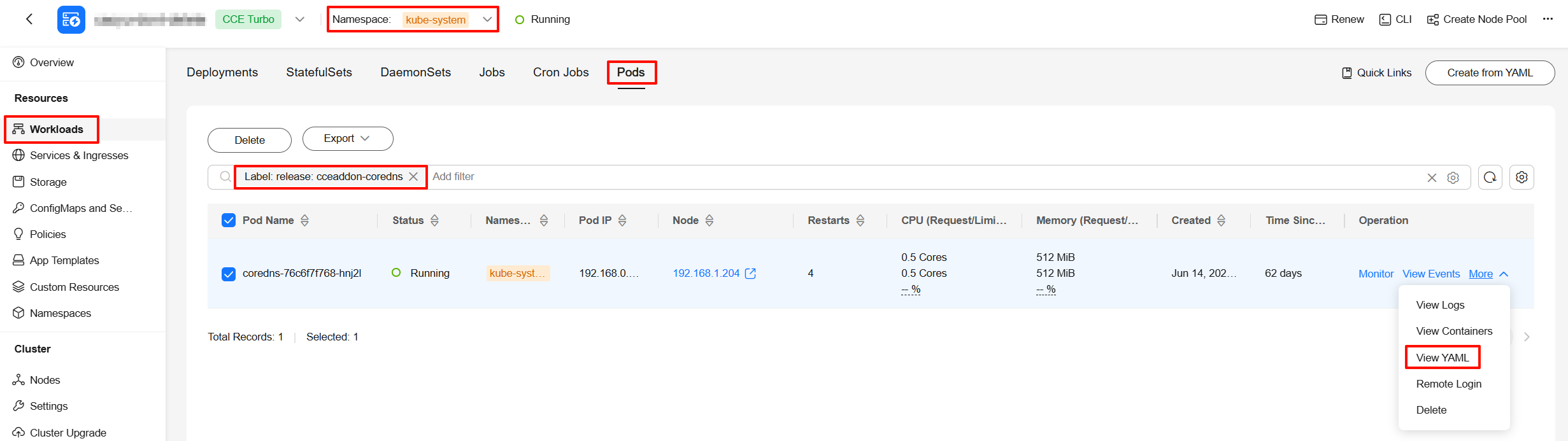 View the status field and:
View the status field and:- Check whether the value of phase is Running.
- Find the Ready type in the conditions field and check whether the value of status is True.
- Check whether the value of ready is true for all containers in the containerStatuses field.

- Click View Events to view the logs of the pod that is not ready and locate the cause of the startup failure.

- Check the status of the Service associated with the add-on. If some add-ons are not associated with any Services, skip this step. NGINX Ingress Controller is used as an example.
- In the navigation pane, choose Services & Ingresses and select the namespace to which the Service belongs.
- Use release={releaseName} to search for the Service associated with the add-on, locate the row containing the LoadBalancer Service, and choose More > View YAML.
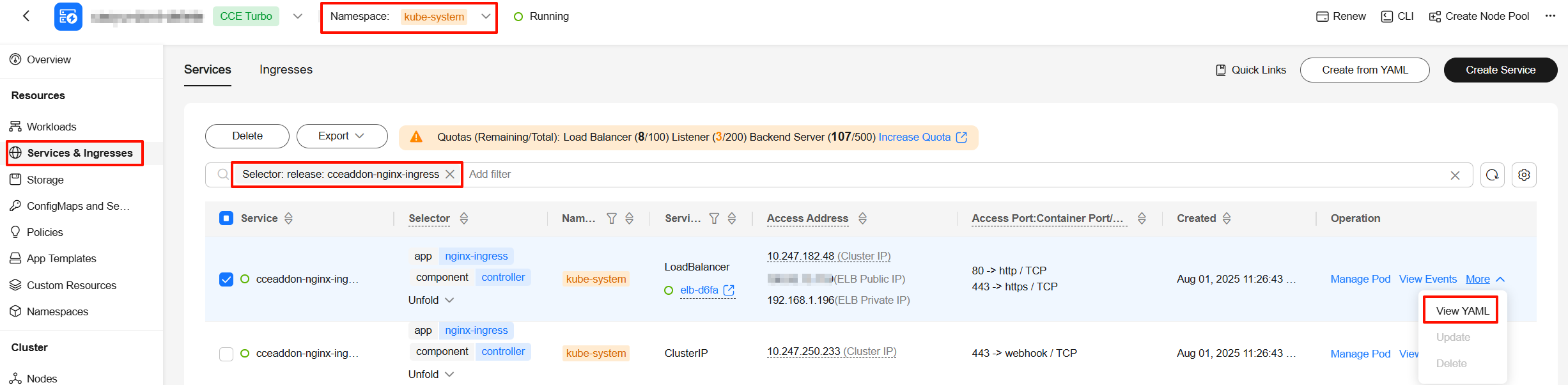
The value of status.loadBalancer.ingress is not empty.
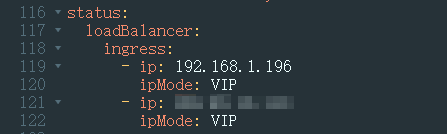
- Click View Events to view the events of the LoadBalancer Service and locate the cause of the load balancer failure.
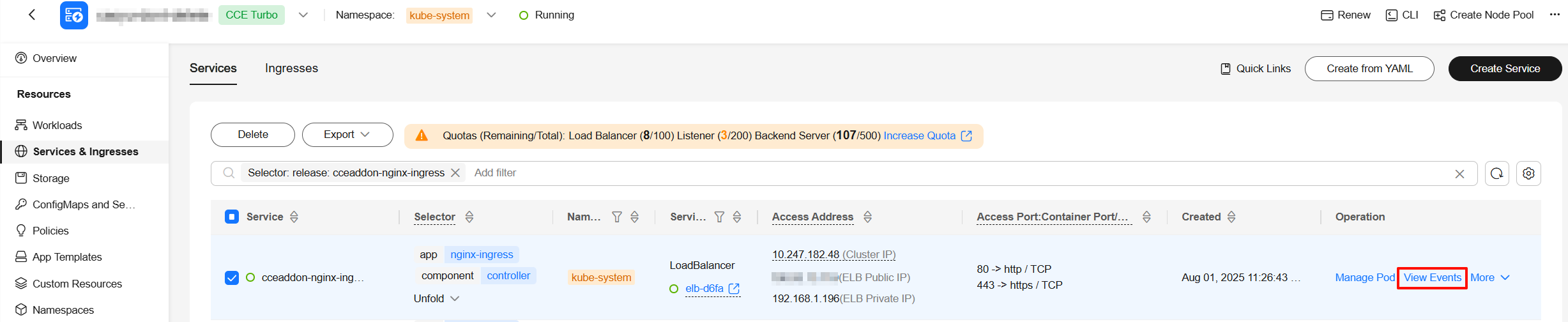
- After confirming that the pod and Service associated with the add-on are ready, check the add-on again and then edit or upgrade it.
Add-on Settings
Description
During the add-on check, CCE runs the same configuration parameter verification logic used during add-on editing or upgrade requests. If the check result indicates that the add-on configuration is incorrect, it may be due to reasons like incorrect parameter settings, formatting that does not meet requirements, or missing mandatory parameters.
Check Scope
- Supported checks: checks before add-on editing or upgrades
- Supported clusters: clusters of v1.15 and later versions
- Supported add-ons: all
Risks
Incorrect configuration settings will result in add-on editing or upgrade failures.
Solution
- Locate the fault based on the error message in the check result.
- Modify the parameter values based on the add-on parameter details or template requirements to ensure that the format and content comply with the verification rules.
- After confirming that the error is rectified, check the add-on again and then edit or upgrade the add-on.
Helm Charts
Description
The Kubernetes resources associated with the current add-on are incompatible with the expected Helm charts. When resource configurations deviate from the Helm-defined structure, particularly those that cannot be preserved after an upgrade, a chart check error is triggered. This issue is typically due to modifications made directly to the resources (for example, using kubectl).
Check Scope
- Supported checks
- Checks during add-on running
- Checks before add-on editing or upgrades
- Supported clusters: clusters of v1.19 and later versions
- Supported resources and add-ons
- The cceaddon-nginx-ingress-controller Deployment and ConfigMaps of NGINX Ingress Controller
- ConfigMaps of CoreDNS
Risks
During an add-on upgrade, any changes that are incompatible with the expected Helm charts will be overwritten or discarded.
If these discrepancies are not detected in advance, they may lead to unintended consequences, such as rollback of service configurations, traffic interruption, or unintended changes in pod counts.
Solution
- Check for differences between the existing Kubernetes resources and the expected chart-defined resources.
- Modify the Kubernetes resources to align with the expected chart content.
- If the resources cannot be fully restored to the expected state, but the differences can be addressed through an add-on configuration update, ignore the error and proceed with configuration.
(Assume the NGINX Ingress Controller add-on has four pods, but the Helm chart specifies only two. In this case, you can update the add-on settings and set the pod count to 4, ignore the difference, and deliver the configuration to ensure that the generated resources are the same as expected.)
Feedback
Was this page helpful?
Provide feedbackThank you very much for your feedback. We will continue working to improve the documentation.See the reply and handling status in My Cloud VOC.
For any further questions, feel free to contact us through the chatbot.
Chatbot





