Overview
What Is a Vault?
CBR stores backups in vaults. Before creating a backup, you need to create at least one vault and associate the resources you want to back up with the vaults. Then the resources can be backed up to the associated vaults.
- The backups of different types of resources must be stored in different types of vaults.
Vault Types
Vaults can be either backup vaults or replication vaults.
- Backup vaults store backups of a variety of resources, including servers and disks, and are classified into the following types:
- Server backup vaults: store backups of non-database servers or database servers. You can associate servers with a server backup vault and apply a backup or replication policy to schedule automatic backups or replications.
- Disk backup vaults: store only disk backups. You can associate disks with a disk backup vault and apply a backup policy to schedule automatic backups.
- SFS Turbo backup vaults: store only backups of SFS Turbo file systems. You can associate file systems with an SFS Turbo backup vault and apply a backup policy to schedule automatic backups.
- Desktop backup vaults: store only backups of Workspace desktops. You can associate desktops with a desktop backup vault and apply a backup policy to schedule automatic backups.
- Hybrid cloud backup vaults: store backups synchronized from on-premises VMware VMs. You can replicate backups to a replication vault of another region and restore the backup data to other servers. Hybrid cloud backup vaults can also store backups of files and directories on your cloud servers and on-premises hosts.
- Replication vaults: store only backups replicas. Replicas cannot be replicated again. Replication vaults for server backups include those that store only replicas of common backups and those that store replicas of application-consistent backups.
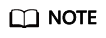
The protection type of a purchased vault cannot be changed. You need to delete or unsubscribe from the vault and then create a new one.
Supported Operations
You can perform the following operations.
|
Operation |
Description |
|---|---|
|
You can set search criteria for querying desired vaults in the vault list. |
|
|
You can delete or unsubscribe from unwanted vaults to reduce storage space usage and costs. |
|
|
After a vault is created, you can associate servers, file systems, or disks with the vault to back up these resources. |
|
|
If you no longer need to back up an associated resource, dissociate it from your vault. |
|
|
Migrating a resource means that you dissociate a resource from a vault and then associate it to another vault. All backups of the resource will be migrated to the destination vault. |
|
|
You can expand the size of a vault if its total capacity is insufficient. |
|
|
If you want to use a vault for a long time, you can change its billing mode from pay-per-use to yearly/monthly to reduce cost. |
|
|
Server backup vaults have two specifications: those for server backups and those for application-consistent backups. If you need to back up database servers, change the specifications of the target vault from server backup to application-consistent backup. |
|
|
CBR allows you to replicate server backup vaults, SFS Turbo backup vaults, and hybrid cloud backup vaults entirely to replication vaults in a different region. Replicas of server backups can be used to create images and provision servers. Replicas of SFS Turbo backups in the destination region can be used to create file systems. |
|
|
You can add, edit, or delete tags of a vault. Vault tags are used to filter and manage vaults only. |
|
|
If you need to modify the enterprise project of a vault, go to the Enterprise Management page to move the vault from the original enterprise project to a new one. |
|
|
To prevent the backup data from being deleted by mistake or maliciously, you can enable backup locking for vaults to improve data security. Once enabled, all backups in the vault enter the WORM (write once, read many) status. No one can delete the backups that are in their retention periods. |
Feedback
Was this page helpful?
Provide feedbackThank you very much for your feedback. We will continue working to improve the documentation.See the reply and handling status in My Cloud VOC.
For any further questions, feel free to contact us through the chatbot.
Chatbot





