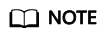SELECT INTO
Function
SELECT INTO defines a new table based on a query result and insert data obtained by query to the new table.
Different from SELECT, data found by SELECT INTO is not returned to the client. The table columns have the same names and data types as the output columns of the SELECT.
Precautions
CREATE TABLE AS provides functions similar to SELECT INTO in functions and provides a superset of functions provided by SELECT INTO. You are advised to replace SELECT INTO with CREATE TABLE AS because SELECT INTO cannot be used in stored procedures and SELECT INTO (column) cannot receive blank rows.
Syntax
1 2 3 4 5 6 7 8 9 10 11 12 13 14 |
[ WITH [ RECURSIVE ] with_query [, ...] ] SELECT [ ALL | DISTINCT [ ON ( expression [, ...] ) ] ] { * | {expression [ [ AS ] output_name ]} [, ...] } INTO [ [ GLOBAL | LOCAL | VOLATILE ] { TEMPORARY | TEMP } | UNLOGGED ] [ TABLE ] new_table [ FROM from_item [, ...] ] [ WHERE condition ] [ GROUP BY expression [, ...] ] [ HAVING condition [, ...] ] [ WINDOW {window_name AS ( window_definition )} [, ...] ] [ { UNION | INTERSECT | EXCEPT | MINUS } [ ALL | DISTINCT ] select ] [ ORDER BY {expression [ [ ASC | DESC | USING operator ] | nlssort_expression_clause ] [ NULLS { FIRST | LAST } ]} [, ...] ] [ { [ LIMIT { count | ALL } ] [ OFFSET start [ ROW | ROWS ] ] } | { LIMIT start, { count | ALL } } ] [ FETCH { FIRST | NEXT } [ count ] { ROW | ROWS } ONLY ] [ {FOR { UPDATE | SHARE } [ OF table_name [, ...] ] [ NOWAIT ]} [...] ]; |
Parameter Description
INTO [ [ GLOBAL | LOCAL | VOLATILE ] { TEMPORARY | TEMP } | UNLOGGED ] [ TABLE ] new_table
[ GLOBAL | LOCAL | VOLATILE ] { TEMPORARY | TEMP } specifies the type of a temporary table. For details, see the description of GLOBAL | LOCAL | VOLATILE in Parameter Description.
UNLOGGED indicates that the table is created as an unlogged table. Data written to unlogged tables is not written to the write-ahead log, which makes them considerably faster than ordinary tables. However, they are not crash-safe: an unlogged table is automatically truncated after a crash or unclean shutdown. The contents of an unlogged table are also not replicated to standby servers. Any indexes created on an unlogged table are automatically unlogged as well.
new_table specifies the name of the new table.
Examples
Add values whose TABLE_SK is less than 3 in the reason_t table to the new table.
1 2 3 4 5 6 7 8 9 10 |
CREATE TABLE reason_t ( TABLE_SK INTEGER , TABLE_ID VARCHAR(20) , TABLE_NA VARCHAR(20) ); INSERT INTO reason_t VALUES (1, 'S01', 'StudentA'),(2, 'T01', 'TeacherA'),(3, 'T02', 'TeacherB'),(3, 'S02', 'StudentB'); SELECT * INTO reason_t_bck FROM reason_t WHERE TABLE_SK < 3; INSERT 0 2 |
Helpful Links
Feedback
Was this page helpful?
Provide feedbackThank you very much for your feedback. We will continue working to improve the documentation.See the reply and handling status in My Cloud VOC.
For any further questions, feel free to contact us through the chatbot.
Chatbot