Network and Resource Planning
- Network Planning: Plan CIDR blocks of VPCs and their subnets, and route tables of VPCs and the enterprise router.
- Resource Planning: Plan the quantity, names, and other parameters of cloud resources, including VPCs, ECSs, and the enterprise router.
Network Planning
During the migration, in addition to routes for communications among enterprise router and VPCs, you also need to add routes for verification and temporary communications. After the migration is complete, you can delete unnecessary routes. For details about the network planning, see Table 1.
The following figures show the network in different phases.
- Networking topology before the migration
- Networking topology during the migration
- Networking topology after the migration
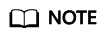
The routes in the figures are only examples for your reference. You need to plan routes based on service requirements.
|
Route Table |
Description |
|---|---|
|
VPC route table |
Table 2 lists the routes in this route table.
|
|
Enterprise router route table |
Table 3 lists the routes in this route table. During the migration, add routes that with destinations set to VPC CIDR blocks to allow communications among the enterprise router and VPCs. If Default Route Table Association and Default Route Table Propagation are enabled for the enterprise router, routes with destinations set to VPC CIDR blocks are automatically added when you attach the VPCs to the enterprise router.
CAUTION:
If the CIDR blocks of VPCs connected by a VPC peering connection overlap, do not enable Default Route Table Propagation for the enterprise router. This function adds routes with entire VPC CIDR blocks as destinations. If VPC CIDR blocks overlap, there will be route conflicts. In this case, you need to manually add routes with next hop set to VPC attachment to the route table of the enterprise router. |
|
VPC |
VPC Route Table |
Destination |
Next Hop Type |
Next Hop |
Route Type |
Route Function |
Phase |
|---|---|---|---|---|---|---|---|
|
VPC-A |
rtb-vpc-A |
172.17.0.0/24 |
VPC peering connection |
peer-AB |
Custom |
|
Before/During migration |
|
172.18.0.0/24 |
VPC peering connection |
peer-AC |
Custom |
|
Before/During migration |
||
|
1.1.1.1/32 |
VPC peering connection |
peer-AB |
Custom |
|
During migration |
||
|
172.16.0.0/14 |
Enterprise router |
er-ABC |
Custom |
|
During/After migration |
||
|
172.17.253.0/29 |
Enterprise router |
er-ABC |
Custom |
|
During migration |
||
|
172.18.253.0/29 |
Enterprise router |
er-ABC |
Custom |
|
During migration |
||
|
VPC-B |
rtb-vpc-B |
172.16.0.0/24 |
VPC peering connection |
peer-AB |
Custom |
|
Before/During migration |
|
172.18.0.0/24 |
VPC peering connection |
peer-BC |
Custom |
|
Before/During migration |
||
|
1.1.1.2/32 |
VPC peering connection |
peer-AB |
Custom |
|
During migration |
||
|
172.16.0.0/14 |
Enterprise router |
er-ABC |
Custom |
|
During/After migration |
||
|
172.16.253.0/29 |
Enterprise router |
er-ABC |
Custom |
|
During migration |
||
|
172.18.253.0/29 |
Enterprise router |
er-ABC |
Custom |
|
During migration |
||
|
VPC-C |
rtb-vpc-C |
172.16.0.0/24 |
VPC peering connection |
peer-AC |
Custom |
|
Before/During migration |
|
172.17.0.0/24 |
VPC peering connection |
peer-BC |
Custom |
|
Before/During migration |
||
|
1.1.1.3/32 |
VPC peering connection |
peer-AC |
Custom |
|
During migration |
||
|
172.16.0.0/14 |
Enterprise router |
er-ABC |
Custom |
|
During/After migration |
||
|
172.16.253.0/29 |
Enterprise router |
er-ABC |
Custom |
|
During migration |
||
|
172.17.253.0/29 |
Enterprise router |
er-ABC |
Custom |
|
During migration |
|
Enterprise Router |
Route Table |
Destination |
Next Hop |
Attached Resource |
Route Type |
Route Function |
Phase |
|---|---|---|---|---|---|---|---|
|
er-ABC |
defaultRouteTable |
172.16.0.0/16 |
er-attach-A |
VPC-A |
Propagated |
|
During/After migration |
|
172.17.0.0/16 |
er-attach-B |
VPC-B |
Propagated |
|
During/After migration |
||
|
172.18.0.0/16 |
er-attach-C |
VPC-C |
Propagated |
|
During/After migration |
Resource Planning
Table 4 lists the enterprise router and also resources that are temporarily required and can be deleted after the migration.
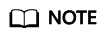
The following resource planning details are only examples for your reference. You need to plan resources based on service requirements.
|
Resource |
Description |
|---|---|
|
VPC |
Table 5 shows details about the required VPCs.
|
|
VPC peering connection |
Table 6 shows details about the required VPC peering connections. After the migration, delete the VPC peering connections. |
|
ECS |
Table 7 shows details about the required ECSs.
|
|
Enterprise router |
The enterprise router and the VPC peering connections are in the same region. Table 8 shows details about the enterprise router. During the migration, create an enterprise router and three VPC attachments. Table 9 shows details about the VPC attachments.
|
|
VPC |
VPC CIDR Block |
Subnet |
Subnet CIDR Block |
Association Route Table |
Subnet Is Used to |
Phase |
|---|---|---|---|---|---|---|
|
VPC-A |
172.16.0.0/16 |
subnet-A01 |
172.16.0.0/24 |
Default route table |
Deploy services. |
During/After migration |
|
subnet-A02 |
172.16.253.0/29 |
Default route table |
Verify the communications between the VPC and the enterprise router. |
During migration |
||
|
VPC-B |
172.17.0.0/16 |
subnet-B01 |
172.17.0.0/24 |
Default route table |
Deploy services. |
During/After migration |
|
subnet-B02 |
172.17.253.0/29 |
Default route table |
Verify the communications between the VPC and the enterprise router. |
During migration |
||
|
VPC-C |
172.18.0.0/16 |
subnet-C01 |
172.18.0.0/24 |
Default route table |
Deploy services. |
During/After migration |
|
subnet-C02 |
172.18.253.0/29 |
Default route table |
Verify the communications between the VPC and the enterprise router. |
During migration |
|
Connection Name |
Local VPC |
Peer VPC |
Connection Is Used to |
Phase |
|---|---|---|---|---|
|
peer-AB |
VPC-A |
VPC-B |
Connect subnet-A01 in VPC-A to subnet-B01 in VPC-B. |
Before/During migration |
|
peer-AC |
VPC-A |
VPC-C |
Connect subnet-A01 in VPC-A to subnet-C01 in VPC-C. |
Before/During migration |
|
peer-BC |
VPC-B |
VPC-C |
Connect subnet-B01 in VPC-B to subnet-C01 in VPC-C. |
Before/During migration |
|
ECS |
VPC |
Subnet |
Private IP Address |
Image |
Security Group |
ECS Is Used to |
Phase |
|---|---|---|---|---|---|---|---|
|
ecs-A01 |
VPC-A |
subnet-A01 |
172.16.0.139 |
Public image: CentOS 8.2 64bit |
sg-demo (general-purpose web server) |
Run your workloads. |
Before/During/After migration |
|
ecs-A02 |
VPC-A |
subnet-A02 |
172.16.253.3 |
Verify the communications between the VPC and the enterprise router. |
During migration |
||
|
ecs-B01 |
VPC-B |
subnet-B01 |
172.17.0.93 |
Run your workloads. |
Before/During/After migration |
||
|
ecs-B02 |
VPC-B |
subnet-B02 |
172.17.253.4 |
Verify the communications between the VPC and the enterprise router. |
During migration |
||
|
ecs-C01 |
VPC-C |
subnet-C01 |
172.18.0.220 |
Run your workloads. |
Before/During/After migration |
||
|
ecs-C02 |
VPC-C |
subnet-C02 |
172.18.253.5 |
Verify the communications between the VPC and the enterprise router. |
During migration |
|
Name |
ASN |
Default Route Table Association |
Default Route Table Propagation |
Auto Accept Shared Attachments |
Association Route Table |
Attachment |
Phase |
|---|---|---|---|---|---|---|---|
|
er-ABC |
64512 |
Enabled |
Enabled If your VPC CIDR blocks overlap, do not enable this function. |
Disabled If you want to connect VPCs of different accounts using an enterprise router, enable this function. For details, see Sharing Overview. |
Default route table |
er-attach-A |
During/After migration |
|
er-attach-B |
|||||||
|
er-attach-C |
Feedback
Was this page helpful?
Provide feedbackThank you very much for your feedback. We will continue working to improve the documentation.See the reply and handling status in My Cloud VOC.
For any further questions, feel free to contact us through the chatbot.
Chatbot








