Overview
Scenario
Direct Connect establishes a dedicated, secure, stable, and high-speed network connection between your on-premises data center and VPCs. It works together with an enterprise router to build a large-scale hybrid cloud network.
Enterprise Router helps choose the fastest possible route dynamically and switch between Direct Connect connections. It balances the load among connections and fully uses the network bandwidth. This makes network transmission faster, more reliable, and better performing.
In this example, you can use an enterprise router and two Direct Connect connections to set up a hybrid cloud network.
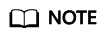
You can share an enterprise router with different accounts to attach VPCs of these accounts to the same enterprise router for communications.
If you need to set up a hybrid cloud network, it is recommended that you use Enterprise Router and Direct Connect Global DC Gateway. For details, see Setting Up a Hybrid Cloud Network Using Enterprise Router and a Pair of Direct Connect Connections (Global DC Gateway).
From May 2024, enterprise routers and Direct Connect virtual gateways cannot be used together to set up a hybrid cloud network. Existing networks that are set up using enterprise routers and Direct Connect virtual gateways are not affected.
Architecture
- The two VPCs can communicate with each other and communicate with the on-premises data center over two Direct Connect connections and an enterprise router.
- When one Direct Connect connection is faulty, the two VPCs can communicate with the on-premises data center over the normal connection.

Advantages
Enterprise Router enables two Direct Connect connections to work in load balancing mode. This improves the network performance and reliability of hybrid cloud networking and prevents service interruptions caused by the failure of a single connection.
Constraints
The CIDR blocks of the VPCs and of the on-premises data center cannot overlap.
Feedback
Was this page helpful?
Provide feedbackThank you very much for your feedback. We will continue working to improve the documentation.See the reply and handling status in My Cloud VOC.
For any further questions, feel free to contact us through the chatbot.
Chatbot





