Updating Cluster Routes
Function
This interface is used to update a cluster route.
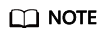
Calling Method
For details, see Calling APIs.
Authorization Information
Each account has all the permissions required to call all APIs, but IAM users must be assigned the required permissions.
- If you are using role/policy-based authorization, see Permissions Policies and Supported Actions for details on the required permissions.
- If you are using identity policy-based authorization, the following identity policy-based permissions are required.
Action
Access Level
Resource Type (*: required)
Condition Key
Alias
Dependencies
css:cluster:modifyRoute
Write
cluster *
-
g:EnterpriseProjectId
-
g:ResourceTag/<tag-key>
-
-
-
URI
POST /v1.0/{project_id}/clusters/{cluster_id}/route
|
Parameter |
Mandatory |
Type |
Description |
|---|---|---|---|
|
project_id |
Yes |
String |
Definition: Project ID. For details about how to obtain the project ID and name, see Obtaining the Project ID and Name. Constraints: N/A Value range: Project ID of the account. Default value: N/A |
|
cluster_id |
Yes |
String |
Definition: ID of the target cluster. For details about how to obtain the cluster ID, see Obtaining the Cluster ID. Constraints: N/A Value range: Cluster ID. Default value: N/A |
Request Parameters
|
Parameter |
Mandatory |
Type |
Description |
|---|---|---|---|
|
configtype |
Yes |
String |
Definition: Operation type. Constraints: N/A Value range:
Default value: N/A |
|
configkey |
Yes |
String |
Definition: Route IP address, that is, the IP address of the server where the public network data source is located. Constraints: The value of this parameter cannot start with 0. Value range: N/A Default value: N/A |
|
configvalue |
Yes |
String |
Definition: Subnet mask of a route. If the IP address contains 16 bits, set the subnet mask to 255.255.0.0. If the IP address contains 24 bits, set the subnet mask to 255.255.255.0. Constraints: The value of this parameter cannot start with 0. Value range: N/A Default value: N/A |
Response Parameters
Status code: 200
Request succeeded.
None
Example Requests
Update cluster routes.
POST https://{Endpoint}/v1.0/{project_id}/clusters/4f3deec3-efa8-4598-bf91-560aad1377a3/route
{
"configtype" : "add_ip",
"configkey" : "10.5.2.1",
"configvalue" : "255.255.255.255"
}
Example Responses
None
SDK Sample Code
The SDK sample code is as follows.
Java
Update cluster routes.
1 2 3 4 5 6 7 8 9 10 11 12 13 14 15 16 17 18 19 20 21 22 23 24 25 26 27 28 29 30 31 32 33 34 35 36 37 38 39 40 41 42 43 44 45 46 47 48 49 50 51 52 53 |
package com.huaweicloud.sdk.test; import com.huaweicloud.sdk.core.auth.ICredential; import com.huaweicloud.sdk.core.auth.BasicCredentials; import com.huaweicloud.sdk.core.exception.ConnectionException; import com.huaweicloud.sdk.core.exception.RequestTimeoutException; import com.huaweicloud.sdk.core.exception.ServiceResponseException; import com.huaweicloud.sdk.css.v1.region.CssRegion; import com.huaweicloud.sdk.css.v1.*; import com.huaweicloud.sdk.css.v1.model.*; public class UpdateRouteSolution { public static void main(String[] args) { // The AK and SK used for authentication are hard-coded or stored in plaintext, which has great security risks. It is recommended that the AK and SK be stored in ciphertext in configuration files or environment variables and decrypted during use to ensure security. // In this example, AK and SK are stored in environment variables for authentication. Before running this example, set environment variables CLOUD_SDK_AK and CLOUD_SDK_SK in the local environment String ak = System.getenv("CLOUD_SDK_AK"); String sk = System.getenv("CLOUD_SDK_SK"); String projectId = "{project_id}"; ICredential auth = new BasicCredentials() .withProjectId(projectId) .withAk(ak) .withSk(sk); CssClient client = CssClient.newBuilder() .withCredential(auth) .withRegion(CssRegion.valueOf("<YOUR REGION>")) .build(); UpdateRouteRequest request = new UpdateRouteRequest(); request.withClusterId("{cluster_id}"); UpdateRouteRequestBody body = new UpdateRouteRequestBody(); body.withConfigvalue("255.255.255.255"); body.withConfigkey("10.5.2.1"); body.withConfigtype("add_ip"); request.withBody(body); try { UpdateRouteResponse response = client.updateRoute(request); System.out.println(response.toString()); } catch (ConnectionException e) { e.printStackTrace(); } catch (RequestTimeoutException e) { e.printStackTrace(); } catch (ServiceResponseException e) { e.printStackTrace(); System.out.println(e.getHttpStatusCode()); System.out.println(e.getRequestId()); System.out.println(e.getErrorCode()); System.out.println(e.getErrorMsg()); } } } |
Python
Update cluster routes.
1 2 3 4 5 6 7 8 9 10 11 12 13 14 15 16 17 18 19 20 21 22 23 24 25 26 27 28 29 30 31 32 33 34 35 36 37 |
# coding: utf-8 import os from huaweicloudsdkcore.auth.credentials import BasicCredentials from huaweicloudsdkcss.v1.region.css_region import CssRegion from huaweicloudsdkcore.exceptions import exceptions from huaweicloudsdkcss.v1 import * if __name__ == "__main__": # The AK and SK used for authentication are hard-coded or stored in plaintext, which has great security risks. It is recommended that the AK and SK be stored in ciphertext in configuration files or environment variables and decrypted during use to ensure security. # In this example, AK and SK are stored in environment variables for authentication. Before running this example, set environment variables CLOUD_SDK_AK and CLOUD_SDK_SK in the local environment ak = os.environ["CLOUD_SDK_AK"] sk = os.environ["CLOUD_SDK_SK"] projectId = "{project_id}" credentials = BasicCredentials(ak, sk, projectId) client = CssClient.new_builder() \ .with_credentials(credentials) \ .with_region(CssRegion.value_of("<YOUR REGION>")) \ .build() try: request = UpdateRouteRequest() request.cluster_id = "{cluster_id}" request.body = UpdateRouteRequestBody( configvalue="255.255.255.255", configkey="10.5.2.1", configtype="add_ip" ) response = client.update_route(request) print(response) except exceptions.ClientRequestException as e: print(e.status_code) print(e.request_id) print(e.error_code) print(e.error_msg) |
Go
Update cluster routes.
1 2 3 4 5 6 7 8 9 10 11 12 13 14 15 16 17 18 19 20 21 22 23 24 25 26 27 28 29 30 31 32 33 34 35 36 37 38 39 40 41 42 43 |
package main import ( "fmt" "github.com/huaweicloud/huaweicloud-sdk-go-v3/core/auth/basic" css "github.com/huaweicloud/huaweicloud-sdk-go-v3/services/css/v1" "github.com/huaweicloud/huaweicloud-sdk-go-v3/services/css/v1/model" region "github.com/huaweicloud/huaweicloud-sdk-go-v3/services/css/v1/region" ) func main() { // The AK and SK used for authentication are hard-coded or stored in plaintext, which has great security risks. It is recommended that the AK and SK be stored in ciphertext in configuration files or environment variables and decrypted during use to ensure security. // In this example, AK and SK are stored in environment variables for authentication. Before running this example, set environment variables CLOUD_SDK_AK and CLOUD_SDK_SK in the local environment ak := os.Getenv("CLOUD_SDK_AK") sk := os.Getenv("CLOUD_SDK_SK") projectId := "{project_id}" auth := basic.NewCredentialsBuilder(). WithAk(ak). WithSk(sk). WithProjectId(projectId). Build() client := css.NewCssClient( css.CssClientBuilder(). WithRegion(region.ValueOf("<YOUR REGION>")). WithCredential(auth). Build()) request := &model.UpdateRouteRequest{} request.ClusterId = "{cluster_id}" request.Body = &model.UpdateRouteRequestBody{ Configvalue: "255.255.255.255", Configkey: "10.5.2.1", Configtype: "add_ip", } response, err := client.UpdateRoute(request) if err == nil { fmt.Printf("%+v\n", response) } else { fmt.Println(err) } } |
More
For SDK sample code of more programming languages, see the Sample Code tab in API Explorer. SDK sample code can be automatically generated.
Status Codes
|
Status Code |
Description |
|---|---|
|
200 |
Request succeeded. |
|
400 |
Invalid request. Modify the request instead of retrying. |
|
409 |
The request cannot be processed due to a conflict. This status code indicates that the resource that the client attempts to create already exits, or the requested update failed due to a conflict. |
|
412 |
The server does not meet one of the requirements that the requester puts on the request. |
Error Codes
See Error Codes.
Feedback
Was this page helpful?
Provide feedbackThank you very much for your feedback. We will continue working to improve the documentation.See the reply and handling status in My Cloud VOC.
For any further questions, feel free to contact us through the chatbot.
Chatbot





