Before You Start
This section describes how to use CBR to back up cloud servers, cloud disks, and file systems. The following figure illustrates the process.
You can directly associate resources when purchasing a vault. You can configure a backup policy when purchasing a vault to perform automatic backup. Or you can back up manually after associating resources with your vault.
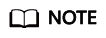
When purchasing a vault, you can associate resources with the vault and apply a backup policy to perform automatic backup. You can also manually back up data later.

Operation Procedure
- Create a backup vault of the right type based on the resources you want to protect. See the following sections for more information:
- Associate resources with the vault if you have not done so during vault creation. For details, see Step 2: Associate a Resource with the Vault.
- Create backups for the associated resources. Backups are stored in vaults. See the following sections for more information:
- Use backups to restore the resources from virus attacks or accidental deletion. See the following sections for more information:
Feedback
Was this page helpful?
Provide feedbackThank you very much for your feedback. We will continue working to improve the documentation.See the reply and handling status in My Cloud VOC.
For any further questions, feel free to contact us through the chatbot.
Chatbot





