หน้านี้ยังไม่พร้อมใช้งานในภาษาท้องถิ่นของคุณ เรากำลังพยายามอย่างหนักเพื่อเพิ่มเวอร์ชันภาษาอื่น ๆ เพิ่มเติม ขอบคุณสำหรับการสนับสนุนเสมอมา
Situation Awareness
Situation Awareness
- Service Overview
- User Guide
-
FAQs
-
Product Consulting
- What Does SA Do?
- Why Is There No Attack Data or Only A Small Amount of Attack Data?
- What Is the Data Source of Situation Awareness?
- How Do I Get Information About the Most Vulnerable Assets?
- What Are the Dependencies and Differences Between SA and Other Security Services?
- What Are the Differences Between SA and HSS?
- Why Cannot the Total ECS Quota Be Less Than the Number of Existing ECSs?
- Can SA Be Used Across Accounts?
- How Do I Update My Security Score?
- How Do I Handle a Brute-force Attack?
- How Do I Assign Operation Permissions to an Account?
- How Do I Handle the 403 forbidden Error Reported by SA?
- Why Is the Event Data in SA Inconsistent with That in WAF and HSS?
- What Are Differences Between SA and SecMaster?
- Purchase Consulting
- Regions and AZs
-
Product Consulting
- General Reference
On this page
Show all
Copied.
Customizing the Event List
You can customize the event list.
Prerequisites
- SA has received the events from other security products.
Procedure
- Log in to the management console.
- Click
 in the upper left corner of the page and choose Security & Compliance > Situation Awareness.
in the upper left corner of the page and choose Security & Compliance > Situation Awareness. - In the navigation pane on the left, choose Events.
Figure 1 Customizing the event list
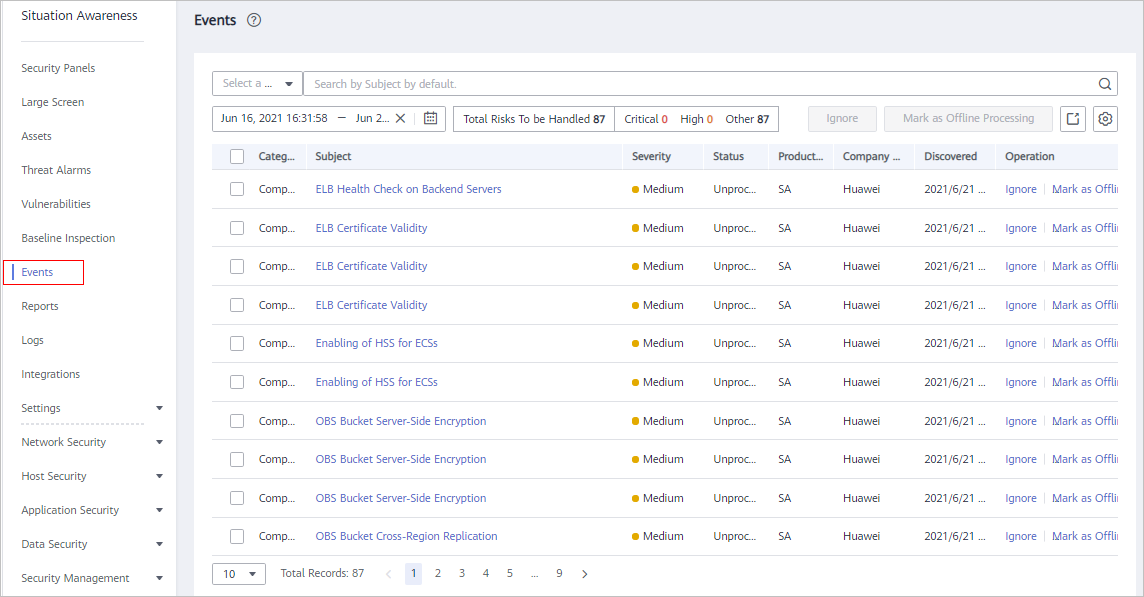
- Click
 to expand all column options of the event list.
to expand all column options of the event list. - Select the columns you want to display.
- Refresh the event list.
Parent topic: Events
Feedback
Was this page helpful?
Provide feedbackThank you very much for your feedback. We will continue working to improve the documentation.See the reply and handling status in My Cloud VOC.
The system is busy. Please try again later.
For any further questions, feel free to contact us through the chatbot.
Chatbot





