Exporting Events
You can export all events with just a few clicks.
The exported Excel file contains Product Name, Company Name, Affected Resources, Category, Severity, Subject, Discovered, Occurrences, Confidence, Importance, and Status.
Constraints
- When you search events with a filter, a maximum of 10,000 events can be exported.
- Only the events of the last 180 days can be exported.
Prerequisites
- SA has received the events from other security products.
Procedure
- Log in to the management console.
- Click
 in the upper left corner of the page and choose .
in the upper left corner of the page and choose . - In the navigation pane on the left, choose Events.
Figure 1 Exporting events
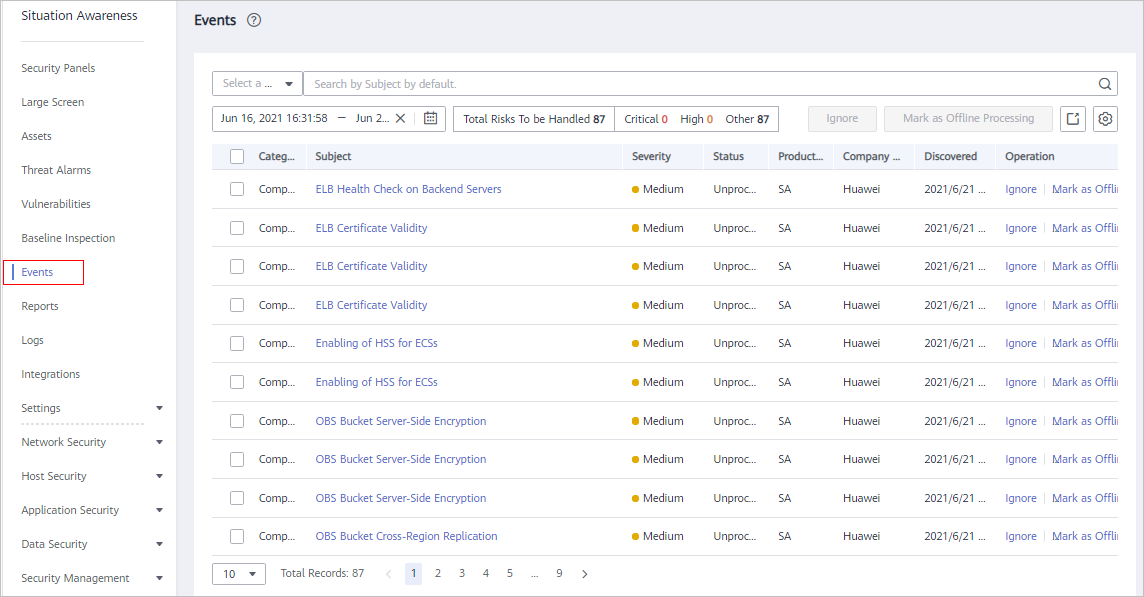
- Filter events.
- Click
 to export the filtered events to a .csv file and save it locally.
to export the filtered events to a .csv file and save it locally.
You can then view them offline.
Feedback
Was this page helpful?
Provide feedbackThank you very much for your feedback. We will continue working to improve the documentation.See the reply and handling status in My Cloud VOC.
For any further questions, feel free to contact us through the chatbot.
Chatbot





