Creating an API Group
Overview
An API group is a set of APIs the same type of services use. An API developer creates an API group to manage all APIs in the group. Each API belongs to an API group. Before creating an API, create an API group.
Prerequisites
Each API group must belong to an integration application. Before creating an API group, ensure that an integration application is available, or create one.
Procedure
- Log in to the ROMA Connect console. On the Instances page, click View Console next to a specific instance.
- In the navigation pane on the left, choose API Connect > API Management. On the API Groups tab page, click Create.
- In the Create API Group dialog box, enter the group-related parameters and click OK.
Table 1 API group parameters Parameter
Description
Name
Enter an API group name. It is recommended that you enter a name based on naming rules to facilitate search.
Type
Type of the API group.
- Integration application: An API group belongs to a specific integration application. Only users who have permissions on the integration application can view and perform operations on the API group.
- Global: All users can view and perform operations on the API group.
Integration Application
This parameter is mandatory only if Integration application is selected for Type.
Select the API group's integration application. If none is available, click Create Integration Application on the right to create one.
Description
Enter a brief description of the API group.
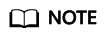
- The system allocates a subdomain name to the API group for internal testing. The subdomain name can be accessed up to 1000 times a day.
- When opening APIs, you must bind an independent domain name to the API group.
Feedback
Was this page helpful?
Provide feedbackThank you very much for your feedback. We will continue working to improve the documentation.See the reply and handling status in My Cloud VOC.
For any further questions, feel free to contact us through the chatbot.
Chatbot





