Usage Process
Process for Using ROMA Connect
ROMA Connect is a full-stack integration platform that connects applications and data to provide data, API, message, and device integration capabilities. It applies to common enterprise system integration scenarios.
The following figure shows the process for using ROMA Connect.
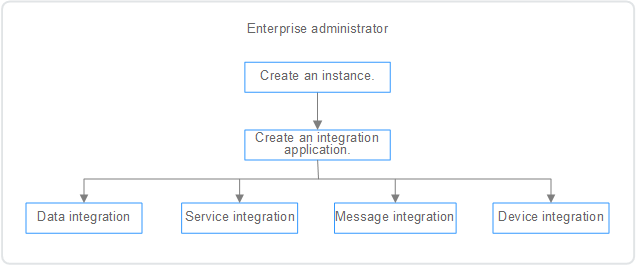
- Create an instance.
On the ROMA Connect console, create a ROMA Connect instance and select an instance edition based on service requirements.
- Create an integration application.
Create an integration application for an instance. All resources in an instance must be associated with an integration application.
- Select ROMA Connect functions based on service scenarios.
- Data integration: Connects data sources at the source and destination. A data task can be used to integrate data from the source to the destination.
- Service integration: Encapsulates existing backend services, data sources, and custom functions into standard RESTful APIs and exposes them to external systems.
- Message integration: Creates message topics through which different systems interconnect with each other to send and receive messages.
- Device integration: Defines device models and registers devices in the cloud. Devices are connected to the cloud through SDKs to send and receive messages.
Feedback
Was this page helpful?
Provide feedbackThank you very much for your feedback. We will continue working to improve the documentation.See the reply and handling status in My Cloud VOC.
For any further questions, feel free to contact us through the chatbot.
Chatbot





