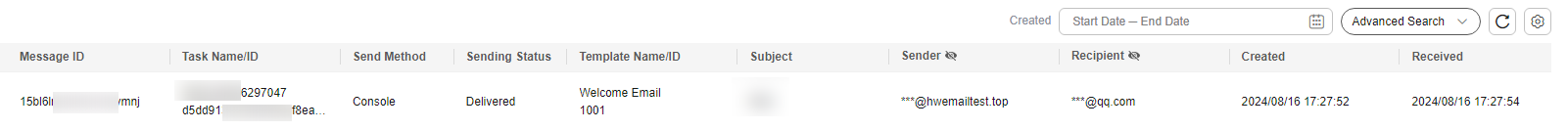หน้านี้ยังไม่พร้อมใช้งานในภาษาท้องถิ่นของคุณ เรากำลังพยายามอย่างหนักเพื่อเพิ่มเวอร์ชันภาษาอื่น ๆ เพิ่มเติม ขอบคุณสำหรับการสนับสนุนเสมอมา
KooMessage
KooMessage
- What's New
- Service Overview
- Billing
- Getting Started
-
User Guide
- Before You Start
- Enabling KooMessage
- About the KooMessage Console
- Purchasing a KooMessage Package
- Using the Email Message Service
- Permissions Management
- General Reference
On this page
Show all
Help Center/
KooMessage/
User Guide/
Using the Email Message Service/
Sending Emails Through the Email Message Console/
Viewing ending Details
Copied.
Viewing ending Details
After a sending task is submitted, you can view the task details, including message ID and sending status, as shown in Figure 1.
Querying the Sending Task Details
- Log in to the console and choose KooMessage.
- Choose Email Messages > Sending Details. The Sending Details page is displayed.
- Choose Created and view the details of sending tasks within the specified time range.
- Query in details.
Click Advanced Search, enter Template Name, Template ID, Task Name, Task ID, Subject, Sender, or Recipient, choose Sending Status and Send Method, and click Search.
Parent topic: Sending Emails Through the Email Message Console
Feedback
Was this page helpful?
Provide feedbackThank you very much for your feedback. We will continue working to improve the documentation.See the reply and handling status in My Cloud VOC.
The system is busy. Please try again later.
For any further questions, feel free to contact us through the chatbot.
Chatbot