KooMessage
KooMessage
- What's New
- Service Overview
- Billing
- Getting Started
-
User Guide
- Before You Start
- Enabling KooMessage
- About the KooMessage Console
- Purchasing a KooMessage Package
- Using the Email Message Service
- Permissions Management
- General Reference
On this page
Help Center/
KooMessage/
User Guide/
Using the Email Message Service/
Sending Emails Through the Email Message Console/
Viewing Statistics Report
Copied.
Viewing Statistics Report
You can collect statistics on the sending and receiving status of emails based on certain conditions.
Precautions
The system updates reports at the first minute of every hour. You can view reports of one year at most.
Viewing Statistics Reports
- Log in to the console and choose KooMessage.
- In the navigation tree on the left, choose Email Messages > Statistics Report. The Statistics Report page is displayed.
- View the sending statistics on the Sending Statistics tab page that is displayed.
- Select the Report Type (hourly report, daily report, or monthly report) and select a time range. The page refreshes and displays the statistics of sent data.
Figure 1 Statistics report
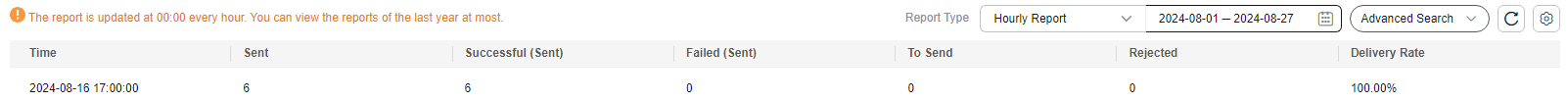
Parent topic: Sending Emails Through the Email Message Console
Feedback
Was this page helpful?
Provide feedbackThank you very much for your feedback. We will continue working to improve the documentation.See the reply and handling status in My Cloud VOC.
The system is busy. Please try again later.
For any further questions, feel free to contact us through the chatbot.
Chatbot





