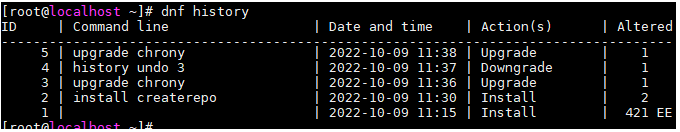Using dnf or yum for Upgrade and Rollback
This section describes how to update or roll back HCE 1.1. The methods of using dnf and yum are the same. In this section, dnf is used as an example.
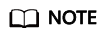
- HCE 2.0 and later support both yum and dnf.
- HCE 1.1 supports only yum.
Context
Dandified YUM (DNF) and Yellowdog Updater Modified (YUM) are RPM-based package management tools used to install, update, and remove software packages. YUM is an earlier tool, while DNF is its successor. DNF aims to provide better performance and more functions, such as modules and parallel download. Both yum and dnf commands can be used by HCE to achieve better compatibility.
Upgrade Procedure
- Check what RPM package updates are available.
- Run dnf list updates to see the available updates.
[root@localhost bin]# dnf list updates Last metadata expiration check: 6:49:11 ago on Tue 28 Jun 2022 01:55:35 PM CST. hce-config.x86_64 3.0-66.hce2 hce-latest-release.x86_64 2.0-1656179342.2.0.2206.B032.hce2 irqbalance.x86_64 3:1.8.0-7.h9.hce2 kernel.x86_64 5.10.0-60.18.0.50.h316_1.hce2 kernel-tools.x86_64 5.10.0-60.18.0.50.h316_1.hce2 kernel-tools-libs.x86_64 5.10.0-60.18.0.50.h316_1.hce2 kexec-tools.x86_64 2.0.23-4.h8.hce2 libcurl.x86_64 7.79.1-2.h4.hce2 libssh.x86_64 0.9.6-2.h3.hce2 libstdc++.x86_64 10.3.1-10.h10.hce2 libxml2.x86_64 2.9.12-5.h5.hce2 openssh.x86_64 8.8p1-2.h12.hce2 openssh-clients.x86_64 8.8p1-2.h12.hce2 openssh-server.x86_64 8.8p1-2.h12.hce2 Obsoleting Packages dnf-data.noarch 4.10.0-3.h6.hce2 dnf.noarch 4.10.0-3.h5.hce2 dnf-data.noarch 4.10.0-3.h6.hce2 dnf-data.noarch 4.10.0-3.h5.hce2
- Run dnf list updates --security to list only the RPM packages related to security updates.
[root@localhost bin]# dnf list updates --security Last metadata expiration check: 0:00:03 ago on Fri 08 Jul 2022 04:45:56 PM CST. No security updates needed, but 2 updates available
- Run dnf list updates to see the available updates.
- Update the RPM packages.
- Run dnf update to update all the RPM packages, including those related to security updates for vulnerability fixing. The components' target versions are returned to the Version column.
[root@localhost bin]# dnf update Last metadata expiration check: 7:12:18 ago on Tue 28 Jun 2022 01:55:35 PM CST. Dependencies resolved. ================================================================================================ Package Arch Version Repo Size ================================================================================================ Installing: kernel x86_64 5.10.0-60.18.0.50.h316_1.hce2 hce2 47 M Upgrading: hce-config x86_64 3.0-66.hce2 hce2 13 k hce-latest-release x86_64 2.0-1656179342.2.0.2206.B032.hce2 hce2 5.2 k kernel-tools x86_64 5.10.0-60.18.0.50.h316_1.hce2 hce2 230 k kernel-tools-libs x86_64 5.10.0-60.18.0.50.h316_1.hce2 hce2 62 k kexec-tools x86_64 2.0.23-4.h8.hce2 hce2 400 k libcurl x86_64 7.79.1-2.h4.hce2 hce2 284 k libssh x86_64 0.9.6-2.h3.hce2 hce2 194 k libstdc++ x86_64 10.3.1-10.h10.hce2 hce2 535 k libxml2 x86_64 2.9.12-5.h5.hce2 hce2 659 k logrotate x86_64 3.18.1-1.h2.hce2 hce2 60 k mdadm x86_64 4.1-5.h2.hce2 hce2 331 k nftables x86_64 1:1.0.0-1.h3.hce2 hce2 303 k perl x86_64 4:5.34.0-3.h5.hce2 hce2 3.2 M perl-libs x86_64 4:5.34.0-3.h5.hce2 hce2 1.8 M Installing dependencies: grub2-tools-efi x86_64 1:2.06-3.h5.hce2 hce2 472 k Transaction Summary ================================================================================================ Install 2 Packages Upgrade 72 Packages Total download size: 105 M Is this ok [y/N]:
- Run dnf update --security to update only the RPM packages related to security updates.
[root@localhost bin]# dnf update --security Last metadata expiration check: 7:15:16 ago on Tue 28 Jun 2022 01:55:35 PM CST. No security updates needed, but 73 updates available Dependencies resolved. Nothing to do. Complete!
- Run dnf update to update all the RPM packages, including those related to security updates for vulnerability fixing. The components' target versions are returned to the Version column.
- After the update is successful, check that services are running properly.
Feedback
Was this page helpful?
Provide feedbackThank you very much for your feedback. We will continue working to improve the documentation.See the reply and handling status in My Cloud VOC.
For any further questions, feel free to contact us through the chatbot.
Chatbot