Usage Overview
You can use Huawei Cloud EulerOS in the following ways:
- Select an HCE public image when creating an ECS for the first time.
- Change the OS to HCE.
If only the ECS OS needs to be changed but other details (such as network interfaces, disks, and VPNs) need to be kept the same, as long as the software is loosely coupled with the OS, you can change the OS to HCE with only a few additional changes needed.
- Migrate the OS to HCE.
If you want to change the ECS OS but retain other details (such as network interfaces, disks, and VPNs) and the OS settings, you can migrate the OS to HCE.
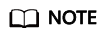
The OS can only be migrated to Huawei Cloud EulerOS 2.0 Standard Edition, or Huawei Cloud EulerOS 1.1 CentOS-compatible Edition.
|
Item |
OS Change |
OS Migration |
|---|---|---|
|
Data backup |
|
|
|
Custom settings |
After the OS is changed, custom settings such as DNS and hostname will be reset and need to be reconfigured. |
After the OS is migrated, custom settings such as DNS and hostname do not need to be reconfigured. |
Feedback
Was this page helpful?
Provide feedbackThank you very much for your feedback. We will continue working to improve the documentation.See the reply and handling status in My Cloud VOC.
For any further questions, feel free to contact us through the chatbot.
Chatbot





