Login Status

After login, a dot is added to the logo on the home page. The login status is displayed in green, red, or gray respectively. Move the pointer to the logo on the home page. A dialog box is displayed, indicating IP address:Port number of a server. The registration status (dot in different colors) is displayed. The server registration status is displayed in green or gray. In pool networking, the registration status of all servers is displayed. In non-pool networking, only the status of the server registered successfully is displayed.
Logo displayed (green, red, and gray) after successful login is as follows.
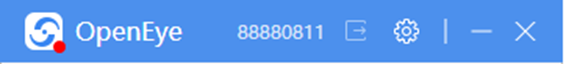
Login status is as follows.
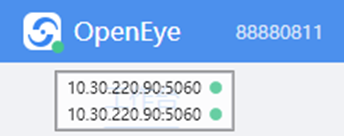
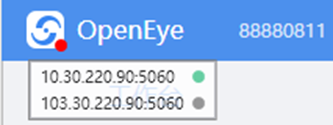
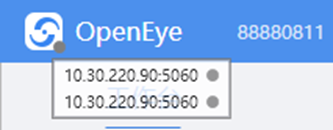
Elements in the server status dialog box:
IP address:Port number
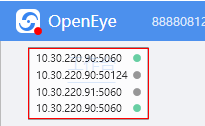
All servers are offline, the login status turns gray, and a dialog box is displayed, indicating that the servers are offline.
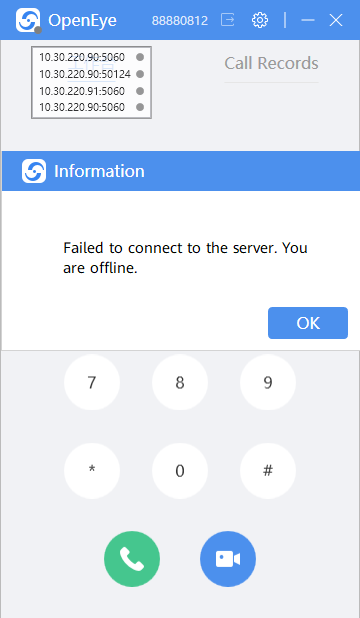
After the login, when you move the cursor over the OpenEye icon in the task bar, an infotip is displayed, showing the server registration status. Reg indicates that the registration is successful while UnReg indicates that the registration fails.
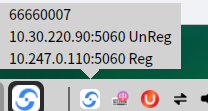
Feedback
Was this page helpful?
Provide feedbackThank you very much for your feedback. We will continue working to improve the documentation.See the reply and handling status in My Cloud VOC.
For any further questions, feel free to contact us through the chatbot.
Chatbot





