Configuring the CAE Environment to Access VPC
The CAE environment uses its VPC network configurations to enable its components to access services in other networks (VPC and IDC).
Constraints
This function is not available in CN North-Beijing4, CN South-Guangzhou, CN East-Shanghai1, ME-Riyadh, TR-Istanbul, AF-Johannesburg, LA-Mexico City2, and LA-Sao Paulo1.
Adding the Configuration for the CAE Environment to Access VPC
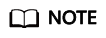
To use this function, you need to create a VPC peering connection between the VPC to be accessed and the VPC to which the CAE environment belongs.
- Log in to CAE.
- Choose System Settings.
- Click Edit in the System Network Configuration module.
- Click Add Destination Network Address in the Access VPC in the CAE Environment area.
- Select the VPC to be accessed.
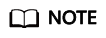
- The VPC to be accessed cannot conflict with the network segments reserved in CAE. Internal reserved network segments of CAE: 10.247.0.0/16 and 180.0.0.0/8.
- Configurable addresses: VPC peering connection, VPN, Direct Connect, Cloud Connect, and Enterprise Router.
Figure 1 Configuring the CAE environment to access VPC
- Click OK.
Deleting the Configuration for the CAE Environment to Access VPC
- Log in to CAE.
- Choose System Settings.
- Click Edit in the System Network Configuration module.
- In the Destination Network Address list, select the target configuration and click Delete in the Operation column.
- In the displayed dialog box, click OK.
Feedback
Was this page helpful?
Provide feedbackThank you very much for your feedback. We will continue working to improve the documentation.See the reply and handling status in My Cloud VOC.
For any further questions, feel free to contact us through the chatbot.
Chatbot





