Configuring VPC to Access the CAE Environment
After adding the configuration for VPC to access the CAE environment, you can access the CAE application through the VPC network.
Constraints
This function is not available in CN North-Beijing4, CN South-Guangzhou, CN East-Shanghai1, ME-Riyadh, TR-Istanbul, AF-Johannesburg, LA-Mexico City2, and LA-Sao Paulo1.
Adding the Configuration for VPC to Access the CAE Environment
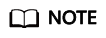
To use this function, you need to use an account with the Security Administrator permissions to access CAE and click Authorize. Existing functions are not affected if you do not perform authorization.
- Log in to CAE.
- Choose System Settings.
- Click Edit in the System Network Configuration module.
- Click Add Configuration in the Connectivity Between CAE and VPC area.
- Select a subnet from the drop-down list and click OK.
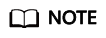
- VPC is fixed to the VPC associated with the environment during environment creation, and set Subnet to the subnet to which the environment belongs.
- Currently, only one configuration can be added.
Figure 1 Configuring VPC to access the CAE environment
Deleting the Configuration for VPC to Access the CAE Environment
- Log in to CAE.
- Choose System Settings.
- Click Edit in the System Network Configuration module.
- Select the target configuration and click Delete in the Operation column.
- In the displayed dialog box, enter SWITCHOFF and click OK.
Feedback
Was this page helpful?
Provide feedbackThank you very much for your feedback. We will continue working to improve the documentation.See the reply and handling status in My Cloud VOC.
For any further questions, feel free to contact us through the chatbot.
Chatbot





