Promoting Solution GTM
After completing joint solution design and verification, offering creation, and configurator development, initiate GTM for the solution.
Requesting GTM
- On the Baseline Solutions page, select a solution in the Solution verification completed, Joint sales offering created, and Configurator development completed statuses, and click Request GTM in the Operation column.
- On the displayed page, download the material templates, fill in the templates as instructed, upload them, and click Submit.
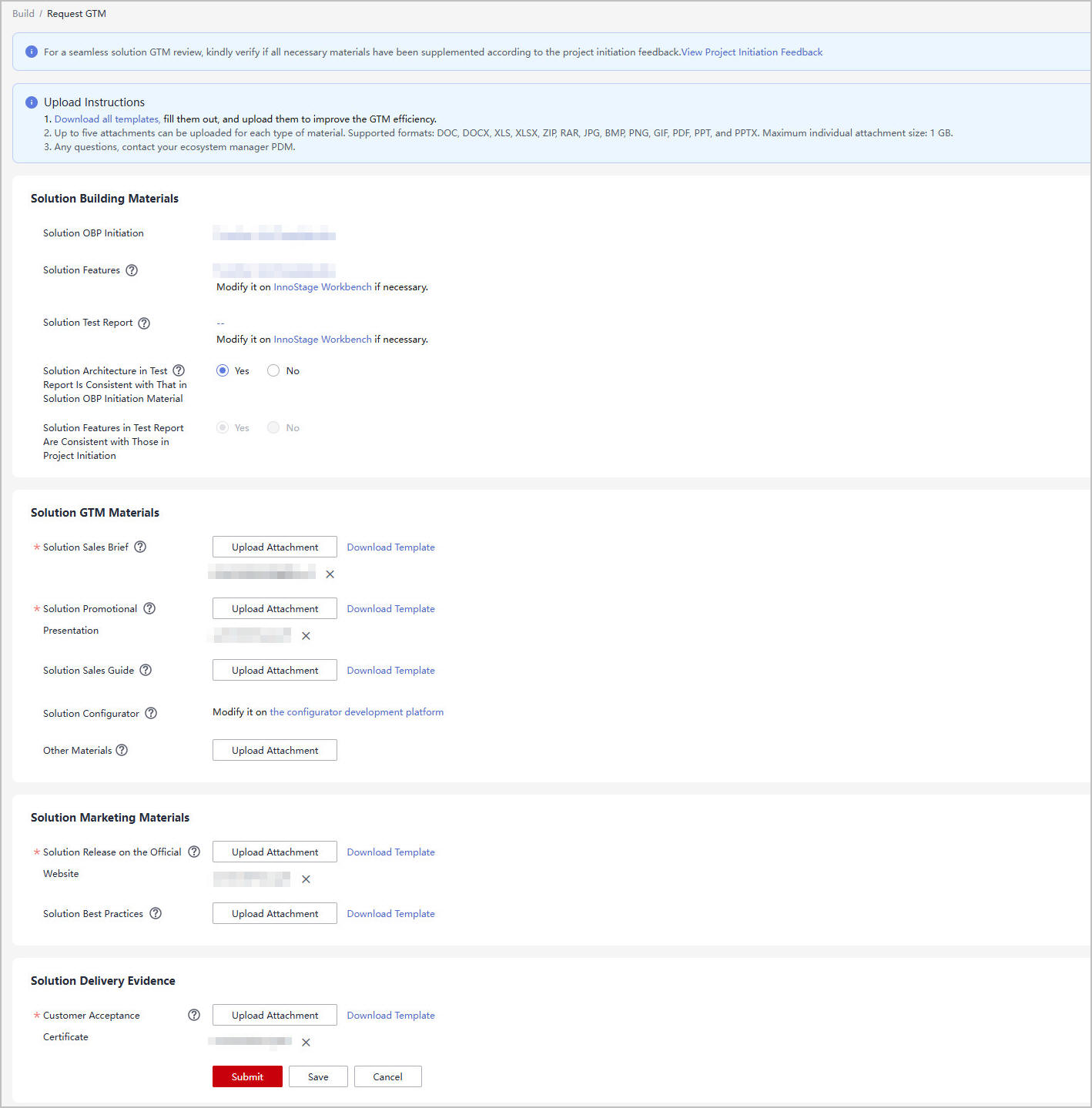

- For a seamless solution GTM review, kindly verify if all necessary materials have been supplemented according to the project initiation feedback.
- Solution GTM materials (Download corresponding templates, fill them out as instructed, and upload them to improve the GTM efficiency.)
- Solution Features: The solution feature list offers technical support for sales by outlining the main functions and features of the solution. The list is generated automatically on InnoStage Workbench. If you need to make any changes, you can do so directly on InnoStage Workbench.
- Solution Test Report: The solution test report is automatically generated by InnoStage Workbench. If a test case fails to meet expectations or requires modification, you can make the necessary changes directly on InnoStage Workbench.
- If the solution architecture in the solution OBP material is inconsistent with that in the test report, you must provide email records that demonstrate communications with Huawei personnel regarding the changes.
- Solution Promotional Presentation: The solution promotional presentation is designed to assist solution sales by providing insights into trends and challenges of solution-related industries and demonstrating solution content, key features, and customer cases.
- Solution Sales Guide: The solution sales guide is designed to assist sales personnel in expanding their customer base. It covers scenario trends, solution competitiveness, available offerings, target customers, and strategies for expansion.
- Solution Configurator: The solution configurator is mainly used by sales personnel to provide solution configuration and quotation for customers. The configurator platform automatically generates configurator links or configurator files. If you need to modify the configurator, you need to develop a new configurator on the configurator development platform.
- Solution Release on the Official Website: The solution details page will be made available in Solutions of the Huawei Cloud official website and accessible to all users. The solution details page on the official website must contain the solution overview, solution advantages, service architecture, application scenarios, customer cases, and partner introduction. Only authorized materials from customers can be displayed in customer cases.
- Solution Best Practices: The Huawei Cloud official website will showcase the solution's best practices to all users. Any sensitive information contained in the operation screenshots, such as the information related to competitors, user privacy, and maps, must be anonymized. The best practices documentation must cover the solution overview, resource and cost planning, and implementation procedure. The solution overview should include scenario introduction, technical architecture, and solution advantages. The implementation procedure must detail the relationships between functional modules and describe the key operation steps in the solution.
- Customer Acceptance Certificate: Provide the customer acceptance certificate of a delivered project. The certificate must include the project name, customer signature and seal or email certificate, delivery time, and offerings involved in the baseline solution. Note that the delivered project may not be based on Huawei Cloud.
- You can save this GTM application as a draft. Then, you can view, modify, or delete the solution in the GTM draft state on the Baseline Solutions page. The attachments you uploaded will not be saved if you cancel the application. If you decide to resubmit later, you will need to re-upload the attachments.
- The system displays a message indicating that the GTM application has been submitted successfully.
Viewing the Review Status of the GTM Application
- GTM application under review
On the Baseline Solutions page, click the solution name. On the displayed solution details page, you can view the GTM application review progress.
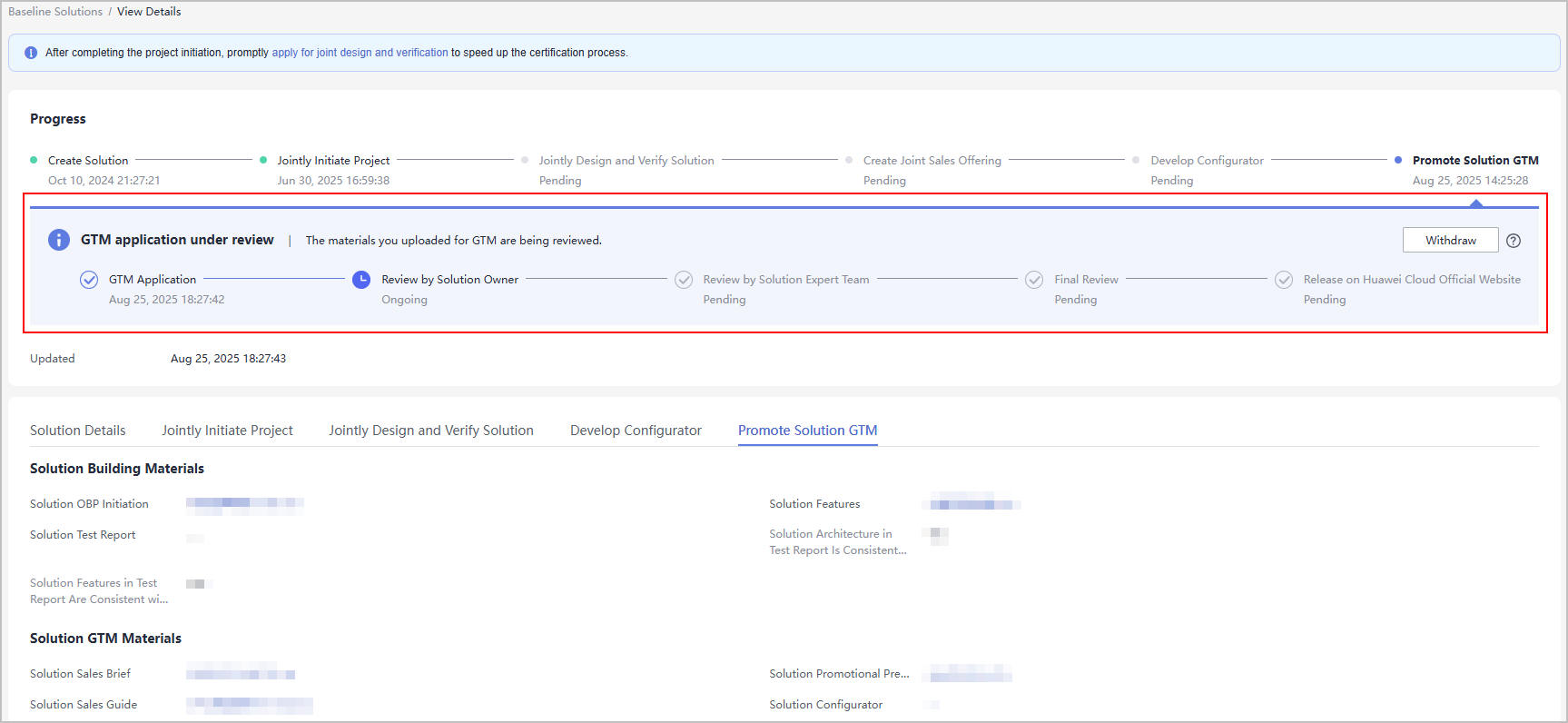

In this state, you can withdraw the application, modify it, and submit it again.
- GTM application rejected
If the GTM application is rejected, you can view the review comments, modify the GTM application materials based on the comments, and submit the application again.
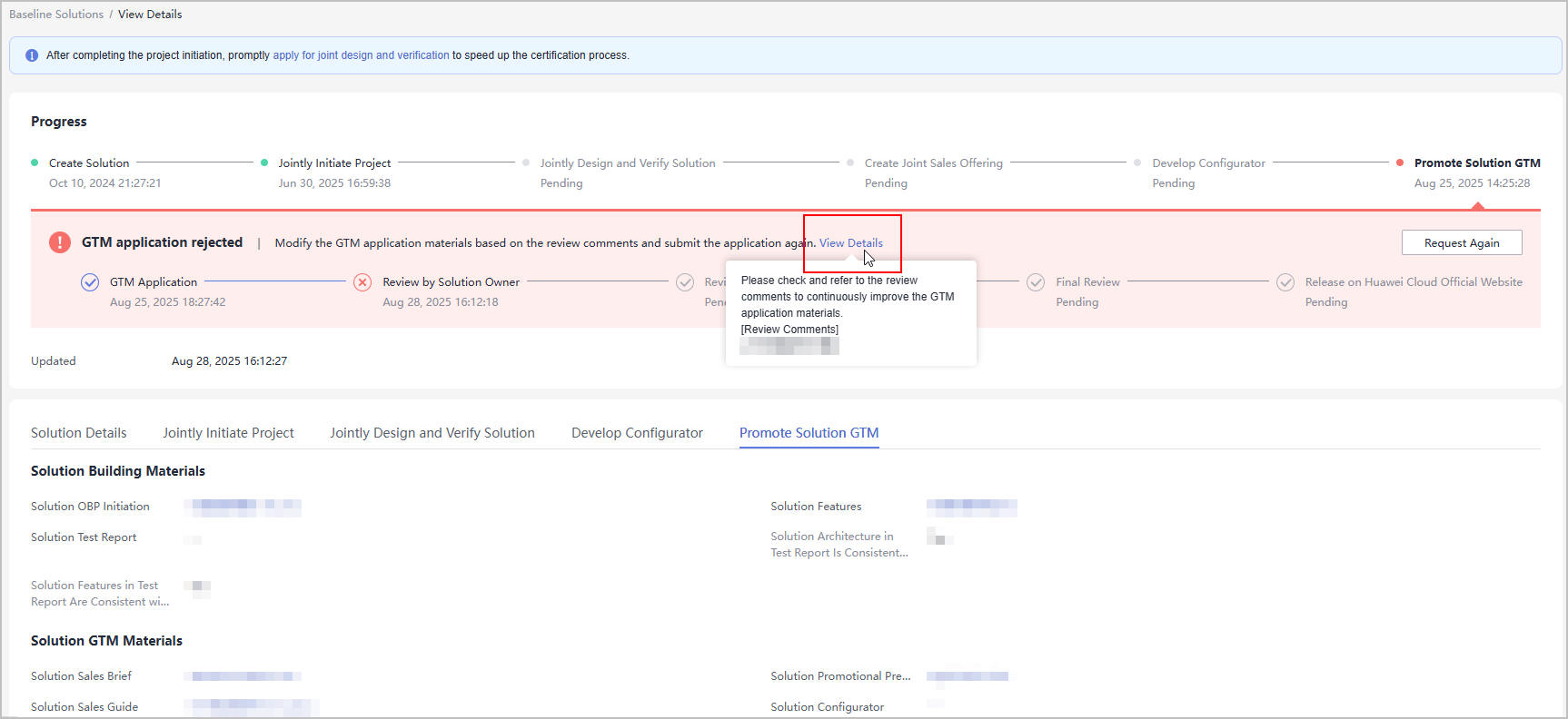
- GTM completed
After the solution GTM is complete, you can check the solution details on the official website.
Feedback
Was this page helpful?
Provide feedbackThank you very much for your feedback. We will continue working to improve the documentation.See the reply and handling status in My Cloud VOC.
For any further questions, feel free to contact us through the chatbot.
Chatbot





