Developing a Configurator
After a baseline solution is initiated, develop a configurator in Solution Configuration Center.
Procedure
- On the Baseline Solutions page, select a solution in the Configurator being developed state and click Develop Configurator in the Operation column.
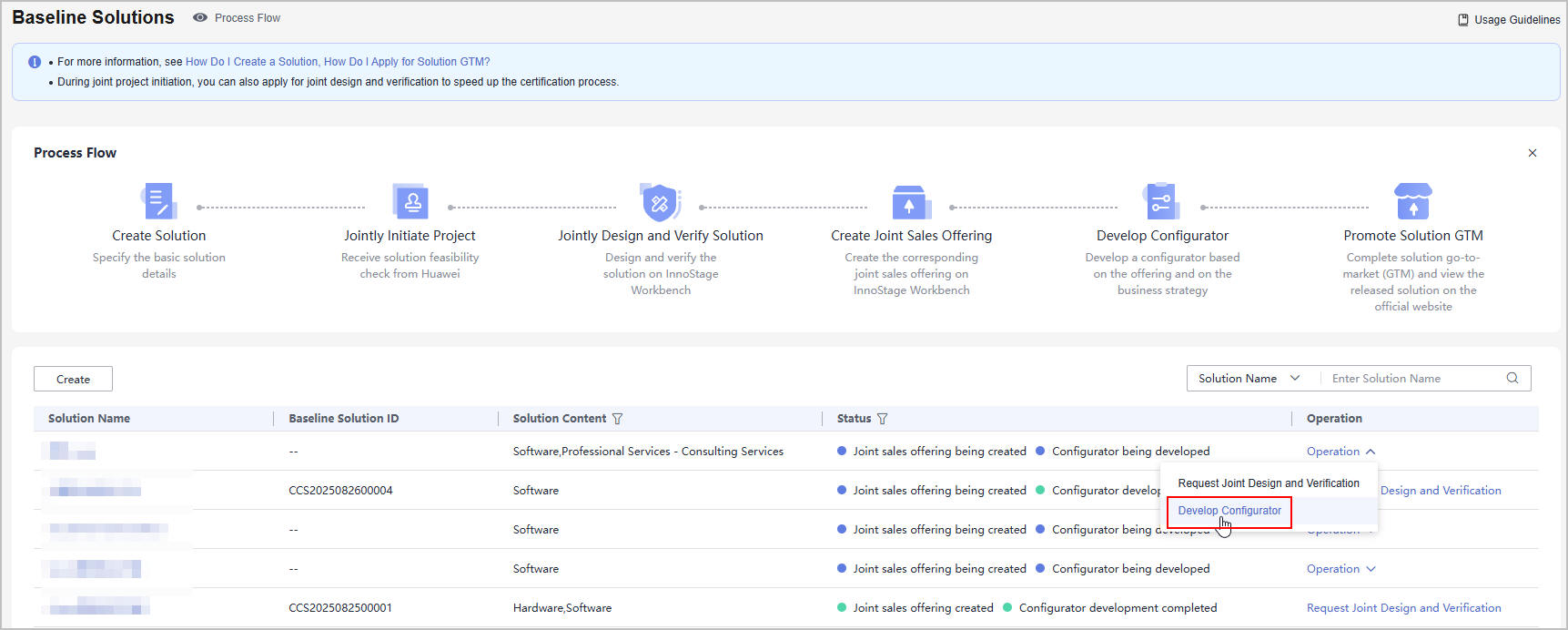
- Develop a configurator in Solution Configuration Center.
You can contact the Huawei PSA to help you complete this task.
- You can check the configurator development progress in Partner Center when developing the configurator in the Solution Configuration Center.
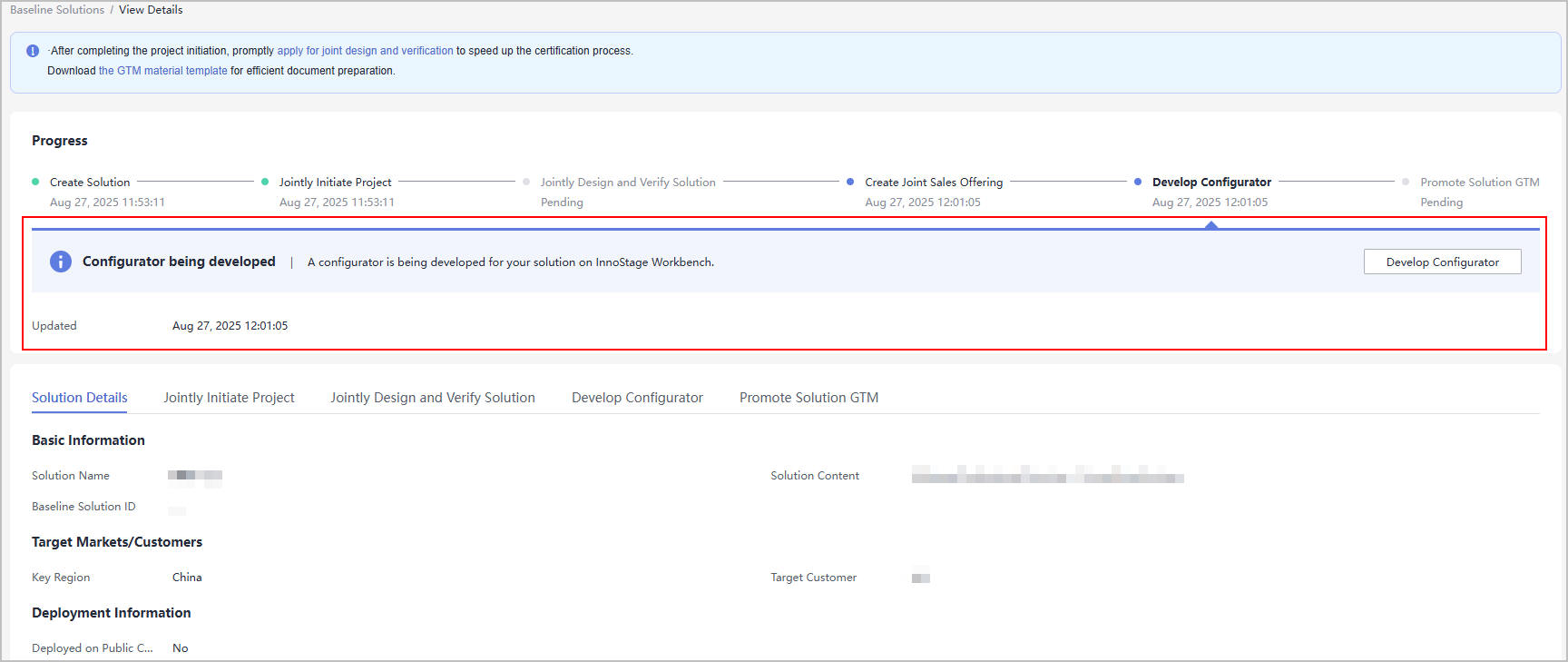
- After the configurator development is done, you can download the configurator file and view the configurator release link on the solution details page.
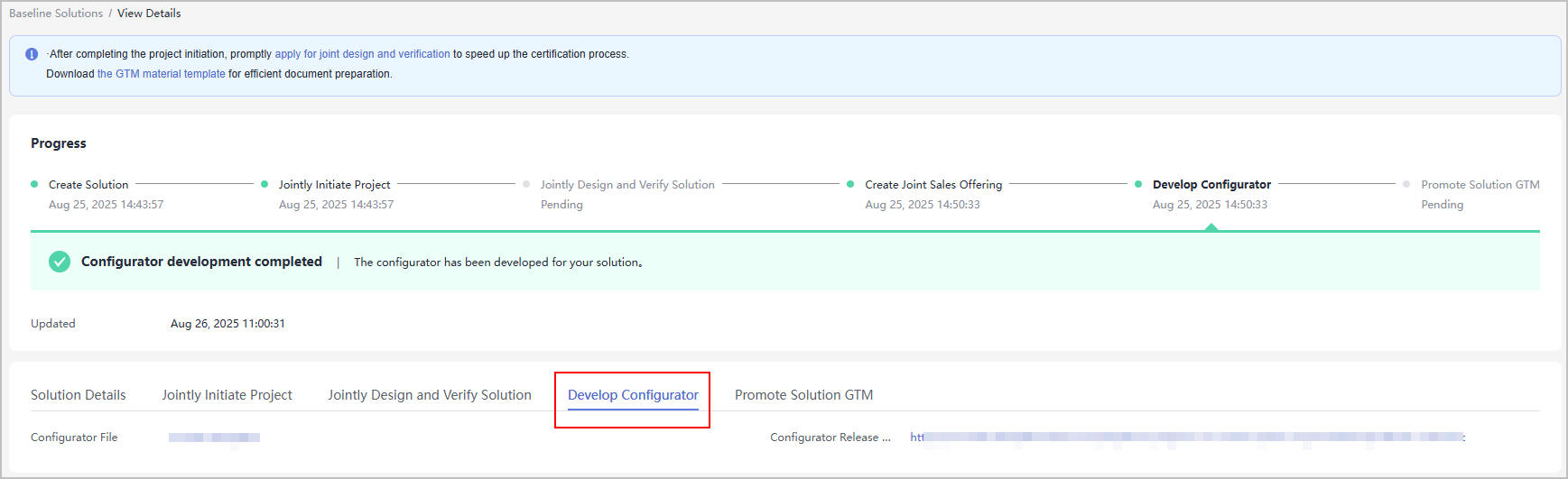

During configurator development, you can perform joint design and verification and joint offering creation at the same time.
Feedback
Was this page helpful?
Provide feedbackThank you very much for your feedback. We will continue working to improve the documentation.See the reply and handling status in My Cloud VOC.
For any further questions, feel free to contact us through the chatbot.
Chatbot





