Updated on 2025-09-23 GMT+08:00
Disabling Auto-Renewal
You can disable auto-renewal as needed. All resources that are restored to manual renewal will be moved to the Manual Renewals tab.
Important Notes
- If you do not set an auto-renewal fee deduction date, the system will deduct the renewal fee at 03:00:00 (GMT+08:00) seven days before the resource expires. You need to disable auto-renewal before the fee deduction date for the current period. Otherwise, the system will still collect the payment. If you disable auto-renewal after the fee deduction date, the auto-renewal will not work in the next period. If the renewal has not taken effect, you can unsubscribe from the renewal period.
- To disable auto-renewal for resources no longer available, click Cancel Renewal. They will not be renewed upon expiration. Do not click Modify Auto-Renew for such resources.
Procedure
- Go to the Renewals page.
- On the Auto Renewals page, click Modify Auto-Renew in the Operation column for the desired instance.
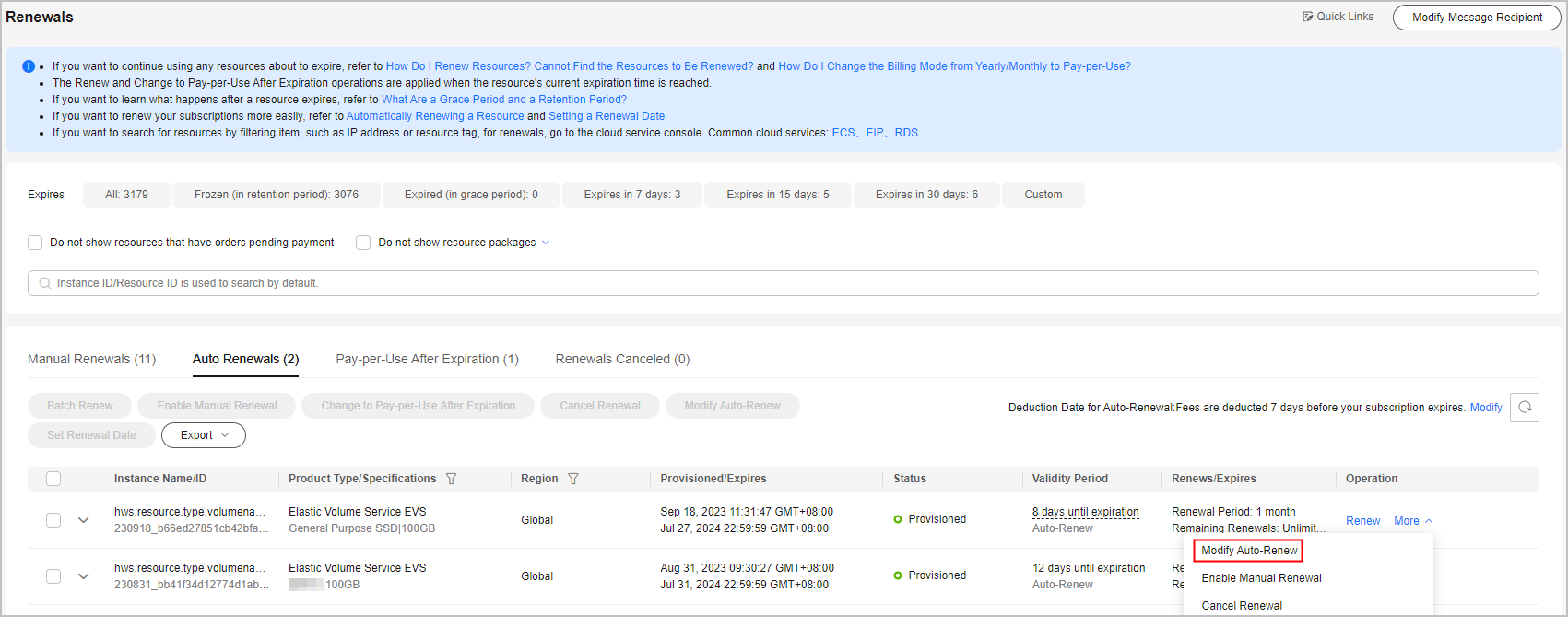

- Instances enabled with auto-renewal are moved to the Auto Renewals page. Modify auto-renewal for these instances on the Auto Renewals page.
- If the Modify Auto-Renew button is not displayed, click More and you can see the button.
- Set Renewal Option to Manual.
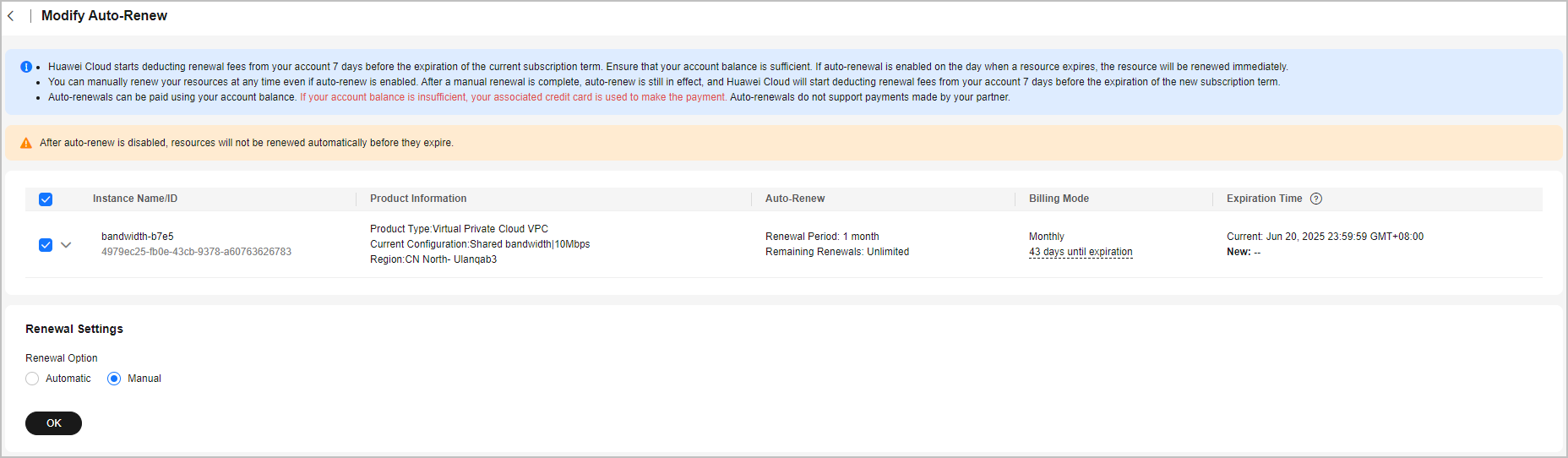
- Click OK.
Feedback
Was this page helpful?
Provide feedbackThank you very much for your feedback. We will continue working to improve the documentation.See the reply and handling status in My Cloud VOC.
The system is busy. Please try again later.
For any further questions, feel free to contact us through the chatbot.
Chatbot





